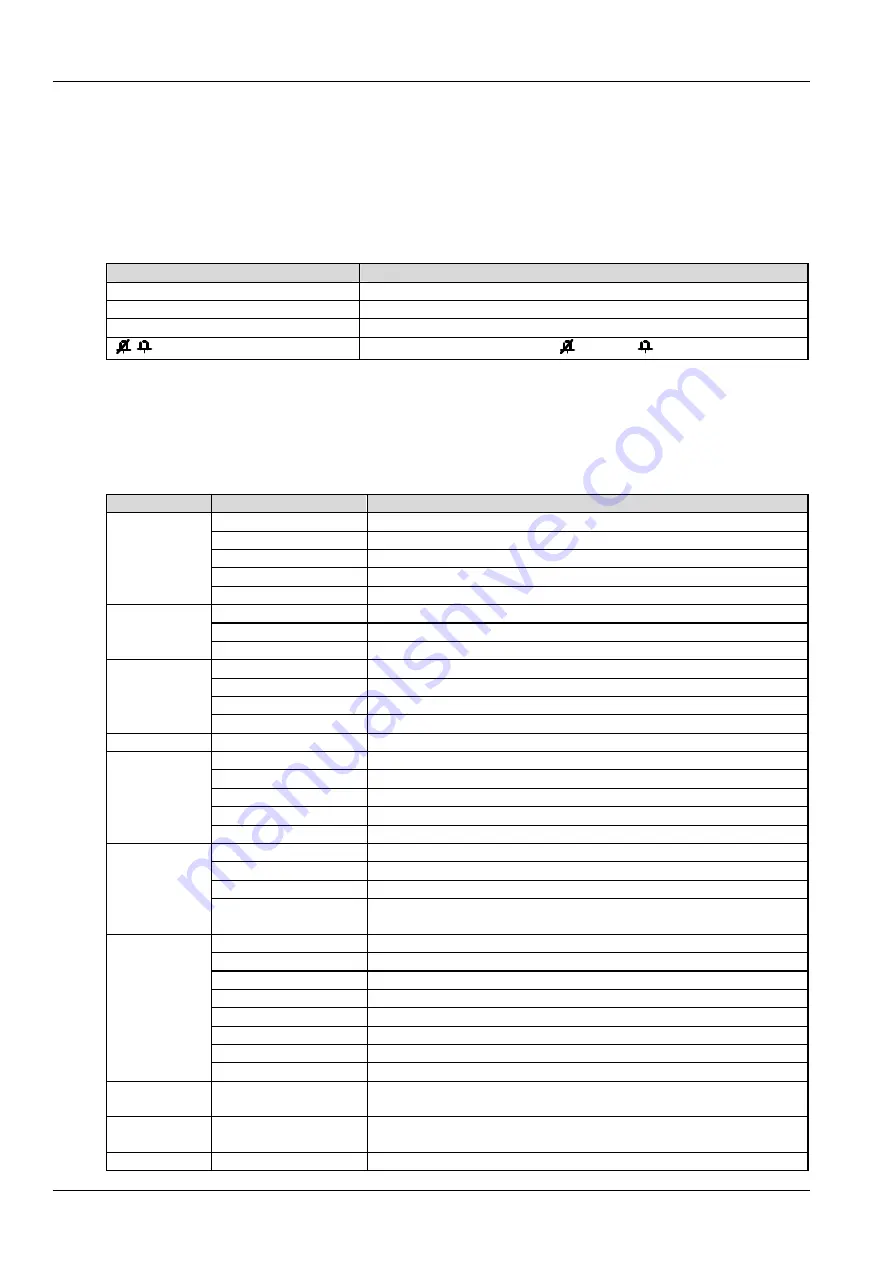
44 Chapter 4 Operator Control And Display Panel
NX UPS Single Module And Parallel System 250kVA ~ 800kVA User Manual
4.3 Detailed Description Of Menu Items
The description that follows refers to the LCD primary screen shown in Figure 4-3.
System information window
The system information window displays the current time, UPS name, configuration and alarm silencing state. This
window requires no user operation. For details, see Table 4-6.
Table 4-6 Item description of system information window
Item
Explanation
NX
UPS name
12:30:36
Current time (format: 24 hours, hour:minute:second)
Single/Unit1#
Configured as a single UPS module or parallel system
/
Audible alarm enabled or disabled.
: disabled,
: enabled
Menu window and data window
The menu window provides the menus of the data window. The data window displays the items of the menu selected
in the menu window. UPS parameters can be browsed and functions can be set through the menu window and data
window. Details are provided in Table 4-7.
Table 4-7 Item description of menu window and data window
Menu
Item
Explanation
L-N voltage (V)
Phase voltage
L-N current (A)
Phase current
Frequency (Hz)
Input frequency
L-L voltage (V)
Line voltage
Mains
Power factor
Power factor
L-N voltage (V)
Phase voltage
Frequency (Hz)
Bypass frequency
Bypass
L-L voltage (V)
Line voltage
L-N voltage (V)
Phase voltage
L-N current (A)
Phase current
Frequency (Hz)
Output frequency
OutPut
L-L voltage (V)
Line voltage
OutPut
Power factor
Power factor
Sout (kVA)
Sout: apparent power
Pout (kW)
Pout: active power
Qout (kVAR)
Qout: reactive power
Load level (%)
Load (expressed in percentage of the UPS rating load )
Load
Crest factor
Output current crest factor
Sout (kVA)
Sout: apparent power
Pout (kW)
Pout: active power
Qout (kVAR)
Qout: reactive power
System
Single unit, no parallel
system data
Displayed on this data window when the UPS is configured as a single unit
Battery voltage (V)
Battery bus voltage
Battery current (A)
Battery bus current
Battery temperature (°C)
Battery temperature
Battery remain time (min)
Remaining battery backup time
Battery capacity (%)
Percentage of battery life when compared to a new battery
Battery boost charging
Battery is boost charging
Battery float charging
Battery is float charging
Battery
Battery is not connected
Battery is not connected
Event (active
alarm)
Display the active alarms. For the list of the alarms that may be displayed on
the LCD on the UPS operator control and display panel, refer to Table 4-9
Records (alarm
history)
Display the alarm history. For the list of the alarms that may be displayed on the
LCD on the UPS operator control and display panel, refer to Table 4-9
Language
(language option)
Provide 2 optional LCD languages
















































