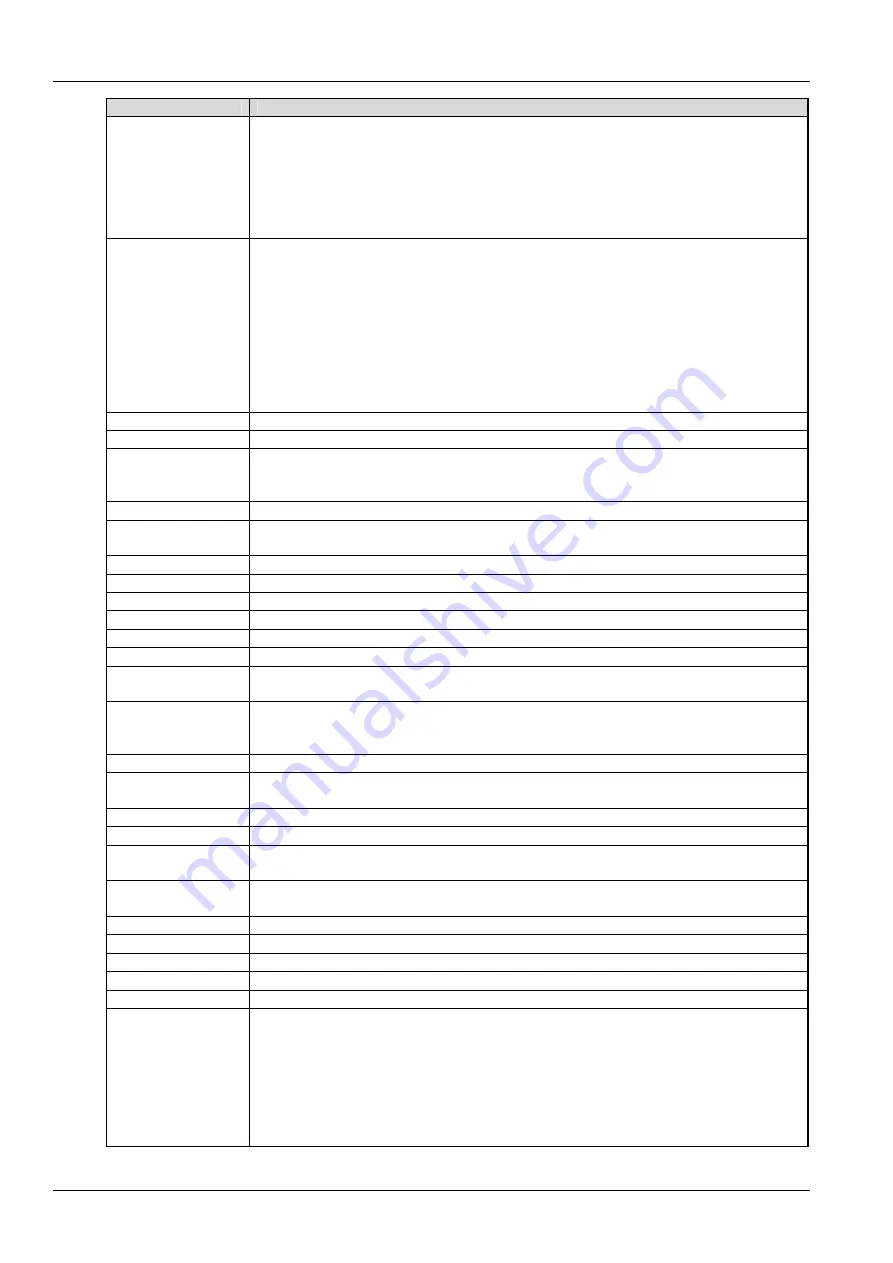
48 Chapter 4 Operator Control And Display Panel
NX UPS Single Module And Parallel System 250kVA ~ 800kVA User Manual
Alarm
Explanation
Block overload
This alarm appears when the load arises above 105% of the nominal rating. The alarm automatically
resets once the overload condition is removed.
1. Find out if this alarm is true by checking which phase has overload through the load (%) displayed
on the LCD.
2. If this alarm is true, measure the actual output current to confirm if the displayed value is correct. If
yes, disconnect the non-critical load.
In a parallel system, this alarm will be triggered if the load is severely unbalanced
Block overload timeout
The UPS overload status continues and the overload times out.
Note:
1. The highest loaded phase will indicate overload time-out first.
2. The alarm Block overload should be active as the load is above the nominal rating.
3. When the time has expired, the load transfers to the bypass. The inverter shuts down and will
restart after 10 seconds.
4. If the load decreases to lower than 95%, after five minutes, the system will transfer back to the
inverter. Check the load (%) displayed on the LCD to confirm if this alarm is true. If the LCD tells that
overload happens, then check the actual load and confirm if the UPS has overload before the alarm
happens
Output volt. abnormal
Output voltage too high or low
DC bus abnormal
The DC bus voltage is abnormal and results in inverter shutdown. The load transfers to bypass
DC bus over voltage
The rectifier, inverter and battery converter shut down because the DC bus voltage is too high. Check
if the rectifier has any fault. If no, check if an overload has occurred. Restart the inverter after the fault
is cleared
Inv. contactor fail
Contactor open or shortcircuit
Output fuse fail
At least one of the inverter output fuses is blown. The inverter shuts down, and the load transfers to
bypass
Operation invalid
Maintenance switch is turned off by the user when the load is on inverter
LBS active
The LBS setting is active. The UPS is acting as an LBS master or slave in a dual bus configuration
LBS abnormal
LBS abnormal
Inv. conta. power fail
Fault of contactor power board in main power cabinet
Inv aux.conta.1 abnor.
Auxiliary contact of inverter contactor 1 cannot reflect the main contact state
Inv aux.conta.2 abnor.
Auxiliary contact of inverter contactor 2 cannot reflect the main contact state
Load impact transfer
A transfer to bypass occurred due to a large step load. The UPS can recover automatically. Turn on
the load equipment in stages to reduce the load impact on the inverter
Transfer time-out
The load remains on bypass power owing to excessive number of transfers that occurred within the
last hour. The UPS can recover automatically and will transfer the load back to inverter power within
an hour
Bypass STS fail
At least one of the STSs at the bypass side is open or shorted. This fault is locked until power-off
Byp. abnormal
shutdown
Both the bypass and inverter voltages are abnormal, and the output is off
Load sharing abnormal
The UPSs in a parallel system are not sharing the load current correctly
Block para.cab. abnor.
Improper connection of parallel cable between main power cabinet and bypass cabinet
Communication fail
Interruption in communication between internal monitoring board and inverter, rectifier or bypass; or
between inverter and bypass
System transfer
All UPSs in the parallel system transfer to bypass at the same time when one of them needs to
transfer to bypass. This message appears on the LCD of the UPS with passive transfer to bypass
Bypass overcurrent
The bypass current is above 135% of the rated current. The UPS alarms but has no action
Byp.SCR fan abnormal
The fan for heat dissipation of bypass SCR is abnormal
Battery ground fault
Battery ground fault dry contact alarm
Battery room alarm
The temperature in the battery room is high and needs to be attended
Bypass overtemp.
Temperature of bypass SCR heatsink over 70°C
Bypass unable to trace
This alarm is triggered by an inverter software routine when the amplitude or frequency of bypass
voltage is outside specifications. The amplitude threshold is fixed for ±10% rating. This alarm
automatically resets once the bypass voltage goes normal.
1. First verify that the bypass voltage and frequency displayed on the LCD are within the selected
ranges. Note that here the rated voltage and frequency are specified by Output voltage level and
Output frequency level respectively.
2. If the displayed voltage is believed to be abnormal, then verify the bypass voltage and frequency
presented to the UPS. Check the external supply if it is found faulty
















































