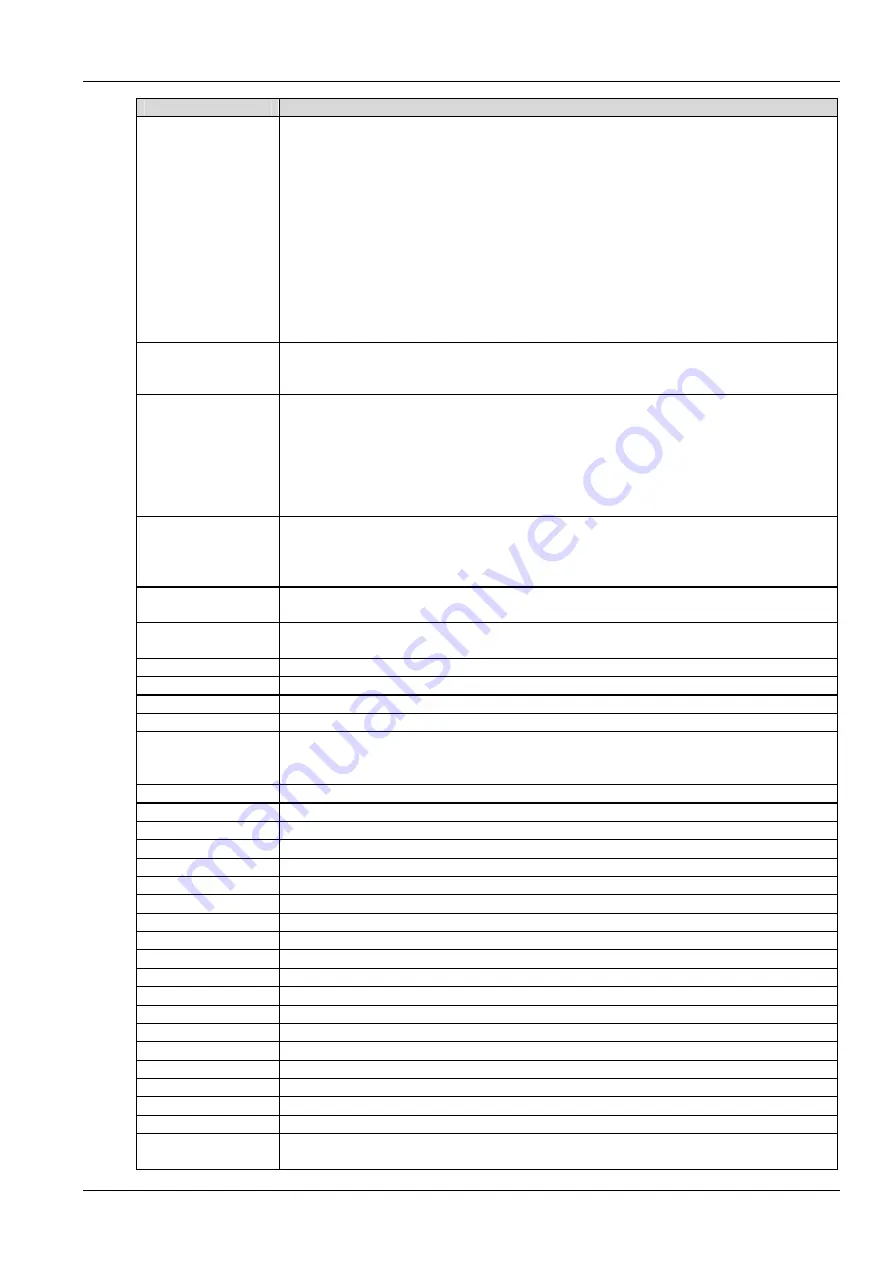
Chapter 4 Operator Control And Display Panel 49
NX UPS Single Module And Parallel System 250kVA ~ 800kVA User Manual
Alarm
Explanation
Bypass abnormal
This alarm is triggered by an inverter software routine when the amplitude or frequency of bypass
voltage exceeds the limit. The amplitude threshold is fixed for ±10% rating. This alarm automatically
resets once the bypass voltage returns to normal.
1. First check if there are some relevant alarms, such as Byp. sw. open, Bypass phase reverse and
Mains neutral lost. If they appear, solve them first.
2. Then verify that the bypass voltage and frequency displayed on the LCD are within the bypass
limits. Note that here the rated voltage and frequency are specified by Output voltage level and Output
frequency level respectively.
3. If the displayed voltage is believed to be abnormal, then measure the bypass voltage and frequency
presented to the UPS. If the bypass voltage and frequency are abnormal, check the external bypass
supply.
4. If the mains is likely to trigger this alarm frequently, the bypass limits can be changed to a wider
tolerance through the service configuration software according to the user’s option
Bypass phase reversed
The phase rotation of the bypass voltage is reversed. Normally, phase B lags 120 degrees behind
phase A, and phase C lags 120 degrees behind phase B. Check that the phase rotation of the UPS
bypass supply is correct
System overload
This alarm appears when the total load rises above 105% of the nominal rating of the parallel system.
The alarm automatically resets once the overload condition is removed.
1. Find out if this alarm is true by checking which phase of which unit has overload through the load
(%) displayed on the LCD.
2. If this alarm is true, measure the actual output current to confirm if the displayed value is correct. If
yes, disconnect the non-critical load.
In a parallel system, this alarm will be triggered if the load is severely unbalanced
Parallel comm. fail
Communication between the UPS modules of a parallel system failed.
1. Check if any UPS modules in the parallel system are not on; if yes, power on these UPSs and then
check if the alarm disappears.
2. Press the FAULT CLEAR key
Para.connect.
abnormal
Wrong connection of parallel cable in a parallel system. Press the FAULT CLEAR key to reset this
fault, and then press the INVERTER ON key to restart the inverter
Byp.fan power
abnormal
Bypass fan power board abnormal
Byp. drv. cable fault
Improper connection of bypass SCR driver line
Byp.aux.pwr.fan abnor.
Bypass auxiliary power fan abnormal
Battery overtemp.
The battery temperature is over limit. Check the battery temperature and ventilation
Replace battery
Battery test failed. The battery needs maintenance or replacement
Battery low pre-warning
Before the EOD, battery low pre-warning will occur. After this pre-warning, the battery will have the
capacity for three minutes discharging with full load. The time is user-settable from three minutes to
60 minutes. Please shut down the load in time
BCB status abnormal
Logic conflict between BCB drive signal and feedback signal (applicable to 400kVA and lower UPSs)
Mains neutral lost
AC rectifier input neutral line not detected
Byp. neutral lost
AC bypass input neutral line not detected
BCB1 closed
BCB1 state (closed) (applicable to 600kVA and 800kVA UPSs)
BCB1 open
BCB1 state (open) (applicable to 600kVA and 800kVA UPSs)
BCB2 closed
BCB2 state (closed) (applicable to 600kVA and 800kVA UPSs)
BCB2 open
BCB2 state (open) (applicable to 600kVA and 800kVA UPSs)
BCB3 closed
BCB3 state (closed) (applicable to 600kVA and 800kVA UPSs)
BCB3 open
BCB3 state (open) (applicable to 600kVA and 800kVA UPSs)
BCB4 closed
BCB4 state (closed) (applicable to 600kVA and 800kVA UPSs)
BCB4 open
BCB4 state (open) (applicable to 600kVA and 800kVA UPSs)
Input sw. open
The main input switch Q1 is open
BCB1 status abnormal
Logic conflict between BCB1 drive signal and feedback signal (applicable to 600kVA and 800kVA UPSs)
BCB2 status abnormal
Logic conflict between BCB2 drive signal and feedback signal (applicable to 600kVA and 800kVA UPSs)
BCB3 status abnormal
Logic conflict between BCB3 drive signal and feedback signal (applicable to 600kVA and 800kVA UPSs)
BCB4 status abnormal
Logic conflict between BCB4 drive signal and feedback signal (applicable to 600kVA and 800kVA UPSs)
Configuration Fail
The firmware configuration of the rectifier or inverter FPGA is failed
SubBlock4 overcurrent
The power assembly 4 overcurrent (applicable to 500kVA and 600kVA E UPSs)
SubBlock4 overtemp.
The power assembly 4 overtemperature (applicable to 500kVA and 600kVA E UPSs)
SubBlock4 fan
abnormal
The fan of power assembly 4 is abnormal (applicable to 500kVA and 600kVA E UPSs)
















































