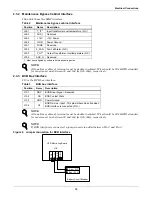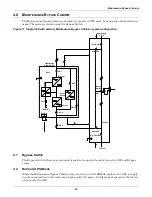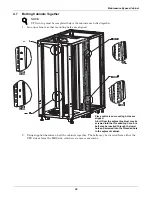Electrical Connections
14
Internal UPS Battery Connections
The UPS internal batteries will be connected at the factory, EXCEPT the Anderson connections
between the shelves and to the fuses.
Observe the battery cable polarity.
Be sure that the battery connector is made with the cor-
rect polarity.
11. Refit all protective covers removed for cable installation
2.2
Control Cables
2.2.1 Monitor Board Features
Based on your site’s specific needs, the UPS may require auxiliary connections to manage the battery
system (external battery circuit breaker, battery temperature sensor), communicate with a personal
computer or provide alarm signaling to external devices or for Remote Emergency Power Off (REPO).
The monitor board, arranged for this purpose, is located on the rear of the operator access door. The
main features are:
• Input and Output dry contacts signal (one pair of contacts of relay)
• Emergency Power Off control (EPO)
• Environmental parameter input interface
• User communication (for data setting and user background monitor)
• Intellislot™ interface
• Modem interface
• Temperature detect interface
Figure 6
shows the relationship and connection between the monitoring (U2) board and other boards
in the UPS.
Figure 6
Monitor board U2
!
WARNING
The DC bus is live when this internal battery connection is made. This connection is to be
performed ONLY by Liebert Global Services at startup.
X1
User Interface
Board
U1
DSP Control
K1
Key & LED Board
U2
Monitor Board
M3
Parallel Logic
Board
M5
Auxiliary Power