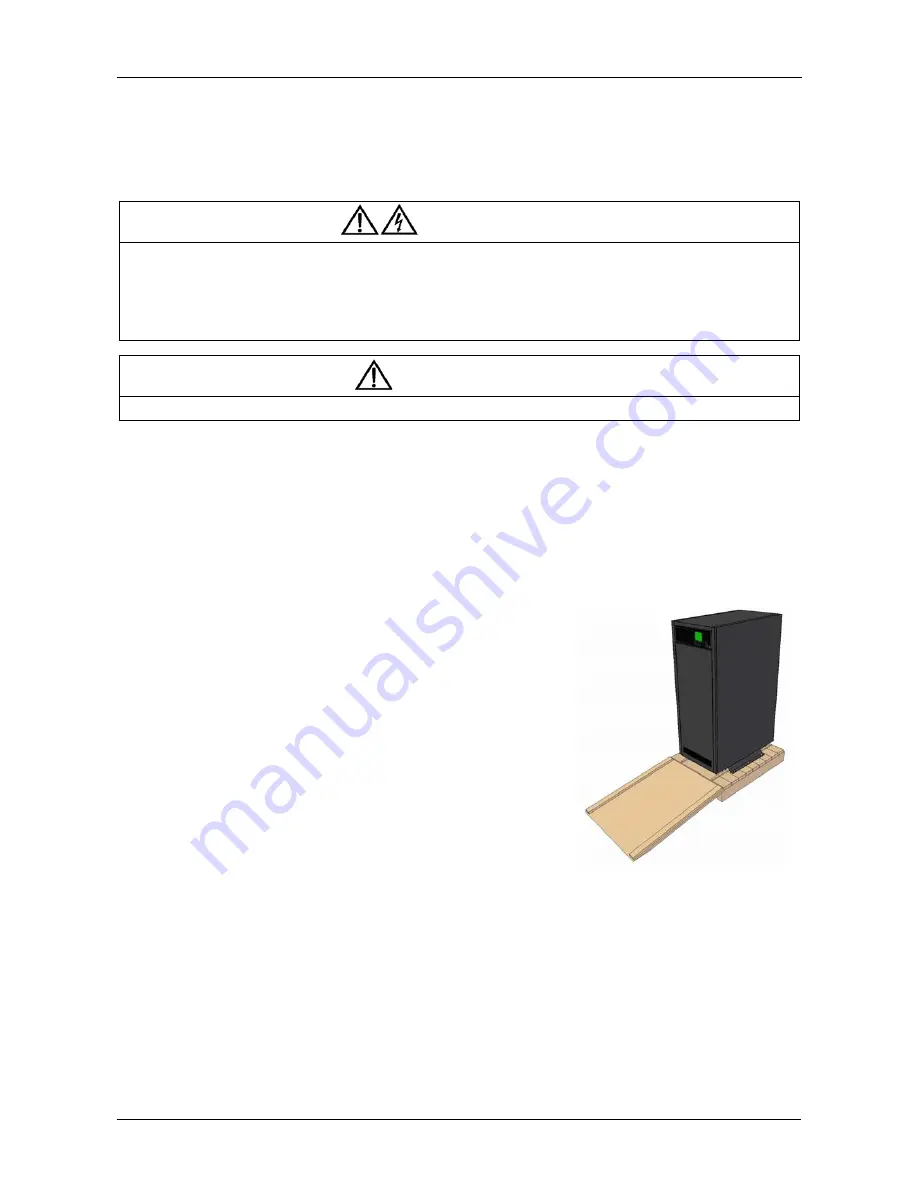
User Manual 10H52188UM60 - Rev. 2 - 09/2012
19
Liebert NXC
Single UPS Installation And Commissioning
Chapter 3
Single UPS Installation And Commissioning
This chapter describes the installation, cable connection and commissioning of the single UPS.
Each site has its peculiarity, so this chapter provides the guidance with general installation procedures and methods for the
installation engineer, who should conduct the installation according to the actual conditions.
Warning: professional installation
The UPS should be installed by a qualified engineer according to the information contained in this chapter. If any problem is found, please
get in touch with Emerson local service center immediately.
The UPS shall not be powered on without approval of the commissioning engineer.
For other equipments which are not introduced in this manual, the detailed information about mechanical installation and electrical
installation are delivered with the equipment.
Note: 3-phase 5-line for power input
The UPS can be connected to 3-phase 5-line (L1, L2, L3, N, PE) TN and TT AC power distribution system (IEC/EN 60364-3).
3.1
Unpacking Inspection
After the UPS arrival, you should unpack it and check the following items:
1. Visually inspect the UPS appearance for transportation damage. If any problem is found, please notify the carrier
immediately.
2. Check the accessories and models against the below delivery list. If any problem is found, please notify the dealer
immediately.
Safety manual
User manual
Test bulletin
Insulating material (28010935)
Copper busbar kit (21500904)
1x connector 3 PIN pitch 3,81mm (14120115)
3x connector 2 PIN pitch 3,81mm (14120116)
7x lugs (1417230))
3.2
Installation Preparation
Prior to transportation, make sure of the height of any doors are sufficient and
there not other obstacles standing in the passage of the UPS. Refer to the following
for dismantling of machine cabinet.
Remove outer packaging and side supporting plates first.
Place dismantled wooden cover in front of the pallet, and then fix the wooden cover to the pallet with the hook provided, so
as to form a ramp, push UPS down the ramp.
Routine maintenance operations may involve removal of front and rear panels. Space must be provided to permit the unit to
be rolled back and forward.
Always install the Stabilizing Brackets to enhance the stabilizing of the UPS. If the UPS needs to be moved after Stabilizing
Brackets have been attached, the Brackets must be removed.
To remove the Stabilizing Brackets, unscrew all the nuts and bolts holding it in place and slide it out from under the UPS.
When the UPS has reached its new position, push the Brackets into its down position again, and tighten the screws.
















































