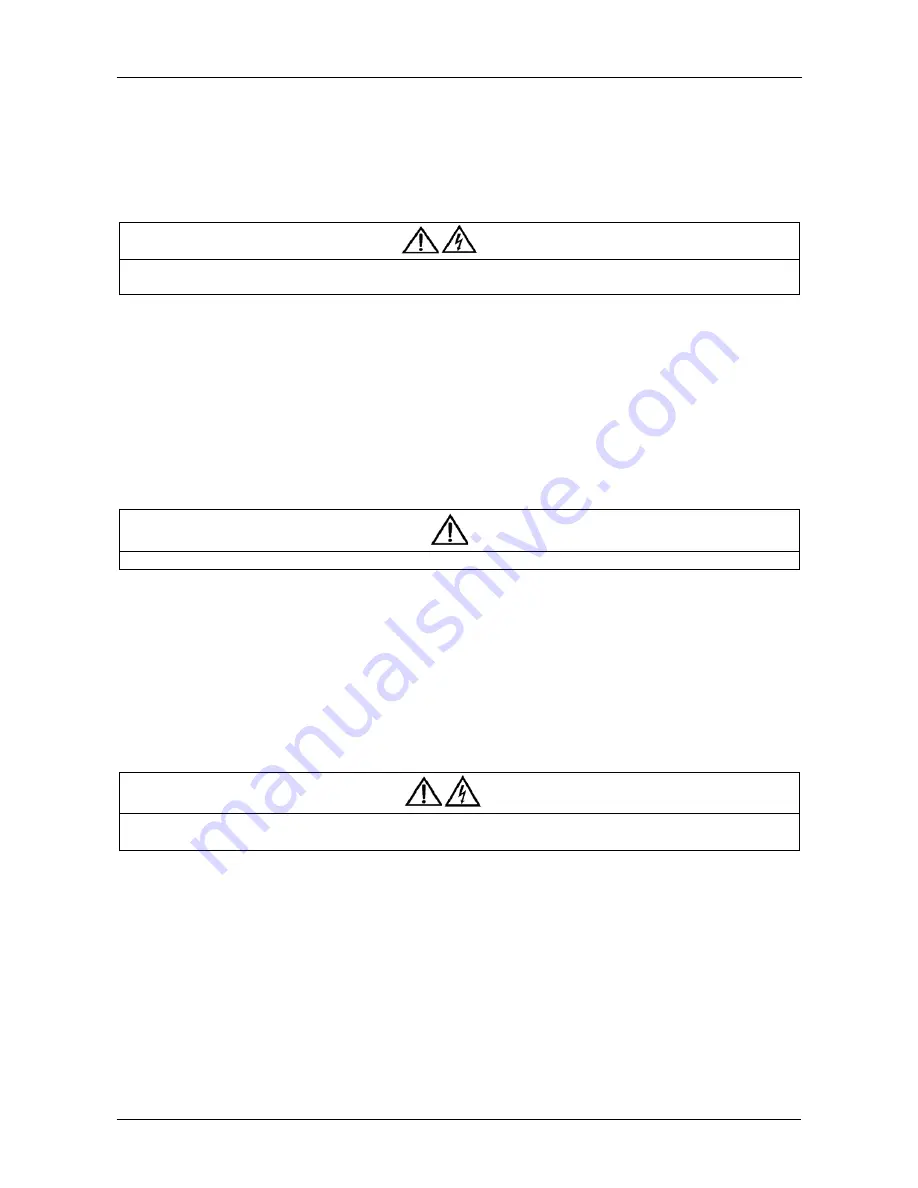
40
User Manual 10H52188UM60 - Rev. 2 - 09/2012
Parallel UPS Installation And Commissioning
Liebert NXC
4.4.3
Power-On Commissioning For Parallel System
Power on and commission each UPS of the parallel system respectively, namely power on one UPS at a time, and other UPS are
in the powered- down status, the specific commissioning procedures are as follows:
1) Close the external output MCB and input MCB of one UPS, the UPS is powered on. Ensure that other UPS MCBs are opened.
Close the corresponding internal input Output Circuit Breaker, bypass MCB and output MCB of the UPS.
Warning
After closing the UPS external output MCB and UPS internal output MCB, the UPS output terminal block, the distribution output terminals
and load will be live, pay attention to the personnal safety to avoid electric shock. Note whether it is safe to feed power to load.
2) LCD displays the self-test screen; the fault indicator (red) and inverter indicator (green) are on at the same time for about 5
seconds. After the self-test, UPS enters the bypass mode, the fault indicator turns on and the buzzer beeps for 1 second.
3) After about 30 seconds the rectifier start-up is finished and the rectifier runs in normal mode.
4) Finish and check the parallel parameter settings.
5) Press the ON button for 2 seconds, the inverter indicator (green) is blinking, the inverter starts, and the inverter indicator
turns green.
6) If the battery is not connected, the fault indicator is blinking. If the battery is connected, the fault indicator turns off.
7) If the UPS is working normally, turn off the UPS.
8) Repeat the preceding step 1) ~ step7) to power on and commission the other UPS respectively.
Note
Carry out the parallel commissioning after each UPS is working normally.
Confirm that each UPS has been powered on and working normally, commission the parallel system, the specific procedures
are as follows:
1) Close the external output MCB and input MCB and the corresponding UPS internal MCBs of one UPS. The UPS is powered on
and enters Bypass mode. The rectifier starts. Press the ON button for 2 seconds, the inverter indicator turns on. Measure
whether the inverter output voltage is normal.
2) Close the external output MCB and input MCB and the corresponding UPS internal MCBs of the second UPS. Follow the
preceding steps to start the inverter of the second UPS, check whether there is any alarm on the LCD, and confirm that the
UPS parallel works normally.
3) Follow the methods to start up the inverter of the third or fourth UPS to connect the UPS into the parallel system.
Waring
During the parallel system power-on, confirm that the external output MCB of each UPS has been closed, and that all the inverter outputs
of the UPS are connected in parallel.
4.5
Installation And Commissioning For Double Bus System with common
neutral
4.5.1
Introduction
The double bus system consists of two independent UPS systems; each UPS system consists of one single UPS, or two or more
parallel-connected UPS.
The double bus system has high reliability, which is suitable for the load with dual input terminals. For single UPS input load,
you can add a static transfer switch (STS, optional) and enable the standard Load Bus Synchronization (LBS) system.
Place the UPS side by side, and connect the UPS as follows:
















































