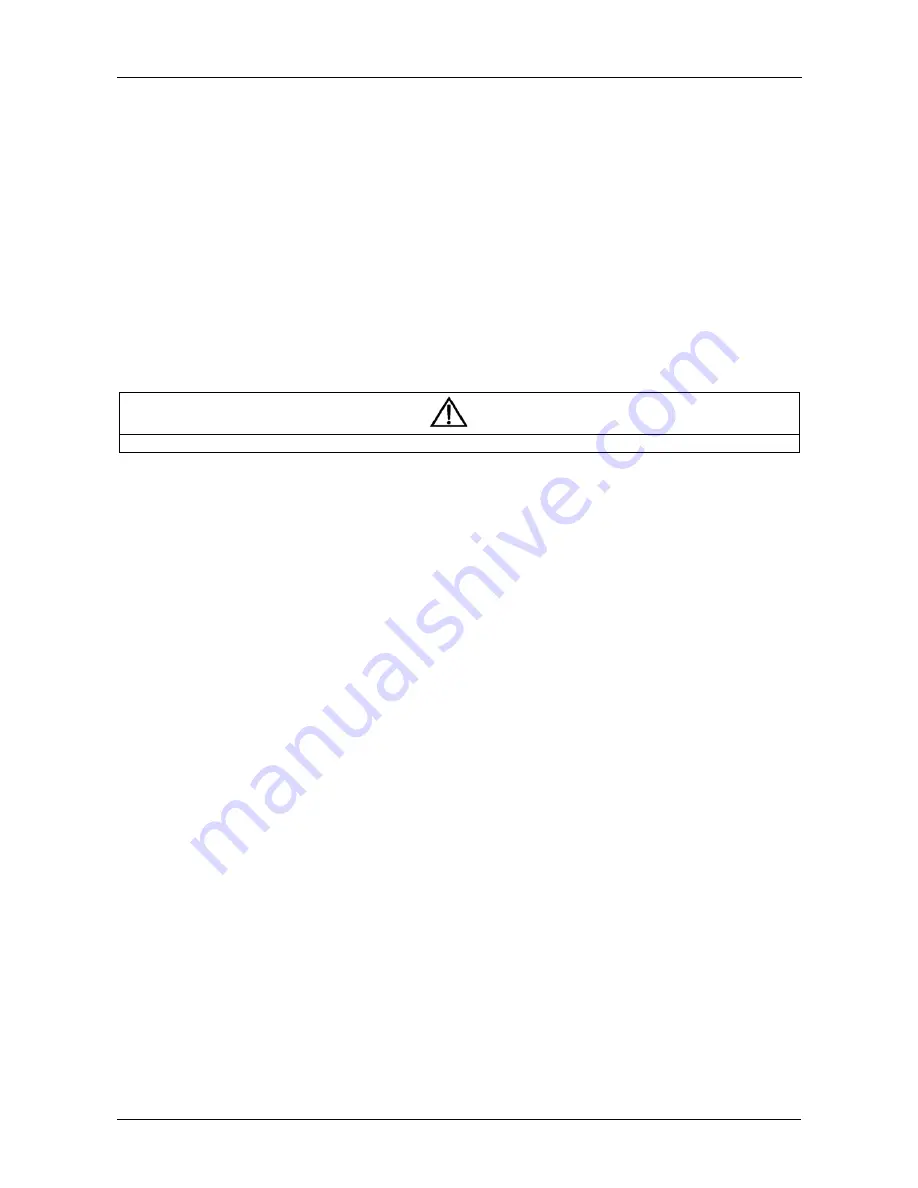
User Manual 10H52188UM60 - Rev. 2 - 09/2012
59
Liebert NXC
Maintenance
8.3
Cleaning UPS
Clean the UPS periodically, especially the ventilation holes, to ensure free airflow inside the UPS. If necessary, clean the UPS
with a vacuum cleaner. Confirm that the ventilation holes are unobstructed.
8.4
Checking UPS State
It is recommended to check the UPS operation status once every half year.
Check the following items:
1. Check if the UPS is faulty: Is the FAULT indicator on? Is the UPS giving any alarm?
2. Check if the UPS is operating in Bypass mode. Normally, the UPS operates in Normal mode; if it is operating in Bypass mode,
you should find out the reason, such as operator intervention, overload, internal fault, and so on.
3. Check if the battery is discharging: When AC mains is normal, the battery should not discharge; if the UPS operates in
Battery mode, you should find out the reason, such as mains failure, battery test, operator intervention, and so on.
8.5
Checking UPS Functions
Note
UPS functional check procedures may cause power interruption to load!
It is recommended to check the UPS functions once every half year.
Backup the load data before conducting the UPS functional check. Procedures are as follows:
1. Press the OFF button to check if the buzzer beeps, indicators are on and the LCD display is normal.
2. Press the ALARM CLEAR button to check again if the indicators are on, the LCD display is normal and the UPS has been
transferred to the inverter mode.










































