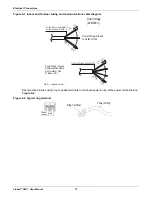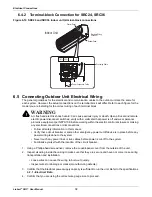Electrical Connections
75
Liebert
®
SRC™ User Manual
6.4 Connecting Indoor Unit Electrical Wiring
The general guidelines for connecting electrical and communication cables to the indoor unit are the same
for each system. However, the actual connections on the terminal block will differ. Refer to the figures for
the model that you are wiring for correct contact on each terminal block. Depending on your indoor unit, the
location of the terminal block may vary slightly from the images shown in this section.
1. At the bottom panel of the indoor units, un-snap the latches that cover the Phillips screw heads,
Figure 6-4 Latch over the screws on bottom panel of indoor unit
!
WARNING
Arc flash, electric shock and short circuit hazard. Open all local and remote electric power
disconnect switches, verify with a voltmeter that power is off and wear personal protective
equipment per NFPA 70E before working within the electric control enclosure or making any
electrical connections or disconnections. Verify that all field wiring is connected correctly before
closing the disconnect switches and starting the unit.
Failure to comply can cause building and equipment damage, smoke, fire, serious injury or death.
NOTE
• Follow all safety information outlined at the beginning and throughout
this manual.
• Some units may require you to remove the control cover from the terminal-
block area. Most control covers are attached with a Phillips-head screw.
• Connect the electrical cable to the indoor unit by connecting the wires to
the terminals on the control board individually according to the outdoor-unit
connection. Be sure that the color of the wires at the outdoor unit and the
terminal numbers are the same as those for the indoor unit.
Summary of Contents for Liebert SRC Series
Page 1: ...Liebert SRC User Manual Mini Split Cooling System ...
Page 2: ......
Page 18: ...Safety Symbols Liebert SRC User Manual 8 Page intentionally left blank ...
Page 20: ...Model Number and Nomenclature Liebert SRC User Manual 10 Page intentionally left blank ...
Page 28: ...Product Introduction Liebert SRC User Manual 18 Page intentionally left blank ...
Page 122: ...Troubleshooting Liebert SRC User Manual 112 Page intentionally left blank ...
Page 123: ......