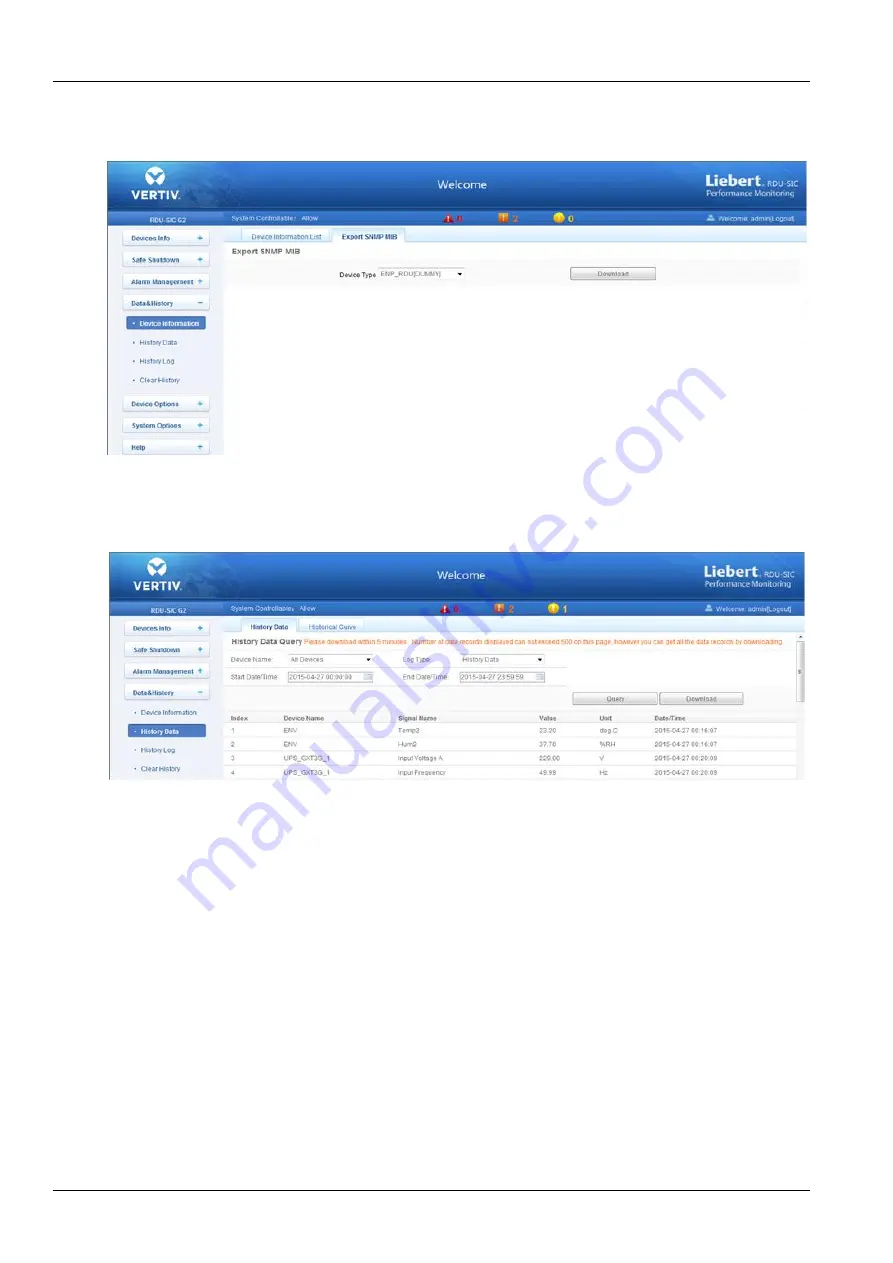
20 Chapter 3 Web Page Of RDU-SIC G2
RDU-SIC G2 Card User Manual
2. Export SNMP MIB
As shown in Figure 3-31, you can export MIB information according to device type. After selection, click the
Download
button to export MIB information.
Figure 3-31 Export SNMP MIB
History Data
Click the
History Data
under the
Data & History
menu, the page shown in Figure 3-32 pops up. The page has two
tabs:
History Data
and
Historical Curve
.
Figure 3-32 History data
1. History Data
As shown in Figure 3-32, choose a device (for instance,
‘All Devices’) and the log type (for instance, ‘History Data’),
and set the start time and the end time (for instance, from 2014-07-30 00:00:00 to 2014-07-30 23:59:59). Then click
the
Query
button, all the history data during the time will be listed, click the
Download
button to download the query
result.
2. Historical Curve
As shown in Figure 3-33, choose a device (for instance,
‘ENV’) and the query type (for instance, ‘Temp2’), and set the
start time and the end time (for instance, from 2014-07-30 00:00:00 to 2014-07-30 23:59:59). Then click the
Show
Curve
button, if history data are queried, a historical curve of the signal will be shown.
Summary of Contents for Liebert Vertiv RDU-SIC G2
Page 2: ......
















































