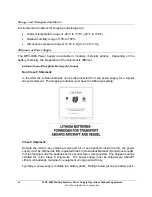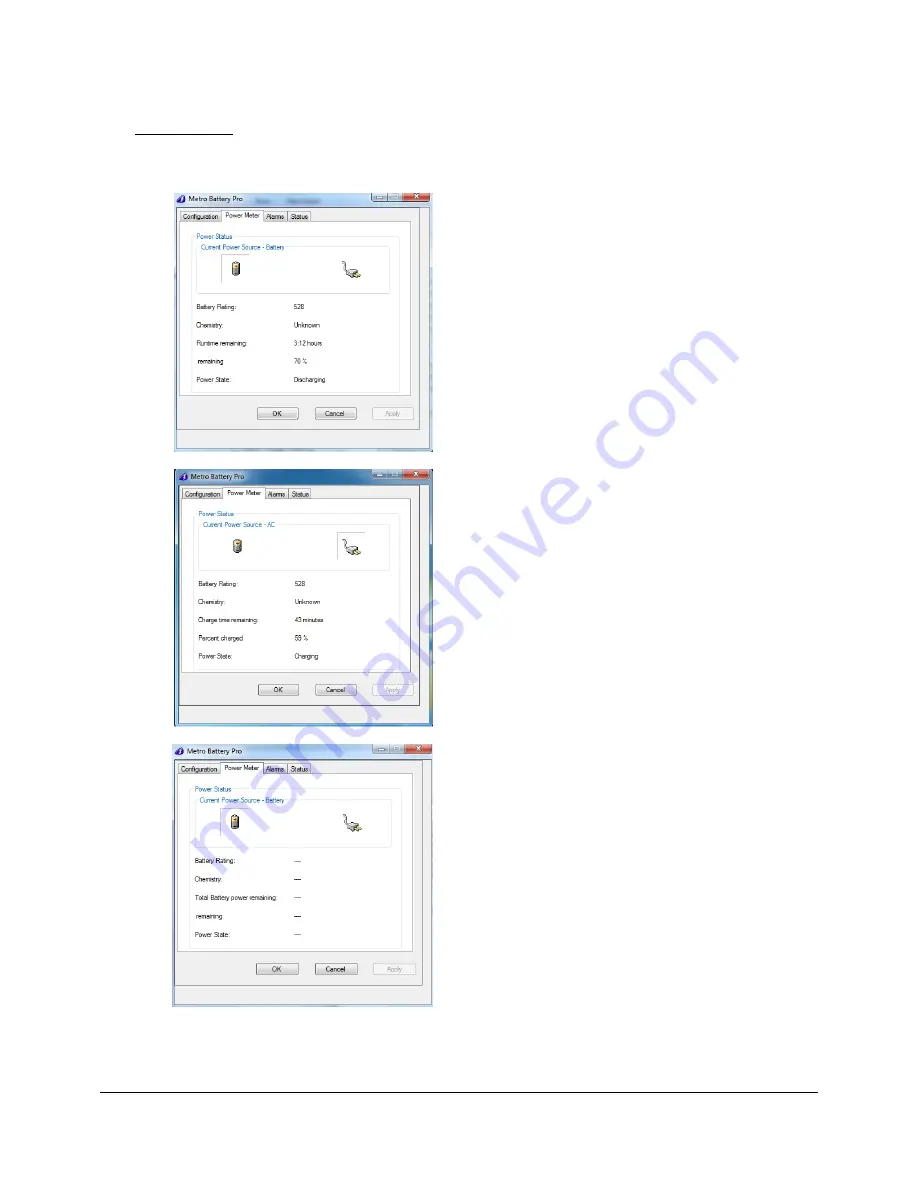
MPS-4009 Multi-Chemistry Power Supply Operations Manual Supplement, Doc. No. L01-497
29
InterMetro Industries Corporation
Power Meter
The “Power Meter” tab displays the current summary information about the power source
and batteries.
Power Meter Tab Display: On Batteries
Select “Power Meter” tab in Metro BatteryPro
Power Properties dialog.
Shown at left is indication of running off battery.
Display includes battery specifications, percent
capacity of charge and calculated run time
remaining.
Click on “X” to minimize the dialog back to the
status tray icon.
Click on another tab to view or edit other settings.
Power Meter Tab Display: On AC
Select “Power Meter” tab in Metro BatteryPro.
Shown at left is indication of plugged in and
running off AC and charging.
Display includes battery specifications, percent of
capacity charged and time remaining until fully
charged.
Click on “X” to minimize the dialog back to the
status tray icon.
Click on another tab to view or edit other settings.
Power Meter Tab Display: No Communication
Select “Power Meter” tab in Metro BatteryPro
Power Properties dialog.
Shown at left is the blank dialog that occurs if the
power supply and workstation computer
communications are interrupted and the status
tray icon and Desktop Status Window display
“Communications: Standby.”
Click on “X” to minimize the dialog back to the
status tray icon.
Click on another tab to view or edit other settings.