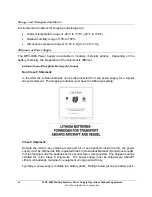MPS-4009 Multi-Chemistry Power Supply Operations Manual Supplement, Doc. No. L01-497
47
InterMetro Industries Corporation
Warning 1:
Power supply overheating, AC-DC module
•
Air flow in the power supply may be restricted due to cooling fan not
working properly, fan blocked, or clogged ventilation slots around the
power supply case.
•
Turn off computer equipment and then the power supply.
•
Check that the fan is not blocked. Check the ventilation slots around the
power supply case for dust build-up and clean.
•
Turn on the power supply and restart the computer equipment.
•
If this problem continues, contact InterMetro Customer Service.
Warning 2:
Power supply overheating, DC-DC module
•
Air flow in the power supply may be restricted due to cooling fan not
working properly, fan blocked, or clogged ventilation slots around the
power supply case.
•
Turn off computer equipment and then the power supply.
•
Check that the fan is not blocked. Check the ventilation slots around the
power supply case for dust build-up and clean.
•
Turn on the power supply and restart the computer equipment.
•
If this problem continues, contact InterMetro Customer Service.
Warning 5:
Battery pack overheating, critical
•
System will shut down in 2 minutes.
•
Immediately turn off computer equipment and then the power supply.
•
Let cool for 2 hours.
•
Turn on the power supply and restart the computer equipment.
•
If this problem continues, contact InterMetro Customer Service.
Warning 6:
Power Supply Low temperature
•
System temperature below 0 °C (32 °F) has been detected. Ambient
temperature is below operating range, temperature sensor has failed or
has become disconnected.
•
If power supply or its workstation are in an area where the temperature
is below 0 °C (32 °F - freezing), move to an area of ambient temperature
above 0 °C (32 °F - freezing), otherwise,
•
Turn off computer equipment and then the power supply.
•
Turn on the power supply and restart the computer equipment.
•
If this problem continues, contact InterMetro Customer Service.