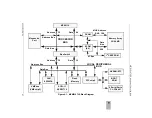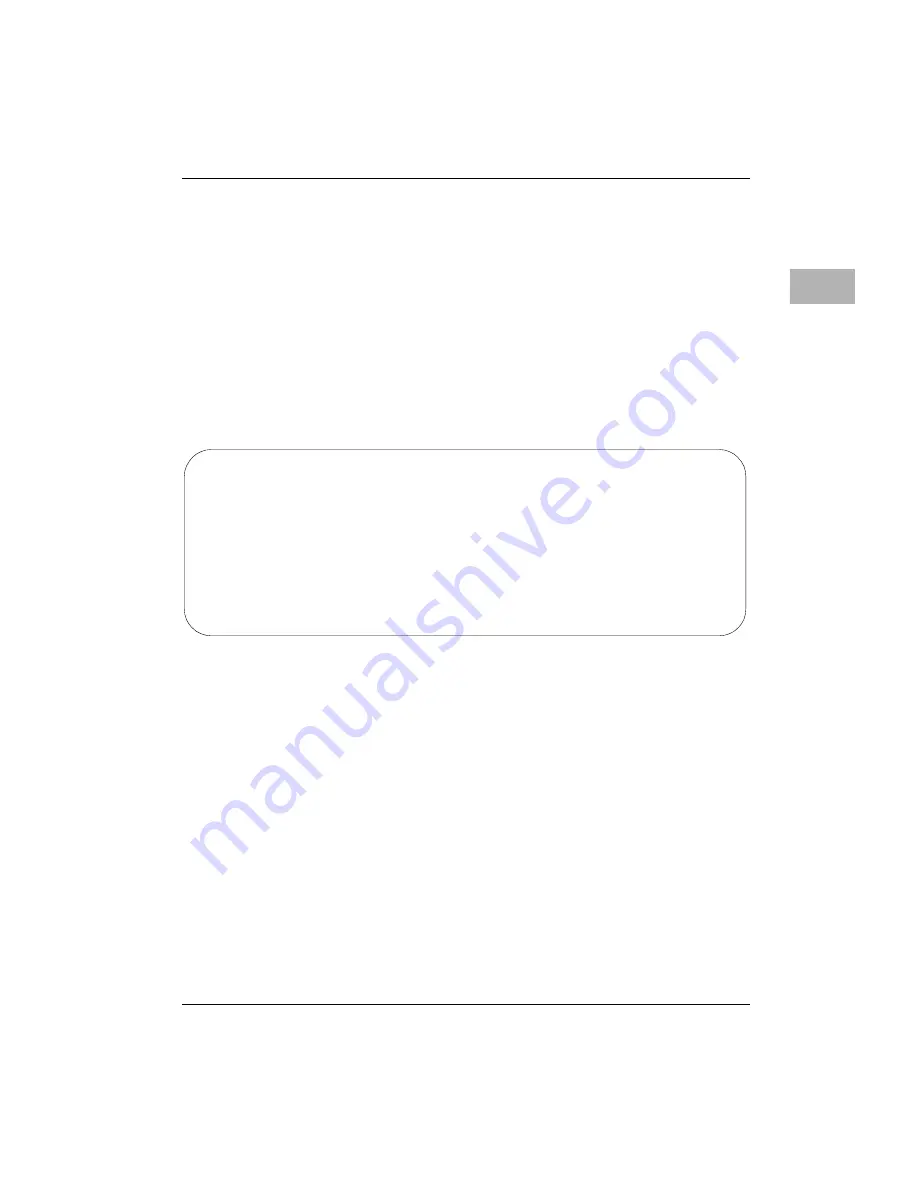
Memory Maps
MVME197LE/D2
3-25
3
BBRAM, TOD Clock Memory Map
The MK48T08 BBRAM (also called Non-Volatile RAM or NVRAM) is divided
into six areas as shown in Table 3-12. The first five areas are defined by
software, while the sixth area, the time-of-day (TOD) clock, is defined by the
chip hardware. The first area is reserved for user data. The second area is used
by Motorola networking software. The third area is used by the SYSTEM V/88
operating system. The fourth area is used by the MVME197 board debugger.
The fifth area, detailed in Table 3-13, is the configuration area. The sixth area,
the TOD clock, detailed in Table 3-14, is defined by the chip hardware.
The data structure of the configuration bytes starts at $FFFC1EF8 and is as
follows.
The fields are defined as follows:
1.
Four bytes are reserved for the revision or version of this structure. This
revision is stored in ASCII format, with the first two bytes being the major
version numbers and the last two bytes being the minor version numbers.
For example, if the version of a structure is 4.6, this field contains:
0460
2.
Twelve bytes are reserved for the serial number of the board in ASCII
format. For example, this field could contain:
000000470476
3.
Sixteen bytes are reserved for the board ID in ASCII format. For example,
for a MVME197LE module, this field contains:
MVME197LE
(The nine characters are followed by seven blanks.)
struct config_rom {
char
version[4];
char
serial[12];
char
id[16];
char
pwa[16];
char
speed[4];
char
ethernet_adr[8];
char
reserved[195];
char
cksum[1];
}
Summary of Contents for Motorola MVME197LE
Page 2: ...MVME197LE Single Board Computer User s Manual MVME197LE D2 ...
Page 13: ...xii ...
Page 15: ...xiv ...
Page 23: ...Hardware Preparation and Installation 2 2 User s Manual 2 ...
Page 31: ...Hardware Preparation and Installation 2 10 User s Manual 2 ...
Page 38: ...Memory Maps MVME197LE D2 3 7 3 ...
Page 41: ...Operating Instructions 3 10 User s Manual 3 ...
Page 43: ...Operating Instructions 3 12 User s Manual 3 ...
Page 45: ...Operating Instructions 3 14 User s Manual 3 ...
Page 47: ...Operating Instructions 3 16 User s Manual 3 ...
Page 49: ...Operating Instructions 3 18 User s Manual 3 ...
Page 61: ...Functional Description 4 2 User s Manual 4 ...
Page 69: ...Functional Description 4 10 User s Manual 4 ...