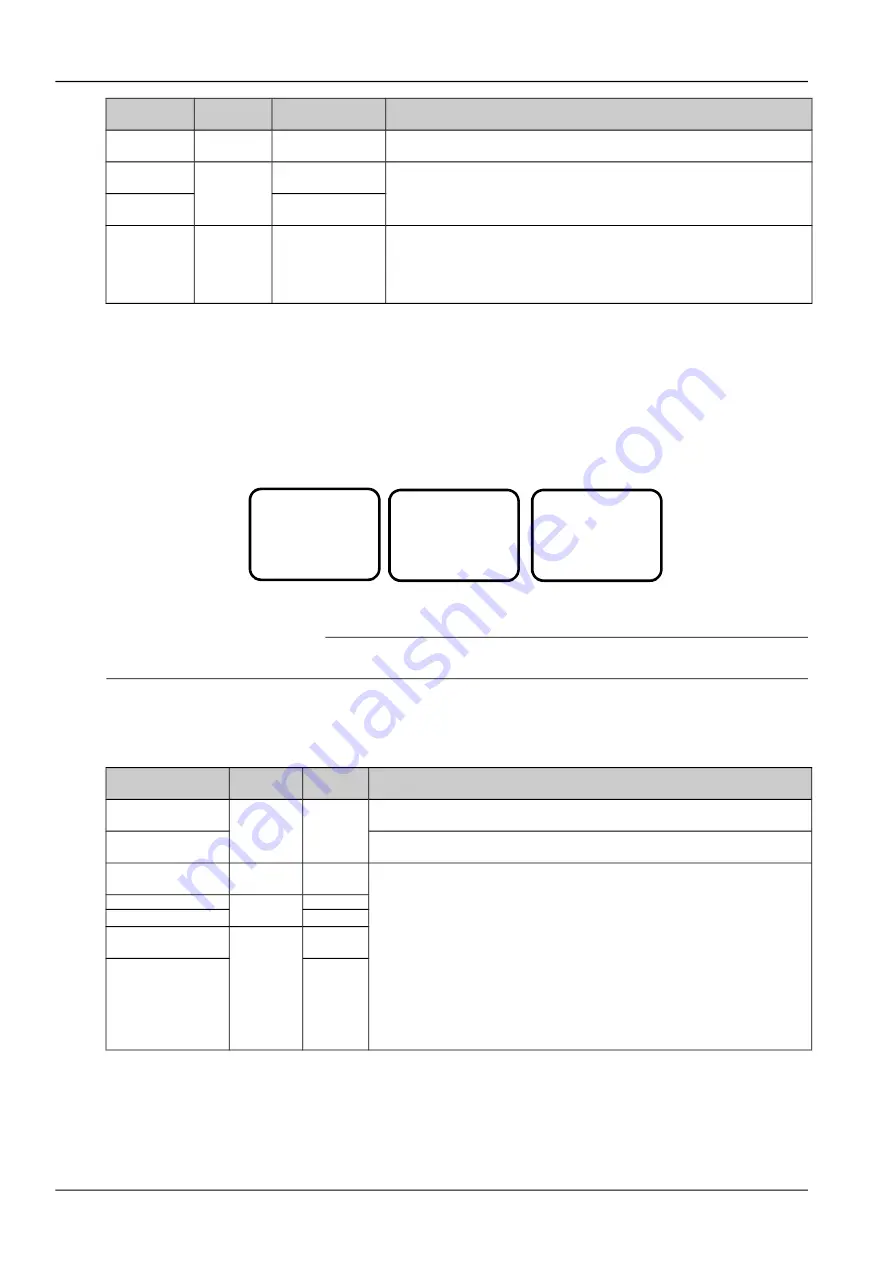
96 Chapter 6 Use Of Monitoring Module M501D
Parameter
Setting
range
Default value
Value description
Battery name
8-bit
character
Name different types of batteries for the convenience of identification
Battery shunt
1
Yes, none
Yes
According to the situation, if there is diverter connected, set to ‘Available’, or
set to ‘Unavailable’. The monitoring module only implements management
over the battery connected to the diverter
Battery shunt
2
None
Diverter
coefficient
Subject to
the system
type
setting
500A/ 75mV or
300A/ 75mV
If the diverter parameter is set to ‘set’ in the system type setting, the diverter
coefficient setting field will display, or the diverter coefficient is default. Two
packs of batteries have same diverter coefficient
LVD setting
Function description
LVD1: LLVD, which means the monitoring module opens the LLVD contactor, so that the non-priority load will be
powered off. In this way, the battery remaining capacity can sustain the priority load longer.
LVD2: BLVD, which means the monitoring module opens the BLVD contactor. In this way, the battery will stop
powering the load, preventing over-discharge.
The setting interface is divided into three screens, as shown in the following:
LLVD ENABLED
LVD1:
LVD2:
Mode: Voltage
LVD VOLTAGE
LVD1: 44.0V
LVD2: 43.2 V
LVD TIME
LVD1: 300min
LVD2: 600min
Use ▼ or ▲ to select one page or one of the parameters, and ◄ or ► to select the parameter value. Press ENT to
confirm and save.
14. Note
Normally, the user shall retain the default values of parameters instead of performing additional setting.
The description of value of the LLVD (load low voltage disconnection) battery protection parameters is shown in the
table below.
Table 1.2 Description of LLVD battery protection parameters
Parameter
Setting
range
Default
value
Value description
LVD1 enabled
Yes, No
Yes
If selecting ‘Yes’, it indicates the monitoring module has function of automatic
load LVD
LVD2 enabled
If selecting ‘Yes’, it indicates the monitoring module has function of battery
protection
LVD mode
Time,
voltage
Voltage
If selecting the ‘According to voltage’, when the monitoring module detects that
the battery voltage is lower than the setting value of ‘Load LVD voltage’, the
monitoring module disconnects the load LVD contactor. When the monitoring
module detects that the battery voltage is lower than the setting value of ‘Battery
protection voltage’, the monitoring module disconnects the battery protection
contactor.
If selecting the ‘According to time’, when the battery discharging time reaches
the setting value of ‘Load LVD time’, the monitoring module disconnects the
power-off contactor. When the battery discharging time reaches the setting
value of ‘Battery protection time’, the monitoring module disconnects the battery
protection contactor
LVD1 voltage
40V
to
60V
44.0V
LVD2 voltage
43.2V
LVD1 time
3 to 1,000
minutes
300
minutes
LVD2 time
600
minutes
Charge setting
The setting interface is divided into five screens, as shown in the following:
NetSure 501 A50, NetSure 501 AA0, NetSure 701 A51 19-Inch Subrack Power Supply System User Manual
















































