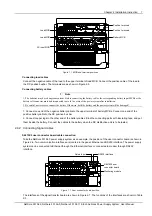4 Chapter 2 Installation Instruction
Chapter 2 Installation Instruction
This chapter introduces installation and cable connection. Before installation, please read through safety regulations,
and then follow this instruction to carry out the installation step by step.
2.1 Safety Regulations
Certain components in this power system have hazardous voltage and current. Always follow the instructions below:
1. Only the adequately trained personnel with satisfactory knowledge of the power system can carry out the
installation. The most recent revision of these safety rules and local safety rules in force shall be adhered to during
the installation.
2. All external circuits that are below 48V and connected to the power system must comply with the requirements of
SELV as defined in IEC 60950.
3. Make sure that the power (mains and battery) to the system is cut off before any operations can be carried out
within the system subrack.
4. The power subracks shall be kept locked and placed in a locked room. The key keeper should be the one
responsible for the power system.
5. The wiring of the power distribution cables should be arranged carefully so that the cables are kept away from the
maintenance personnel.
2.2 Preparation
Unpacking inspection
The equipment should be unpacked and inspected after it arrives at the installation site. The inspection shall be done
by representatives of both the user and Emerson Network Power Co., Ltd.
To inspect the equipment, you should:
1. Open the packing case in which the packing list is put.
2. Take out the packing list.
3. Check against the packing label, including customer name, customer address, machine No., total amount, case
No., contract No.
Unpacking and inspection: After opening the packing case, check the goods one by one according to the goods list
on the packing label. The checking should include:
1. The number of the packing cases and the serial number marked on them.
2. The correctness of the equipment packing according to the packing list.
3. The number and model of the accessories according to the accessory list.
4. The completeness of the equipment set according to the system configuration.
5. The condition of the goods through visual inspection. For example, check the subrack for any damage and
condensation. Shake the rectifier module gently to see if any component or connection has loosened during
transportation.
Cables
The cable design should meet relevant industry standards.
It is recommended to use the RVVZ cables as AC cables. The cable should reach at least +70°C temperature
durability. With cable length shorter than 30 meters, the Cross-Sectional Area (CSA) calculation should be based on
the current density of 2.5A/mm
2
. The suggested CSA value is no less than 25mm
2
.
The CSA of DC cable depends on the current flowing through the cable and the allowable voltage drop. To select the
battery cable CSA, see Table 2-1. Select the DC load cable CSA according to the Table 2-2:
NetSure 501 A50, NetSure 501 AA0, NetSure 701 A51 19-Inch Subrack Power Supply System User Manual