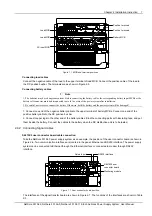10 Chapter 3 Installation Testing
Chapter 3 Installation Testing
This chapter introduces procedures of installation testing. The corresponding safety rules shall be adhered to in the
test.
3.1 Installation Check And Startup
Before the test, inform the chief manufacturer representative. Only trained electrical engineer can maintain and
operate this equipment. In operation, the installation personnel are not allowed to wear conductive objects such as
watches, bracelets, bangles and rings.
During operation, parts of this equipment carry hazardous voltage. Misoperation can result in severe or fatal injuries
and property damage. Before the test, check the equipment to ensure the proper earthing. Installation check must be
done before testing. Then the batteries can be charged for the first time.
Make sure that the AC input MCBs, battery MCBs and load MCBs are switched off. Make sure that all the devices are
properly installed.
Installation check
OK
Comments
Check all the MCBs and cables. Are their models correct?
Check the bus bar connections, input and output cable connection, and connection between the power
system and the system grounding.
Check the if the number and connections of the batteris are correct. Check the polarity of the battery string
with a voltmeter.
Make sure all the cable connections are firm and reliable.
Startup preparations
OK
Comments
Make sure that all the MCB are switched off.
Measure the AC input voltage. Make sure the input voltage is within the allowable range.
Umin=___V
Check that the communication and alarm cables are connected to the signal transfer board.
Check that the temperature sensor, if any, has been installed.
Check that the battery string circuit is not closed.
Connect the disconnected batteries to the battery string circuit
Measure with a voltmeter across the connection points of each battery and make sure that the polarity is
right. For a lead-acid battery with 24 cells, the voltmeter should read 2.0-2.1V/cell or 48-51V/battery. If the
voltage of certain cell is lower than 2.0V, that cell must be replaced.
Umin=___V
Check with an ohmmeter that there is no short circuit between the positive & negative distribution bus
bars, or between the positive & negative battery poles
(Note: Pull out all modules before the check and restore them after the check)
Startup
OK
Comments
Switch on the system AC input MCB. The green LED on the rectifier will be on and the fan will start running
after a certain delay. The monitoring module will show that the power supply voltage is 53.5V.
Check the system voltage and busbar polarity with a voltmeter. The voltage difference between the
measured value and displayed value should be less than
0.2V.
Start and stop each rectifier of the system by unplugging and inserting each rectifier. Check their output
voltages.
3.2 Basic Settings
When the system is put into service for the first time, the parameters of monitoring module must be set based on the
actual system configuration, such as battery number, capacity, user’s charge current limit and other functional
requirements. Only after that can the monitoring module display system operation information and control the output.
For monitoring module parameter setting method, see
if using M800D. See
5.7 Setting System Parameters
if using M501D.
NetSure 501 A50, NetSure 501 AA0, NetSure 701 A51 19-Inch Subrack Power Supply System User Manual