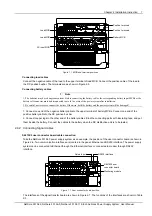14 Chapter 4 Use Of Monitoring Module M500D
2.
Note
For the exact meanings of the abbreviations used in LCD displayer, see
Appendix 7 Glossary.
1. The LCD will prompt you to select a language once the monitoring module is powered on.
English
English
▼
自动均充
You can use “◄”, “►”, “▲” or “▼” to select the language you want, and press “ENT” to confirm.
2. The monitoring module will prompt you to wait, and start initialization.
Waiting…
▼
3. The first system information page appears
2004-5-12
53.5V 125A
System:No Alarm
Auto /BC
▼
自动均充
The system information is shown in many pages. You can repeatedly press “▼” to view other system information
pages in a cycle.
4. At any system information page, press “ESC” to enter the help page, which displays software version (SW),
product code (PC), product reversion (PR) and serial number (SS).
SW: V1.20
PC: 1M502D
PR: A00
SS: 01051200012
5. At any system information page, press “ENT” to enter the “MAIN MENU” page, which contains 3 sub-menus:
“Status”, “Maintenance” and “Settings”.
MAINMENU
Status
Maintenance
Settings
You can press “▲” or “▼” repeatedly to select a sub-menu, and press “ENT” to enter the sub-menu. Press “ESC” to
return to the menu of higher level.
1) Status
Including rectifier information, active alarm information and alarm history information.
2) Maintenance
The maintenance operation can be conducted only when the battery management mode is set to “Manual”. The
maintenance includes battery FC, BC and test, load power off/on, battery power off/on and rectifier voltage trimming,
current limit, switch control and resetting.
NetSure 501 A50, NetSure 501 AA0, NetSure 701 A51 19-Inch Subrack Power Supply System User Manual