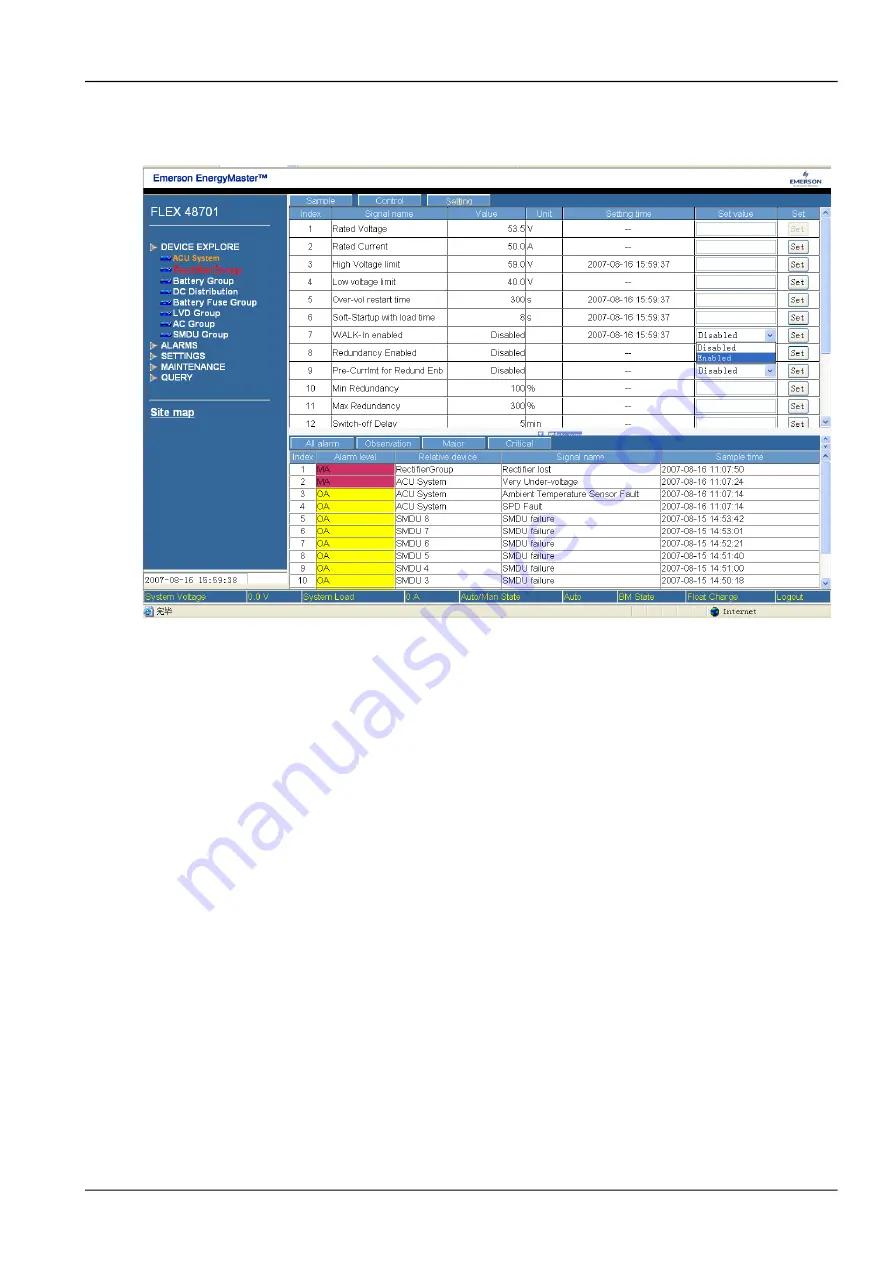
Chapter 5 Use Of Monitoring Module M800D 49
manual status. Therefore, before implementing the “Control” operation, the user have to set the “Auto/Man State” of
the M800D System to “Man” status.
Click the button “Setting”, following screen pops up:
Figure 1.3 Rectifier screen 3
The screen shown in Figure 4-8 lists all the values that can be set. For example, user can select “Disabled” for the
value of “Walk-in enabled” in the box of “Set value”, and then click the button “Set” to make the setting effective. After
the setting, the walk-in function of all the rectifiers is disabled.
2. Single rectifier
Click the submenu “Rectifier1” of “RectifierGroup”, following screen pops up as shown in Figure 4-9:
NetSure 501 A50, NetSure 501 AA0, NetSure 701 A51 19-Inch Subrack Power Supply System User Manual
















































