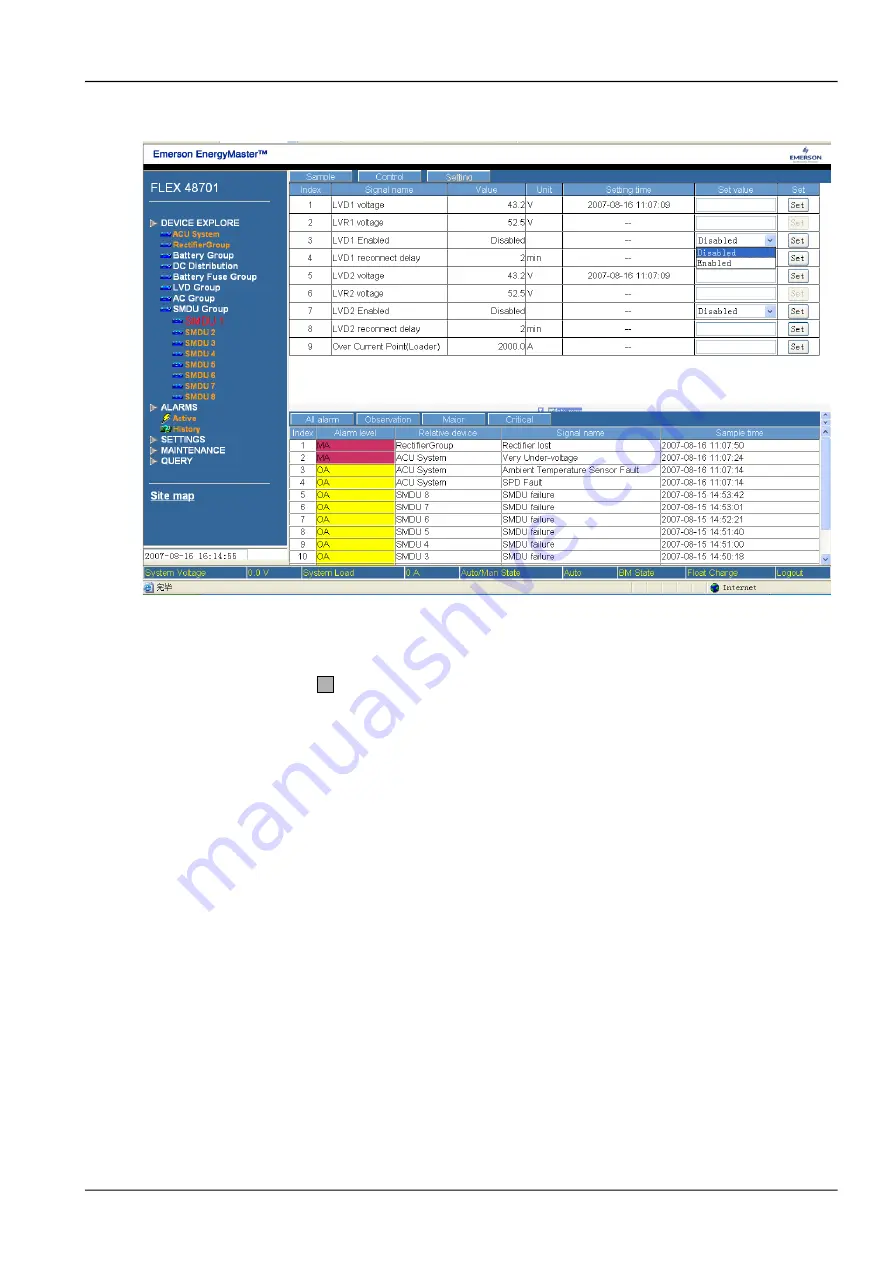
Chapter 5 Use Of Monitoring Module M800D 55
Click “Setting” button to set the parameters of SM DU. For example, the user can enable or disable LVD1 in the
following screen:
Figure 1.13 LVD disable/enable
5.3.5 Alarms
In any screen, click the icon “
▼
▼
” located in the middle bottom part of the screen to pop up the alarm screen as
shown below:
NetSure 501 A50, NetSure 501 AA0, NetSure 701 A51 19-Inch Subrack Power Supply System User Manual
















































