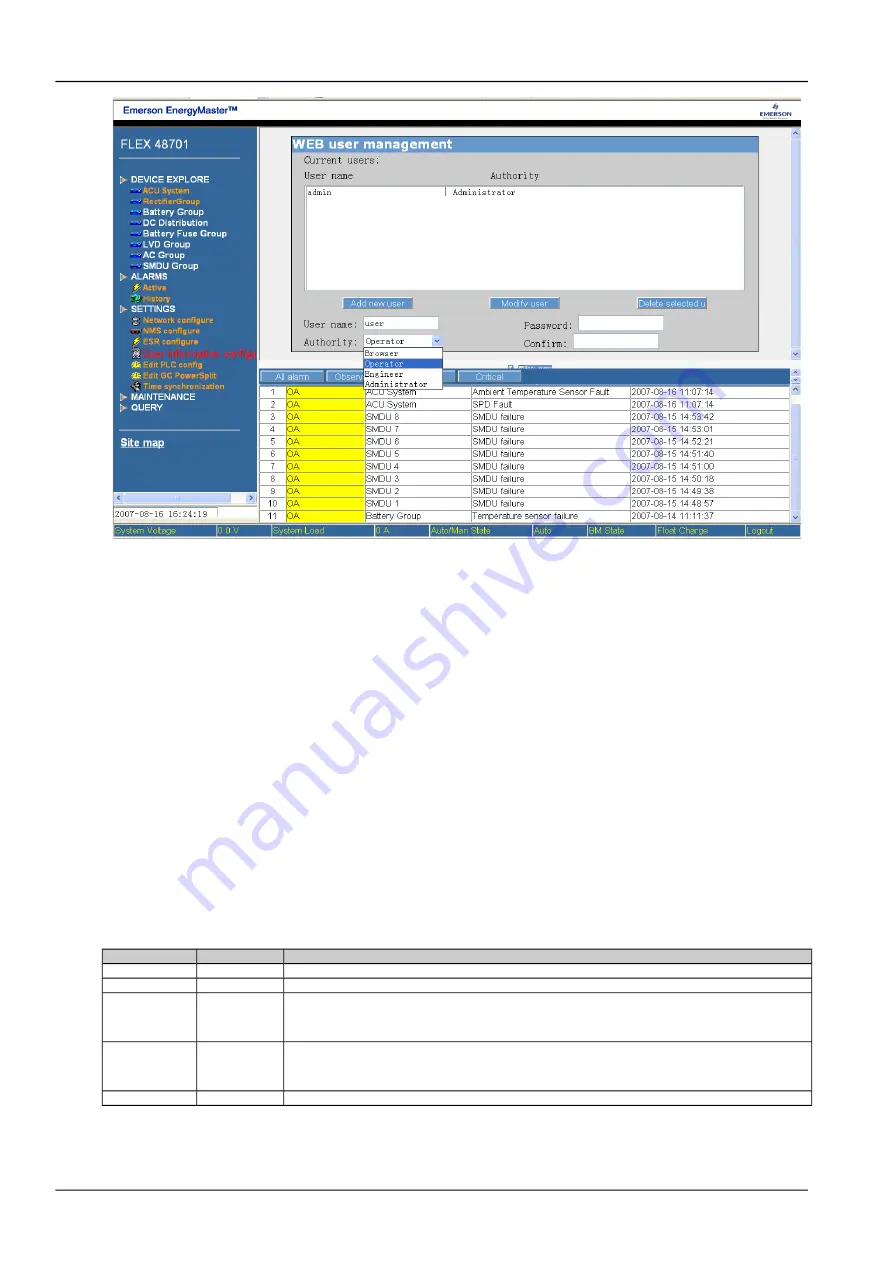
60 Chapter 5 Use Of Monitoring Module M800D
Figure 1.4 User information configuration
In the screen shown in Figure 4-25, the user can add a user, and the method is as follows:
(1) Enter the user name in the box at the right side of “User name”;
(2) Select authority of the user;
(3) Select the user type;
(4) Configure the password for the user;
(5) Finally, click “Add” button to add the user.
The method to delete a user is as follows:
(1) Select the user to be deleted in the user list;
(2) Click “Delete user” to delete the user.
The method to modify a user is as follows:
(1) Select the user to be deleted in the user list;
(2) Modify the user information;
(3) Click “Modify the user” to validate the modified user information.
Any user who visits user interfaces of the M800D, such as LCD, Web interface, Console, shall be assigned with one
of the following 5 security levels/user groups:
Table 1.2 User Security Levels
Privilege level
User group
User authority
Level A
Browser
All users can browse power information without any writing permission
Level B
Operator
The operator needs to write one password for control power system
Level C
Engineer
The engineer needs to write one password to get the following access: browsing, control,
modifying parameter, downloading configuration file, but except updating application an OS and
modifying, adding, deleting user information (user name, user level, password)
Level D
Administrator
The administrator needs to write one password to get full access that include updating
application an OS and modifying, adding, deleting user information (user name, user level,
password)
Level E
Hardware
A H/W switch is set that makes no writing of any kind possible to the product
Click “Edit PLC Config” and then click “Add” button, the following screen shows up:
NetSure 501 A50, NetSure 501 AA0, NetSure 701 A51 19-Inch Subrack Power Supply System User Manual















































