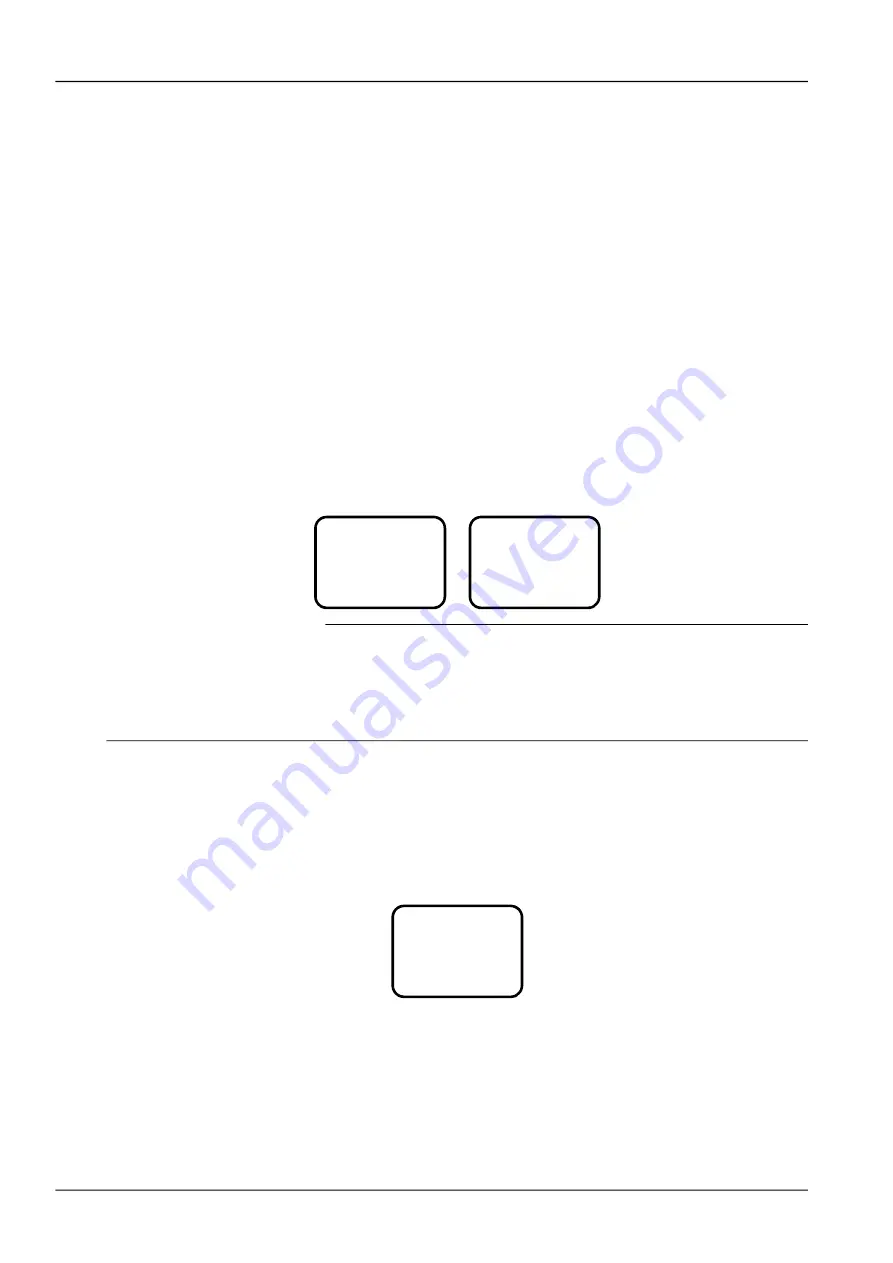
84 Chapter 6 Use Of Monitoring Module M501D
6.3 Querying System Status
6.3.1 First Page Of System Information
At the main menu page, press ESC to return to the first system information page.
If no operation is conducted on the monitoring module keypad for 8 minutes, the LCD will return to the first system
information page and shut down the back light to protect the screen. Pressing any key will turn on the backlight.
The first system information page contains the major system operation information, including date/time, busbar
voltage, total load current, system operation state (normal or alarm), battery management mode (AUTO or MANUAL)
and battery state.
The current time is divided into two screens and displayed alternatively every two seconds: one screen displaying the
year, month and day, another screen displaying hour, minute and second. Year is displayed in 4-digit number, other
time units are displayed in 4-digit numbers.
In the system indirectly measuring the total load current, the load current represents the sum of the module output
current and battery output current.
The energy management mode includes manual mode and auto mode, which can be changed through battery
parameter setting. Under manual mode, if the bus voltage is lower than the DC voltage alarm threshold, the system
will switch to the auto battery management mode.
The battery status includes float charge, boost charge, cyclic boost charge, test, fast test and timed test.
2005-06-30
53.5V
Alarm
Auto Float
500A
or
18: 15: 10
53.5V
500A
Alarm
Auto Float
11. Note
In this screen, the user can adjust the LCD contrast (7 levels in total) through the
◄
and
►
keys.
In this screen, the user can view the module serial number, software version number and running time through the ESC key.
If there is no operation on the monitoring module in 8 minutes after the last key pressing operation, the display screen will
automatically return to the root screen of the information screen, the back light will be switched off, and the monitoring module
will record the return time, which can be viewed through the background tool.
6.3.2 Other System Information Pages
The system information is shown in many pages. The default page of the monitoring module after the system power
on is the system information first page. You can press ▲ or ▼ to scroll up or down to view more operation
information, as shown in the following page:
Battery information page
Batt.1: 0A
Remain: 100%
Batt.2: 0A
Remain: 100%
Battery 1, battery 2
These two items indicate the battery currents connected to battery shunt 1 and battery shunt 2 respectively. If the ‘Bat
shunt’ of certain battery pack is set as ‘None’, the corresponding battery information screen will display ‘not
connected’, and there is no display of the remaining capacity. If the system is not connected to the battery shunt, and
the number of the battery packs is set as ‘0’, the relevant information will not be displayed.
Remaining capacity of battery
The monitoring module has the function of real time calculating the remaining capacity of the battery. The result is
generally an estimate value. Through background configuration, the ‘remaining’ capacity of the battery may be
NetSure 501 A50, NetSure 501 AA0, NetSure 701 A51 19-Inch Subrack Power Supply System User Manual
















































