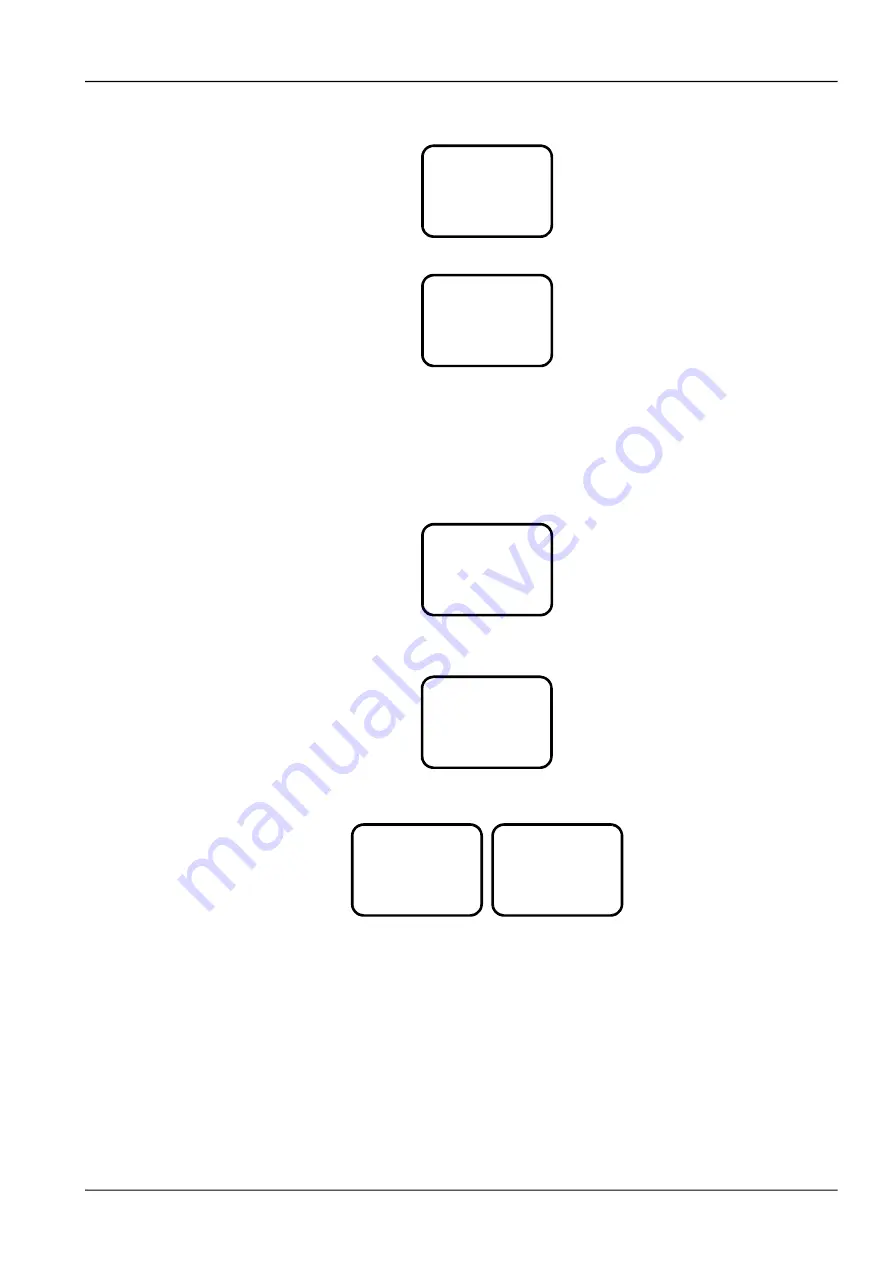
Chapter 6 Use Of Monitoring Module M501D 87
When querying the alarm of the rectifier, the user can press ► to display the last 10 digits of the serial number of the
rectifier, and then the running indicator of the corresponding rectifier will flash.
Rect ID:
02030405
In the case of battery test alarm or maintenance time alarm, press ► to display the prompt information.
Press ENT Clear
ESC Key Quit.
On the prompt screen, press ENT to confirm and clear the alarm.
4. At any active alarm information page, press ESC repeatedly and you can return to the higher-level menus.
6.5.2 Querying Alarm History
1. At any system information page, press ENT to enter the main menu.
Press ▲ or ▼ to select the ‘Status’ submenu, and press ENT to confirm.
STATUS
Rectifiers
Active Alarm
Alarm History
2. Use ▲ or ▼ to select the ‘Alarm History’, as shown in the above figure and press ENT to confirm.
If there is no historical alarm, the prompt will be ‘Alarm History None’.
Alarm History
NONE
3. The historical alarms of the monitoring module are stored in cyclic order. Up to 200 alarms will be recorded. Above
that, the earliest alarm will be cleared automatically.
1 Alarm
SPD Fault
040501 02:40:20
040501 19:56:04
2 Alarm
Input MCB Trip
040501 00:00:35
040501 02:32:21
At the monitoring module, the displayed historical alarm information includes: alarm serial No., alarm name and alarm
start/end time (year, month, day, hour, minute, second).
If it is a rectifier that raised the alarm, the ID of that rectifier will be displayed.
4. At any Alarm History information page, press ESC repeatedly to return to the higher-level menus.
6.5.3 Changing Audio/Video Alarm And Alarm Callback
The monitoring module provides different audio/video alarms and alarm Callbacks for active alarms of different alarm
levels, as show in Table 5-3.
NetSure 501 A50, NetSure 501 AA0, NetSure 701 A51 19-Inch Subrack Power Supply System User Manual
















































