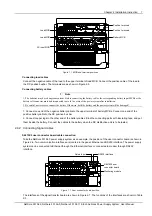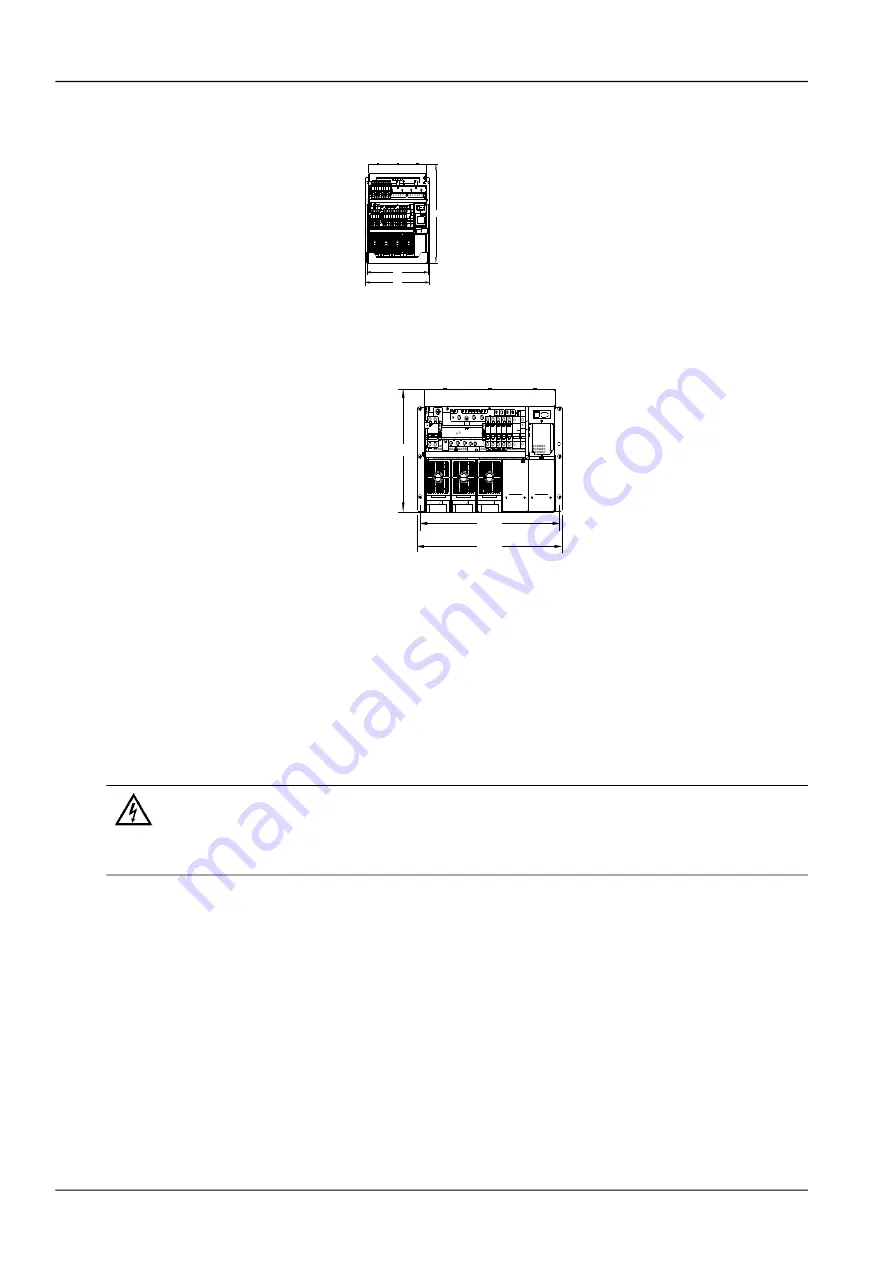
6 Chapter 2 Installation Instruction
483
466
445
Figure 1.3 Installation size of NetSure 701 A51 (PS48300-3A/3200) (unit: mm)
465.5
483.0
311
Figure 1.4 Installation size of NetSure 701 A51 (PS48300-3A/3200-X2) (unit: mm)
2.4 Electrical Installation
2.4.1 Connecting Power Cables
Connecting AC input cables
Danger
1. Switch off all MCBs before the electrical connection.
2. Only the qualified personnel can do the mains cable connection.
Feed all the cables into the subrack from top of the subrack. Take the NetSure 701 A51 power supply system as an
example, the position of the connection terminals are shown in Figure 2-5. Connect the AC input cables to the AC
input MCB.
NetSure 501 A50, NetSure 501 AA0, NetSure 701 A51 19-Inch Subrack Power Supply System User Manual