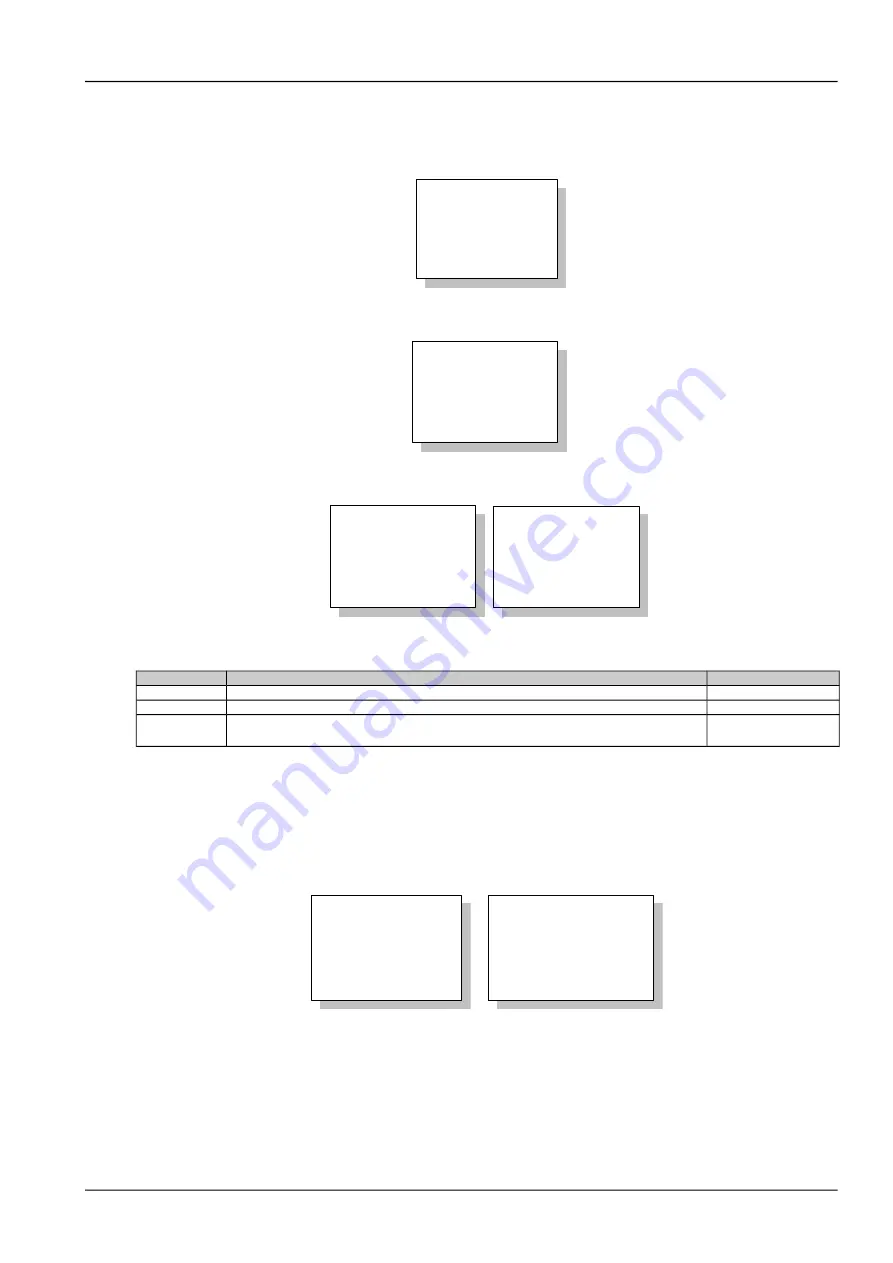
Chapter 4 Use Of Monitoring Module M500D 23
4.7.1 Parameter Setting Method
1. At any system information page, press “ENT” to enter the main menu.
MAINMENU
Status
Maintenance
Settings
2. Use “▲” or “▼” to select the submenu “Settings” and press “ENT” to confirm. System will then prompt you to input
the password.
Enter Password:
123456
3. Press "◄" or "►" to select the number of password digits. Enter the password digit by digit using “▲” or “▼”. Press
“ENT” to confirm and enter the parameter setting submenu.
SETTINGS
Alarms Settings
Battery Settings
AC Settings
▼
Parameter Set
DC Settings
Rect Settings
Sys Settings
Users with different password levels have different authorities. See the following table:
Table 1.1 Different password levels and relevant different authorities
Level
Authority
Default password
User
Configuration of general parameters
1
Operator
User’s authority, plus resetting system, resetting password and modifying system type
2
Administrator
Operator’s authority, plus modifying password of all levels, controling alarm sound
volume, browsing system parameters that can be set only through the host
640275
4. There are two pages of “Settings”. Shift page by using “▼” or “▲”, and select the parameter by using “▼” or “▲”.
Press “ENT” to confirm.
As shown in the above figure, the monitoring module divides the parameters to be set into 6 kinds: alarms parameter,
battery parameter, AC parameter, DC parameter, rectifier parameter and system parameter.
Among which, the battery parameters are divided into 5 kinds: basic, BLVD, charging management, battery test,
temperature coefficient, and they are displayed in two pages, as shown below:
BATTERY SETTING
Batt.Selection
LVD Setting
Charge
▼
BATTERY SETTING
Batt.Test
Temp Comp
What follows is the description of the parameter functions and values by dividing them into 5 small categories and 5
big categories.
NetSure 501 A50, NetSure 501 AA0, NetSure 701 A51 19-Inch Subrack Power Supply System User Manual
















































