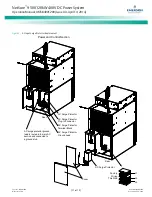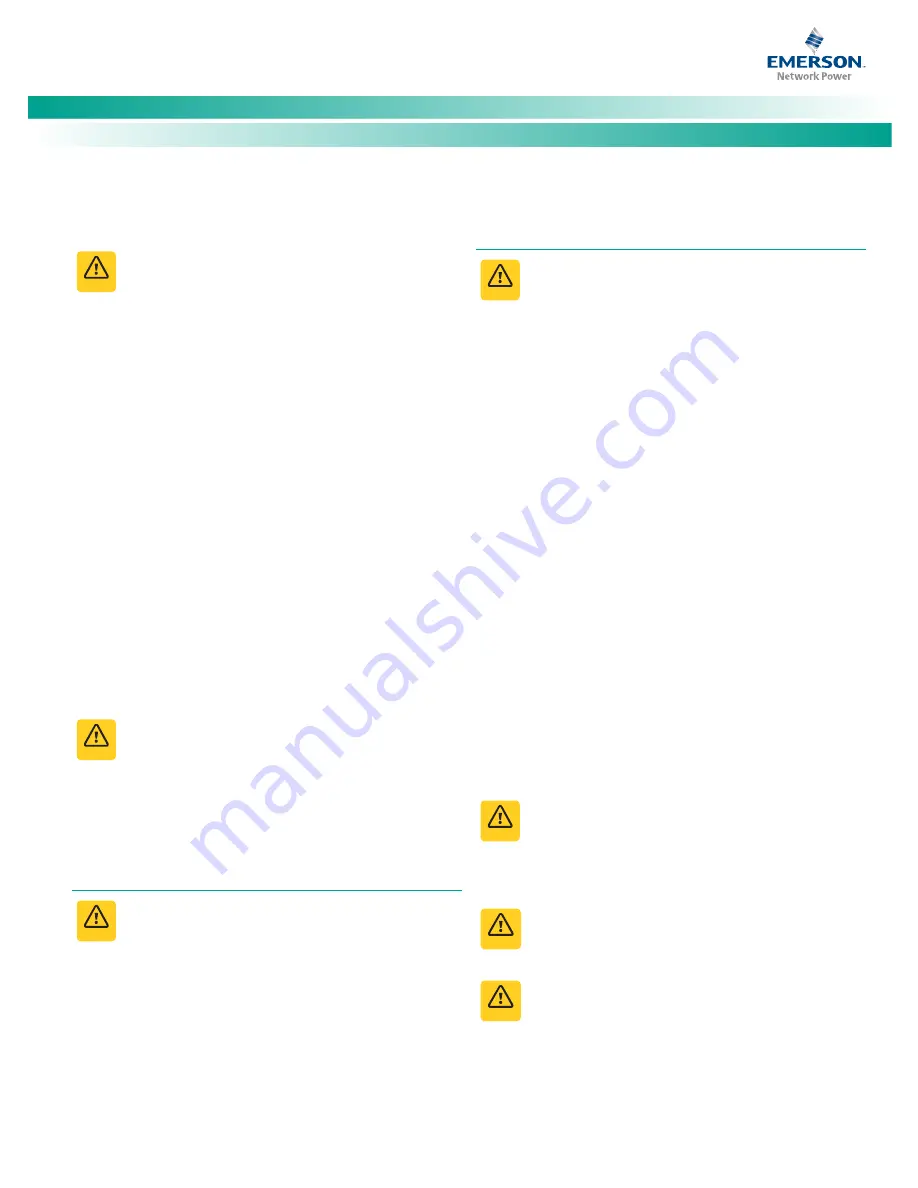
NetSure
™
9500 120kW 400V DC Power System
Operation Manual, UM584001200 (Issue AA, April 14, 2014)
Spec. No: 584001200
Code: UM584001200
Model No: 9500
Issue AA, April 14, 2014
[iii]
Important Safety Instructions
General Safety
DANGER!
YOU MUST FOLLOW APPROVED SAFETY PROCEDURES.
Performing the following procedures may expose you to
hazards. These procedures should be performed by
qualified technicians familiar with the hazards
associated with this type of equipment. These hazards
may include shock, energy, and/or burns. To avoid
these hazards:
a) The tasks should be performed in the order
indicated.
b) Remove watches, rings, and other metal objects.
c) Prior to contacting any uninsulated surface or
termination, use a voltmeter to verify that no
voltage or the expected voltage is present. Check
for voltage with both AC and DC voltmeters prior to
making contact.
d) Wear eye protection.
e) Use certified and well maintained insulated tools.
Use double insulated tools appropriately rated for
the work to be performed.
f) Do not work on an energized system without full arc
flash and PPE protection.
DANGER!
All power and control wiring should be
installed by a qualified electrician. All power and control
wiring must comply with the National Electrical Code
(NEC) and applicable local codes. For operation in
countries where the NEC is not recognized, follow
applicable codes.
Voltages
AC Input Voltages
DANGER!
This system operates from AC input voltage
capable of producing fatal electrical shock. AC input
power must be completely disconnected from the
branch circuits wiring used to provide power to the
system before any AC electrical connections are made.
Follow local lockout/tagout procedures to ensure
upstream branch circuit breakers remain de-energized
during installation. DO NOT apply AC input power to
the system until all electrical connections have been
completed and checked.
DC Output and Battery Voltages
DANGER!
This system produces DC Power and may have
a battery source connected to it. The DC voltage IS
hazardously high and the rectifiers and/or battery can
deliver large amounts of current. Exercise extreme
caution not to inadvertently contact or have any tool
inadvertently contact an output terminal or battery
terminal or exposed wire connected to an output
terminal or battery terminal. NEVER allow a metal
object, such as a tool, to contact more than one
termination or battery terminal at a time, or to
simultaneously contact a termination or battery
terminal and a grounded object. Even a momentary
short circuit can cause sparking, explosion, and injury.
Follow local lockout/tagout procedures to ensure DC
branch circuit breakers remain de-energized during
installation at loads, as required.
Extreme caution is required when performing
maintenance. Be constantly aware that this system
contains high DC as well as AC voltages.
The maximum output voltage is 400V DC and is
potentially lethal.
Check for voltage with both AC and DC voltmeters prior
to making contact.
Battery (if equipped)
DANGER!
When connected together, the battery
terminal voltage is 400V DC and is potentially lethal.
Battery strings should be isolated from the power
system before servicing.
WARNING!
Correct polarity must be observed when
connecting battery leads.
WARNING!
Special safety precautions are required for
procedures involving handling, installing, and servicing
batteries. Observe all battery safety precautions in this
manual and in the battery instruction manual. These
precautions should be followed implicitly at all times.
Danger
Danger
Warning
Warning
Danger
Danger
Danger