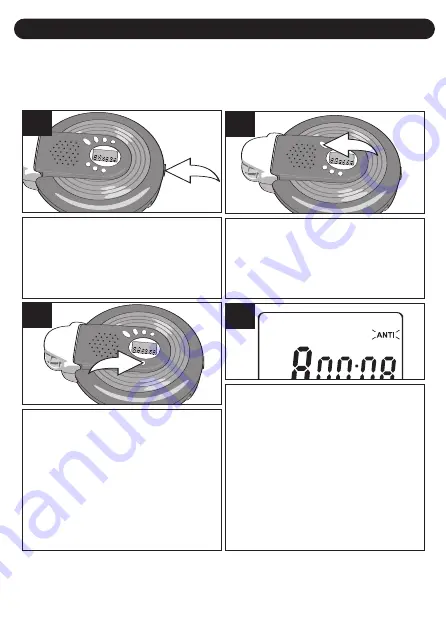
15
OPERATION (CONTINUED)
Open the CD compartment lid by
sliding the CD Door OPEN switch.
Insert a disc and close the CD
compartment lid.
1
1
1
Insert a CD, then press the
PLAY/PAUSE (
®p
) button to turn the
unit on.
1
1
2
If the CD player is subject to
vibration during playback, “ANTI”
will flash. During the vibration, the
music should continue to play the
signals stored in the memory until
the CD player can read the music
data properly from the disc.
4
DIGITAL ANTI-SHOCK SYSTEM
This CD player has a built-in Anti-Shock system that cuts down on CD
skipping, which is useful when using the CD player in the car. Follow the
steps below to activate and understand the Anti-Shock System.
The Anti-Skip system will activate
automatically.
Within a few
seconds, the “ANTI” indicator will
indicate music signals are stored in
memory. When the memory is full,
“ANTI” will stop flashing and the
disc rotation will drop to save power
consumption.
2
1
3
NOTES:
• The Anti-Skip System provides for continuous sound output when the
unit is subject to vibration, but it will not correct errors, such as a
defective or dirty CD.






































