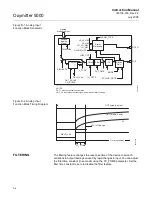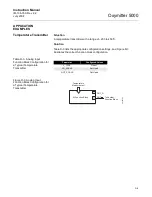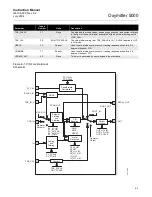Oxymitter 5000
D-6
Instruction Manual
IM-106-350, Rev 2.2
July 2008
Table D-2. BLOCK_ERR
Conditions
MODES
The AI Function Block supports three modes of operation as defined by the
MODE_BLK parameter:
• Manual (Man) The block output (OUT) may be set manually.
• Automatic (Auto) OUT reflects the analog input measurement or the
simulated value when simulation is enabled.
• Out of Service (O/S) The block is not processed. FIELD_VAL and PV
are not updated and the OUT status is set to Bad: Out of Service. The
BLOCK_ERR parameter shows Out of Service. In this mode, you can
make changes to all configurable parameters. The target mode of a
block may be restricted to one or more of the supported modes.
ALARM DETECTION
A block alarm will be generated whenever the BLOCK_ERR has an error bit
set. The types of block error for the AI block are defined above.
Process Alarm detection is based on the OUT value. You can configure the
alarm limits of the following standard alarms:
• High (HI_LIM)
• High high (HI_HI_LIM)
• Low (LO_LIM)
• Low low (LO_LO_LIM)
Condition
Number
Condition Name and Description
0
Other
1
Block Configuration Error: the selected channel carries a measurement
that is incompatible with the engineering units selected in XD_SCALE, the
L_TYPE parameter is not configured, or CHANNEL = zero.
2
Link Configuration Error
3
Simulate Active: Simulation is enabled and the block is using a simulated
value in its execution.
4
Local Override
5
Device Fault State Set
6
Device Needs Maintenance Soon
7
Input Failure/Process Variable has Bad Status: The hardware is bad, or
a bad status is being simulated.
8
Output Failure: The output is bad based primarily upon a bad input.
9
Memory Failure
10
Lost Static Data
11
Lost NV Data
12
Readback Check Failed
13
Device Needs Maintenance Soon
14
Power Up
15
Out of Service: The actual mode is out of service.
Summary of Contents for Oxymitter 5000
Page 2: ......
Page 6: ......
Page 12: ......
Page 22: ...Oxymitter 5000 xii Instruction Manual IM 106 350 Rev 2 2 July 2008 ...
Page 42: ...Oxymitter 5000 1 20 Instruction Manual IM 106 350 Rev 2 2 July 2008 ...
Page 62: ...Oxymitter 5000 2 20 Instruction Manual IM 106 350 Rev 2 2 July 2008 ...
Page 74: ...Oxymitter 5000 4 6 Instruction Manual IM 106 350 Rev 2 2 July 2008 ...
Page 78: ...Oxymitter 5000 5 4 Instruction Manual IM 106 350 Rev 2 2 July 2008 ...
Page 94: ...Oxymitter 5000 7 6 Instruction Manual IM 106 350 Rev 2 2 July 2008 ...
Page 140: ...Oxymitter 5000 9 22 Instruction Manual IM 106 350 Rev 2 2 July 2008 ...
Page 184: ...Oxymitter 5000 B 2 Instruction Manual IM 106 350 Rev 2 2 July 2008 ...
Page 204: ...Oxymitter 5000 D 14 Instruction Manual IM 106 350 Rev 2 2 July 2008 ...
Page 222: ...Oxymitter 5000 E 18 Instruction Manual IM 106 350 Rev 2 2 July 2008 ...
Page 224: ...Instruction Manual IM 106 350 Rev 2 2 July 2008 Index 2 Oxymitter 5000 ...