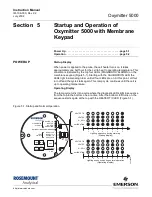Instruction Manual
IM-106-350, Rev 2.2
July 2008
6-7
Oxymitter 5000
NOTE
Emerson Process Management recommends 0.4% O
2
and 8% O
2
for
calibration gases.
O2 Reset Values - Resets factory default values.
O2 Cal Interval - If automatic calibration is selected, this selects the interval
between calibrations.
O2 Next Cal - If automatic calibration is selected, this selects the time until
the first initial calibration takes place.
Gas Time - How long should each cal gas flow. Factory default is 300
seconds, but the user may want to vary this depending on the length of
calibration gas tubing runs.
Purge Time - Used if the O
2
output is selected to hold the last value during
calibration. After the second cal gas is removed, how long until the sensor
comes back to the normal process reading, and the fieldbus digital signal can
be released.
Auto Calib? - Select "Yes" if an SPS or IMPS autocalibration system is part of
the system.
SYSTEM/Input/Output
Analog
Pertaining to the analog fieldbus digital signal representing O
2
.
O2 Type - Fieldbus digital signal may be configured to increase with
increasing O
2
or the reverse.
O2 Range - Upper O
2
range is user selectable.
O2 Alarm Level - User can configure the digital output to alarm at a given
O
2
level.
Digital
A bi-directional logic signal may be configured as an alarm, or as a calibration
handshake signal.
Logic I/O Mode - One of 9 different sets of conditions can be set for the
digital signal. See Table 8-2.
Low O2 Alarm - If any of the conditions noted above include a low O
2
process alarm, set the value here.
Input State - Notes the current condition of the bi-directional digital signal.
Force Output - Forces the output state of the signal to either open or
closed. This is used primarily when diagnosing potential problems with this
signal.
SYSTEM/Parameters
O2 Slope - O
2
slope is data regarding the strength of the sensing cell output.
This information is automatically calculated after a calibration, and the user
does not normally input this data.
Summary of Contents for Oxymitter 5000
Page 2: ......
Page 6: ......
Page 12: ......
Page 22: ...Oxymitter 5000 xii Instruction Manual IM 106 350 Rev 2 2 July 2008 ...
Page 42: ...Oxymitter 5000 1 20 Instruction Manual IM 106 350 Rev 2 2 July 2008 ...
Page 62: ...Oxymitter 5000 2 20 Instruction Manual IM 106 350 Rev 2 2 July 2008 ...
Page 74: ...Oxymitter 5000 4 6 Instruction Manual IM 106 350 Rev 2 2 July 2008 ...
Page 78: ...Oxymitter 5000 5 4 Instruction Manual IM 106 350 Rev 2 2 July 2008 ...
Page 94: ...Oxymitter 5000 7 6 Instruction Manual IM 106 350 Rev 2 2 July 2008 ...
Page 140: ...Oxymitter 5000 9 22 Instruction Manual IM 106 350 Rev 2 2 July 2008 ...
Page 184: ...Oxymitter 5000 B 2 Instruction Manual IM 106 350 Rev 2 2 July 2008 ...
Page 204: ...Oxymitter 5000 D 14 Instruction Manual IM 106 350 Rev 2 2 July 2008 ...
Page 222: ...Oxymitter 5000 E 18 Instruction Manual IM 106 350 Rev 2 2 July 2008 ...
Page 224: ...Instruction Manual IM 106 350 Rev 2 2 July 2008 Index 2 Oxymitter 5000 ...