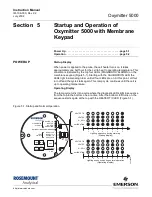Instruction Manual
IM-106-350, Rev 2.2
July 2008
Oxymitter 5000
http://www.raihome.com
Section 7
Model 375 Handheld
Communicator
Overview . . . . . . . . . . . . . . . . . . . . . . . . . . . . . . . . . . . . . . . page 7-1
Fieldbus Terminal Block Connections . . . . . . . . . . . . . . . page 7-1
Off-Line and On-Line Operations . . . . . . . . . . . . . . . . . . . page 7-2
Logic I/O Configurations . . . . . . . . . . . . . . . . . . . . . . . . . . page 7-3
Fieldbus Menu Tree . . . . . . . . . . . . . . . . . . . . . . . . . . . . . . page 7-4
FOUNDATION Fieldbus O
CAL Method . . . . . . . . . . . . . . page 7-5
OVERVIEW
The Model 375 Handheld Communicator is a communications interface
device. It provides a common communications link to all microprocessor-
based instruments. The handheld communicator contains an 8 x 21 character
liquid crystal display (LCD) and 25 keys. A pocket-sized manual, included with
the communicator, details the specific functions of all the keys.
To interface with the Oxymitter 5000 the communicator requires a termination
point along a common terminal block with the Oxymitter 5000.
The Handheld
Communicator accomplishes this task by using a fieldbus digital signal to net-
work the components.
The Handheld Communicator may be interfaced with a personal computer
(PC), providing that special software has been installed. To connect the Hand-
held Communicator to a PC an interface adapter is required.
Refer to the proper Handheld Communicator documentation in regard to the
PC interface option.
FIELDBUS TERMINAL
BLOCK CONNECTIONS
Any device implemented into the system is routed through the fieldbus termi-
nal block. The Handheld Communicator uses the supplied lead set to connect
to the terminal block while the Oxymitter 5000 uses the wires connected to the
probe as shown in Figure 7-1. To interface the Handheld Communicator with
a personal computer load the designated AMS software into the PC. Then
connect the PC to the terminal block as shown in
Refer to the proper Handheld Communicator documentation in regard to the
PC interface option.
Explosions can result in death or serious injury. Do not make connections to the Handheld
Communicator's serial port, digital signal line, or NiCad recharger jack in an explosive
atmosphere.
Summary of Contents for Oxymitter 5000
Page 2: ......
Page 6: ......
Page 12: ......
Page 22: ...Oxymitter 5000 xii Instruction Manual IM 106 350 Rev 2 2 July 2008 ...
Page 42: ...Oxymitter 5000 1 20 Instruction Manual IM 106 350 Rev 2 2 July 2008 ...
Page 62: ...Oxymitter 5000 2 20 Instruction Manual IM 106 350 Rev 2 2 July 2008 ...
Page 74: ...Oxymitter 5000 4 6 Instruction Manual IM 106 350 Rev 2 2 July 2008 ...
Page 78: ...Oxymitter 5000 5 4 Instruction Manual IM 106 350 Rev 2 2 July 2008 ...
Page 94: ...Oxymitter 5000 7 6 Instruction Manual IM 106 350 Rev 2 2 July 2008 ...
Page 140: ...Oxymitter 5000 9 22 Instruction Manual IM 106 350 Rev 2 2 July 2008 ...
Page 184: ...Oxymitter 5000 B 2 Instruction Manual IM 106 350 Rev 2 2 July 2008 ...
Page 204: ...Oxymitter 5000 D 14 Instruction Manual IM 106 350 Rev 2 2 July 2008 ...
Page 222: ...Oxymitter 5000 E 18 Instruction Manual IM 106 350 Rev 2 2 July 2008 ...
Page 224: ...Instruction Manual IM 106 350 Rev 2 2 July 2008 Index 2 Oxymitter 5000 ...