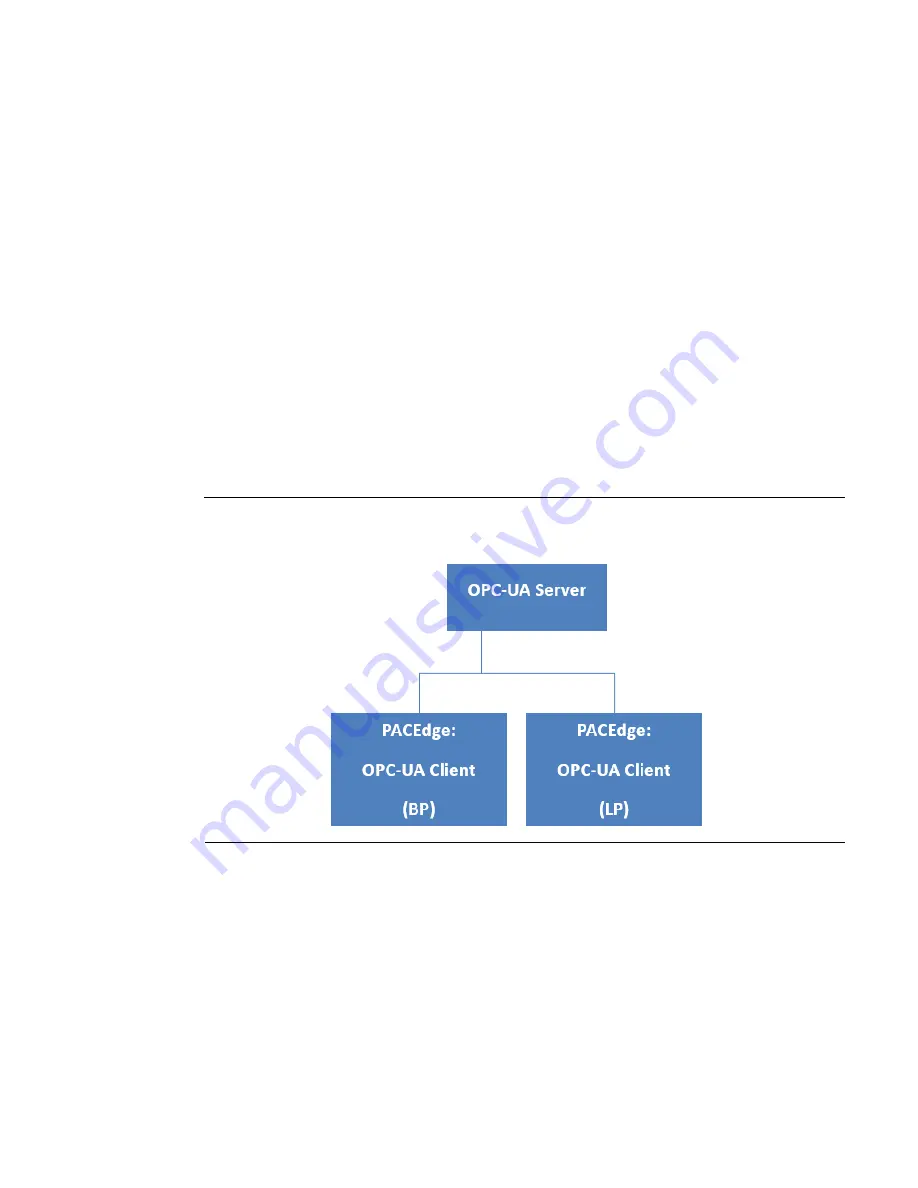
PACEdge User Manual
Section 7
GFK-3178B
Nov 2020
Performing PACEdge Updates
22
Section 7:
PACEdge Performance Indication
PACEdge software is based on flexible, open-source, and easy-to-use software components, which
enables fast application development. This section is meant to provide performance expectations
and guide the user in selecting a suitable PACEdge hardware option.
7.1
OPC UA Performance Indication
OPC UA Performance test was done by using two PACEdge devices: one configured to act as OPC
UA Server and the other one as OPC UA Client. The server was setup to generate a large number of
variables and to have them updated at the specified rate. The client was using two ways of getting
variable updates: 1) using Listen Node-RED node, and 2) using variable Read Node-RED node. In
addition, once variables had been received, two further processing options had been tested: 1)
with the basic Node-RED Dashboard with three graphs and 2) with the storage of all variables to
InfluxDB and with the display of 5 graphs via Grafana.
Figure 15: Performance Indication












































