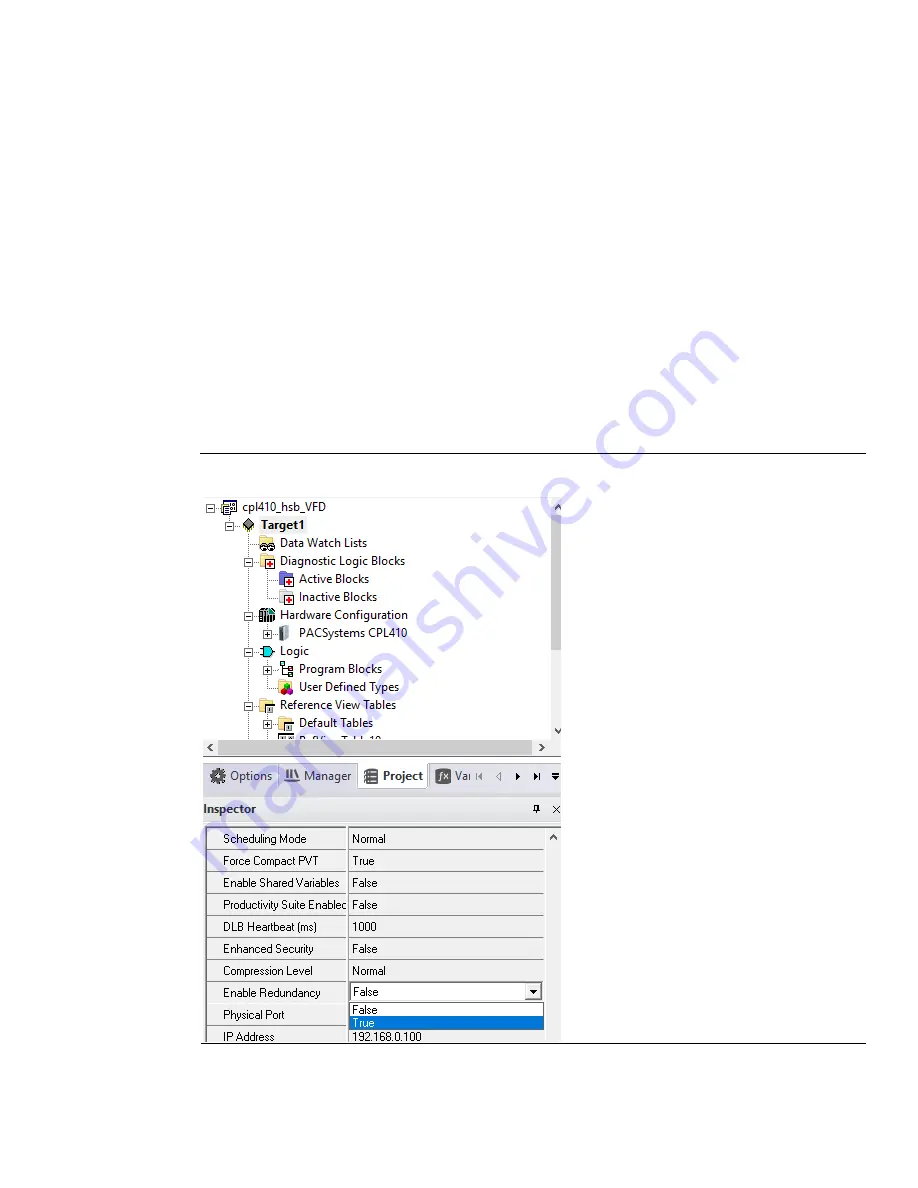
PACMotion VFD PROFINET Configuration User Manual
Section 2
GFK-3226A
Feb 2022
PROFINET Configuration Steps
10
2.2
Hot Standby Redundancy
Note: If Hot Standby or Media Redundancy are not required, proceed to Section 3:
Configuring Media Redundancy is described in 2.3
Hot Standby CPU Redundancy allows a critical application or process to continue operating should a
failure occur in any single component.
Hot Standby Redundancy requires a secondary controller. In a rack-less system, the controllers stay
synchronized and exchange data using the LAN 3 Ethernet ports.
1.
Enable Redundancy
Working with the folder already created in the Simplex Configuration, enable Redundancy by selecting
the folder top-level Target icon in the PME Navigator window, and in the Inspector window set the
Enable Redundancy entry to True (Figure 12).
Figure 12: Enable Redundant Configuration












































