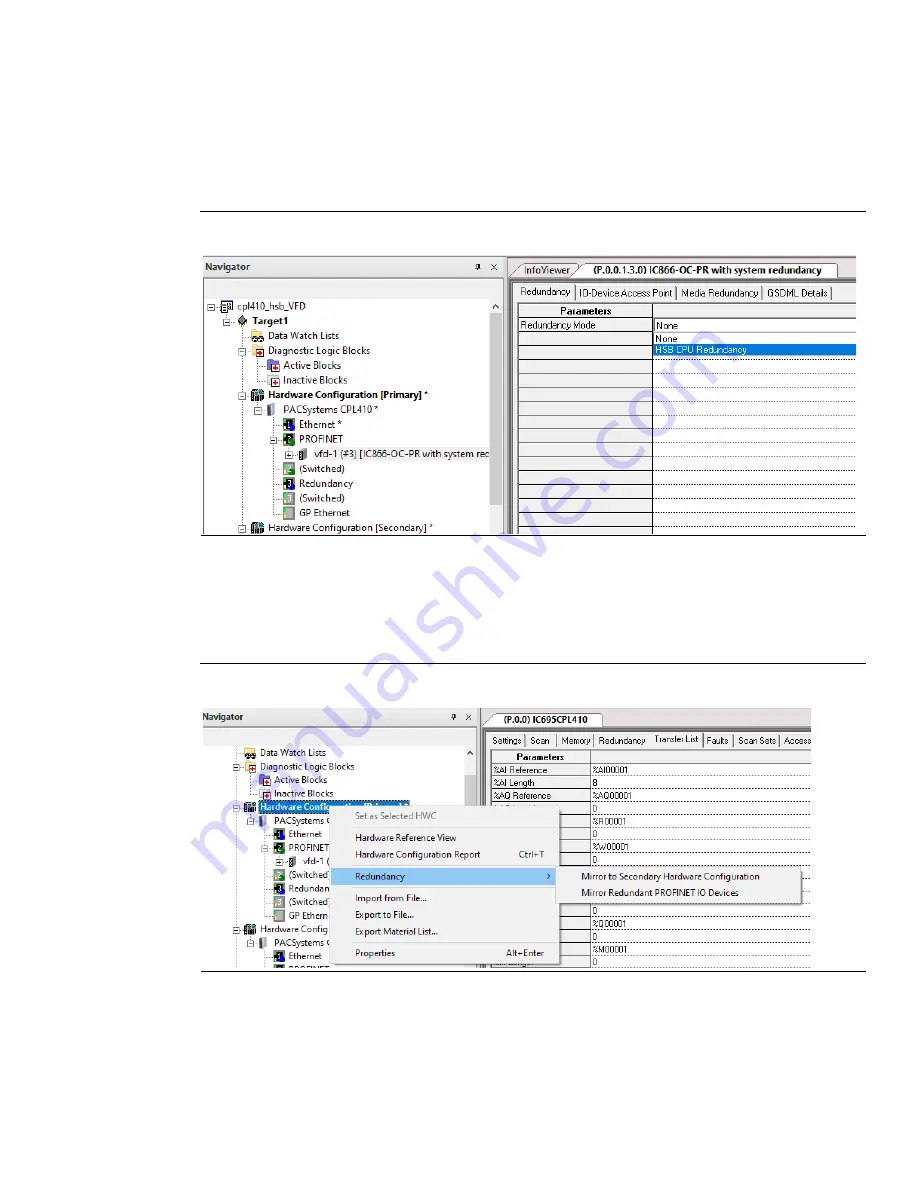
PACMotion VFD PROFINET Configuration User Manual
Section 2
GFK-3226A
Feb 2022
PROFINET Configuration Steps
12
2.
Enable Hot Standby
In the Navigator window Primary hardware configuration, expand the embedded PROFINET Controller
and double-click the VFD to access the top-level configuration. On the Redundancy tab change the
Redundancy Mode from None to HSB CPU Redundancy (Figure 15). Repeat this step for all VFDs on the
network.
Figure 15: Enable Hot Standby Redundancy
3.
Mirror the Configuration
Right-click on Hardware Configuration [Primary]. In the pop-up menu select Redundancy > Mirror to
Secondary Hardware Configuration to duplicate changes in the Secondary hardware configuration
(Figure 16).
Figure 16: Mirror Configuration to Secondary
If the configuration for Media Redundancy is not required, proceed to Section 3:












































