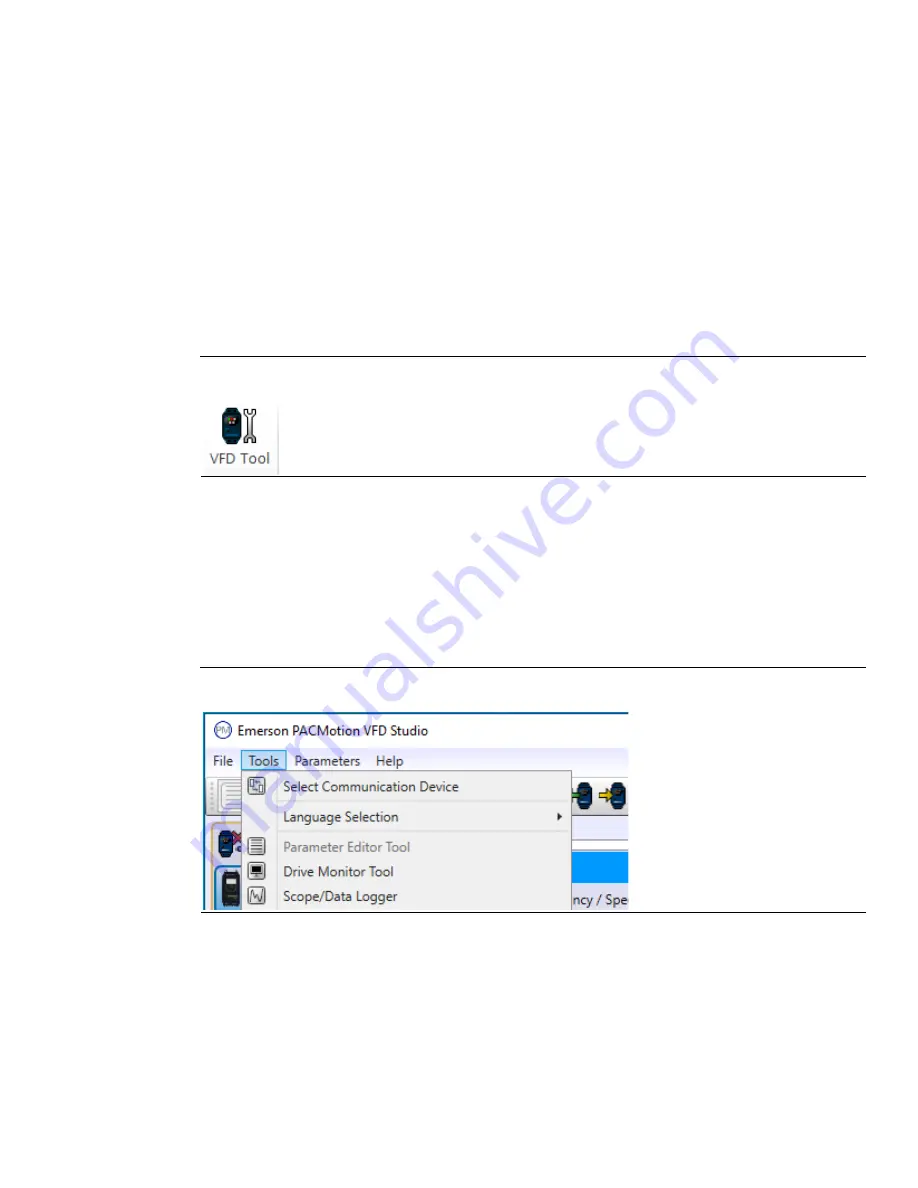
PACMotion VFD PROFINET Configuration User Manual
Section 3
GFK-3226A
Feb 2022
Commissioning using PACMotion VFD Studio
16
Section 3:
Commissioning using PACMotion VFD
Studio
Certain parameters in the drive need to be set up before the operation. This is most easily
accomplished with PACMotion VFD Studio, a Utility launched from PAC Machine Edition.
1.
Launch VFD Studio
The PACMotion VFD Studio (Figure 21) is launched from the Utility menu ribbon in PME.
Figure 21: VFD Tool Button
2.
Connect VFD Studio to the Drive
The PC running PACMotion VFD Studio may be connected to the drive to be commissioned using the
USB to RS-485 adaptor (IC866-CABL-USB485). Install the adapter before proceeding.
3.
Configure Serial Communication
In VFD Studio, use the Tools drop-down menu and click Select Communication Device (Figure 22).
Figure 22: Launching Communication Settings








































