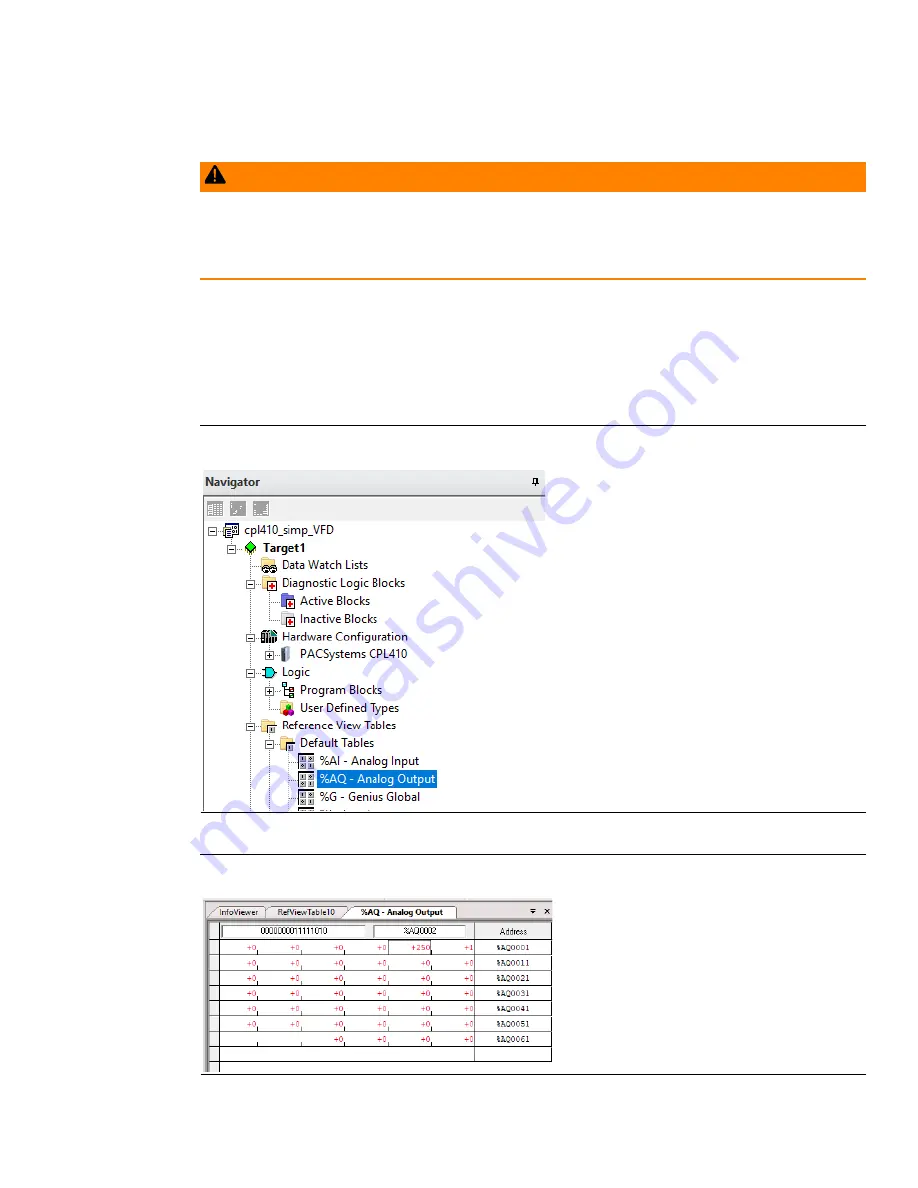
PACMotion VFD PROFINET Configuration User Manual
Section 4
GFK-3226A
Feb 2022
Going Online with PME
21
4.2
Run the Motor
WARNING
Before attempting to operate the motor, it is imperative P1-07 Motor Rated Voltage, P1-08 Motor
Rated Current, and P1-09 Motor Rated Frequency be set correctly for the attached motor. Refer to
PACMotion Variable Frequency Drives User Manual,
GFK-3042 for additional information.
If all of the above steps have been successful, a simple test can be performed to operate the motor. Put
the controller in Run Mode and open the Analog Output Reference Table (Figure 28).
Assuming the VFDs %AQ data has been assigned to %AQ0001, enter 1 in %AQ0001 to enable the drive,
and the desired frequency x 10 (e.g. 25.0 Hz x 10 = 250) in %AQ0002 (Figure 29). The motor should
start spinning.
When complete, stop the motor by setting both back to 0.
Figure 28: Open the Analog Output Table
Figure 29: Data to Operate the Motor



































