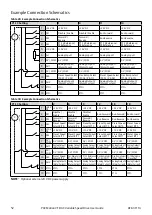42
PACMotion VFD AC Variable Speed Drive User Guide
GFK-3111A
Changing Parameters
TFT and OLED Display :
VFD 01
VFD 01
VFD 01
VFD 01
VFD 01
Stop
P1-01
P1-08
30.0 A
P1-08
Stop
15 kW 400 V 3 Ph 50 .0 Hz
30 .0 A
P1-08
30 .0
3 .0 30 .0 A
15 kW 400 V 3 Ph
Press and hold the
Navigate key > 2
seconds.
Use the up
and down
keys to select
the required
parameter.
Drives with OLED
display will show
the present
parameter value
on the lower line
of the display.
Press the Navigate
key for < 1 second.
Adjust the value
using the Up
and Down keys.
Drives with OLED
display will show
the maximum and
minimum possible
settings on the
lower line of the
display.
Press for < 1
second to return
to the parameter
menu.
Press for > 2
seconds to return
to the operating
display.
Parameter Factory Reset / User Reset
PACMotion VFD provides a feature to allow the user to define their own default parameter set. After
commissioning all required parameters, the user can save these as the default parameters by setting P6-29 =
1. If required, the User Default Parameters may be cleared by setting P6-29 = 2.
If the user wishes to reload the User Default Parameters from the drive memory, the following procedure is
used.
Factory Parameter Reset, TFT and OLED Display :
User Parameter Reset, TFT and OLED Display :
VFD 01
VFD 01
VFD 01
VFD 01
VFD 01
VFD 01
Stop
P-Def
Stop
Stop
U-Def
Stop
15 kW 400 V 3 Ph 50 .0 Hz
15 kW 400 V 3 Ph
P1-08
30 .0
3 .0 30 .0 A
15 kW 400 V 3 Ph
Press and hold the
Up, Down, Start
and Stop keys for
>2s.
The display shows
P-Def. Briefly press
the Stop key.
The display
returns to Stop.
All parameters are
reset to Factory
defaults.
Press and hold
the Up, Down and
Stop keys for >2s.
The display shows
U-Def. Briefly
press the Stop
key.
The display
returns to Stop.
All parameters are
reset to Factory
defaults.