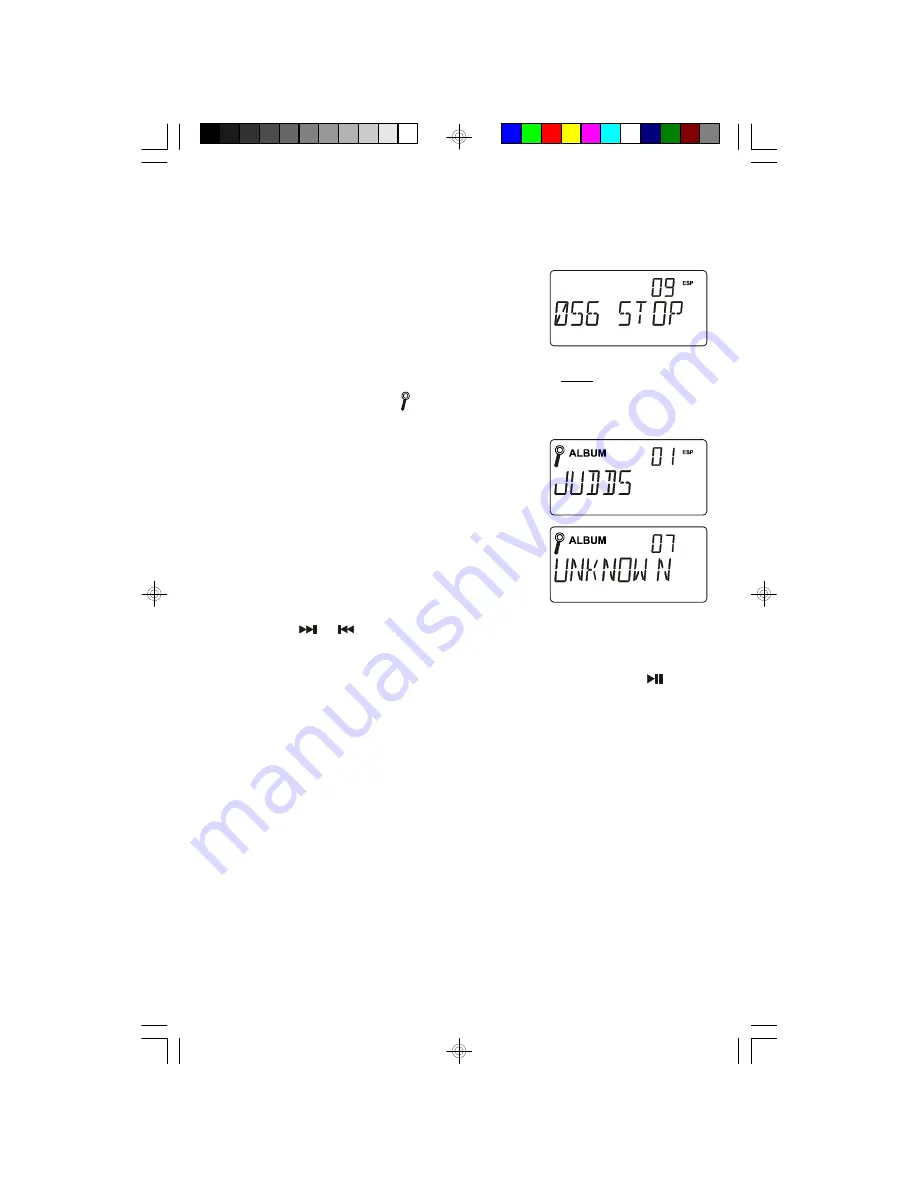
33
To search a MP3 CD for a specific “Album”:
1.) Load the MP3 CD in the player and wait until the player reads the Table of
Contents on the disc and shows the total number of “Albums” (Directories)
and “Tracks” (Files) on the disc.
For example in the illustration the disc contains
9
Albums and
56
Tracks.
2.) Press the
MODE/FIND
button on the remote control twice.
The Search Album symbol
ALBUM
will appear in the display and the player
will enter the Album Search mode beginning with Album “
01
”.
The display will show the name of the Album.
Example:
Judds
Note
: If the album name is not recognized, or if
the album was not properly named, the display
will show “
UNKNOWN
”.
3.) Press the
or
SKIP/TUNING
buttons repeatedly to scroll through all the
Albums on the disc in numerical order.
When you see the desired Album name on the display press the
PLAY/
PAUSE
button to begin immediate playback of the first track in that “Album”.
PD3689_062005.p65
20/6/2005, 16:18
33














































