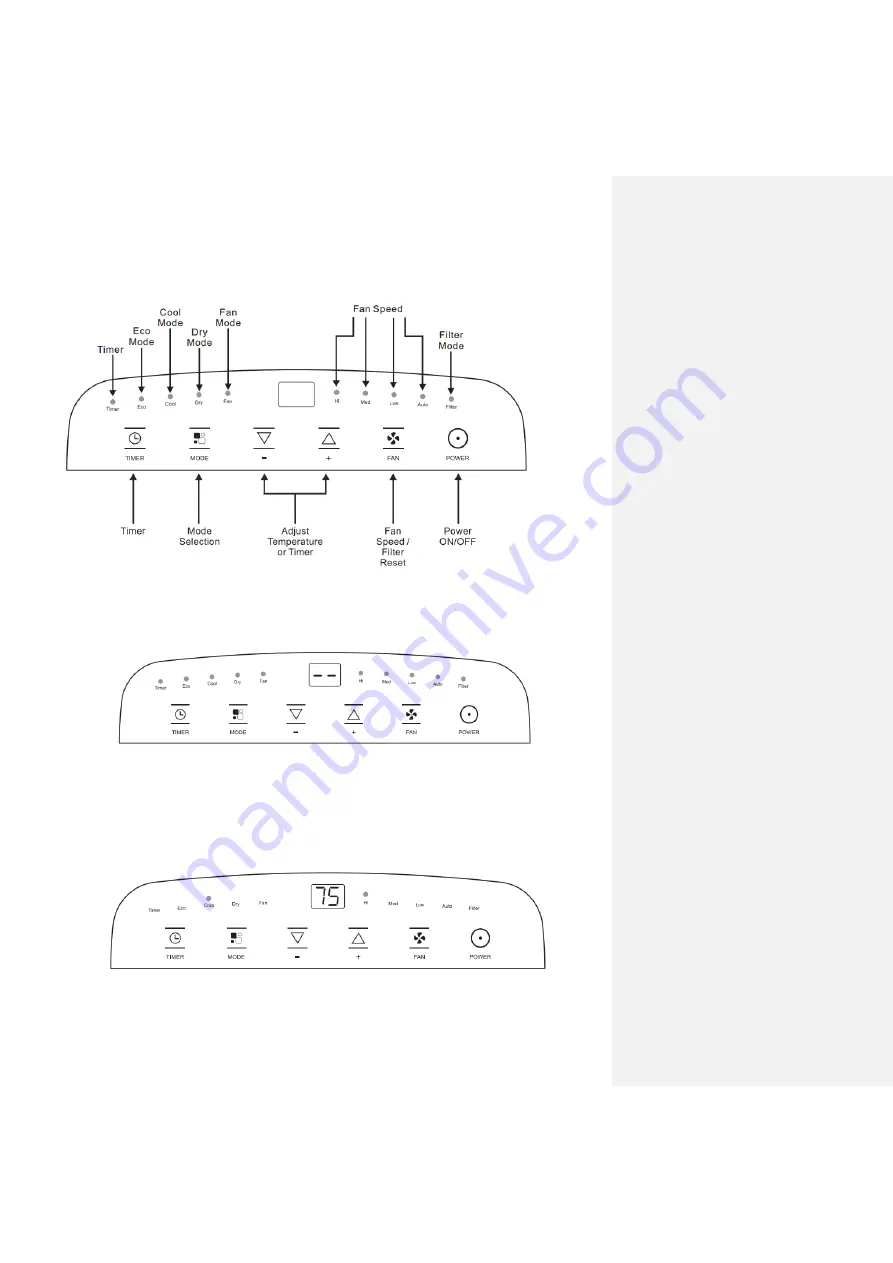
PARTS AND FEATURES
CONTROL PANEL
CONTROL PANEL
Power On and Off
Plug into the main socket. The "- -" icon will appear on the display as shown below.
Press the POWER button once to turn the unit on. Press the POWER button once more to turn the unit off.
Cool Mode
Press the POWER button to turn the unit on.
Press the MODE button until the Cool mode indicator is lit.
Press the Fan speed button to select fan speed; the fan speed indicator will be lit. You can choose a setting in the following
sequence: HI, MED, LOW, AUTO.
Press the "
▼
" or "
▲
" button to select desired temperature.






































