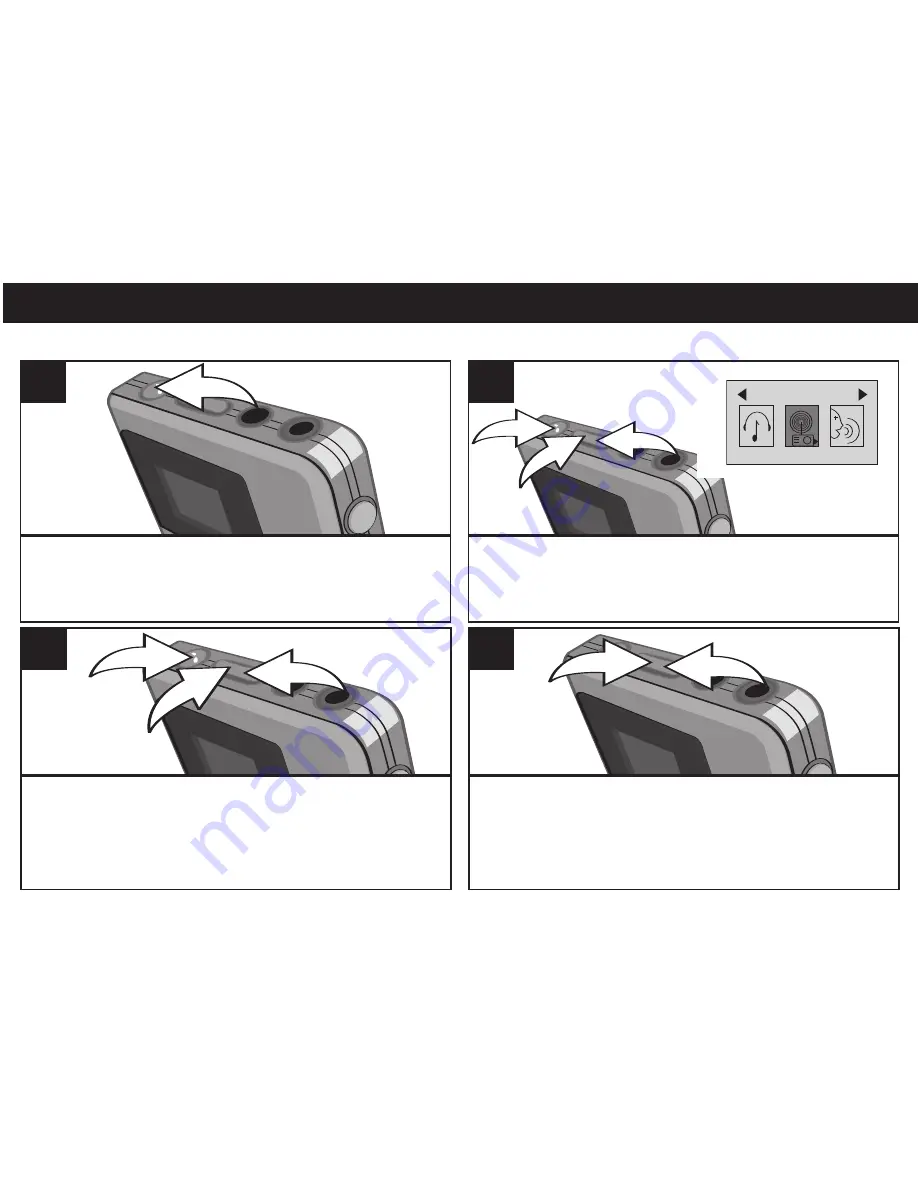
OPERATION (CONTINUED)
26
TO LISTEN TO THE RADIO
Plug the headphones into the Headphones
jack. With the power on, press the Menu button;
the Main menu will appear.
1
Select the FM Tuner icon (see above) using the
Skip/Search
o 1
or
n 2
button, then press the
Menu button
3
again.
3
2
1
2
Press the Menu button
1
until Search appears
in the display. Select a station by pressing and
releasing the Skip/Search
o 2
or
n 3
button to
increase/decrease the frequency by 0.1MHZ.
1
3
2
3
Press and
hold
the Skip/Search
o 1
or
n 2
button and the unit will search and stop at the
next strong broadcasting station.
1
2
4
Main Menu
Music
M
Main Menu
FM Tuner
Main Menu
Voice
M
















































