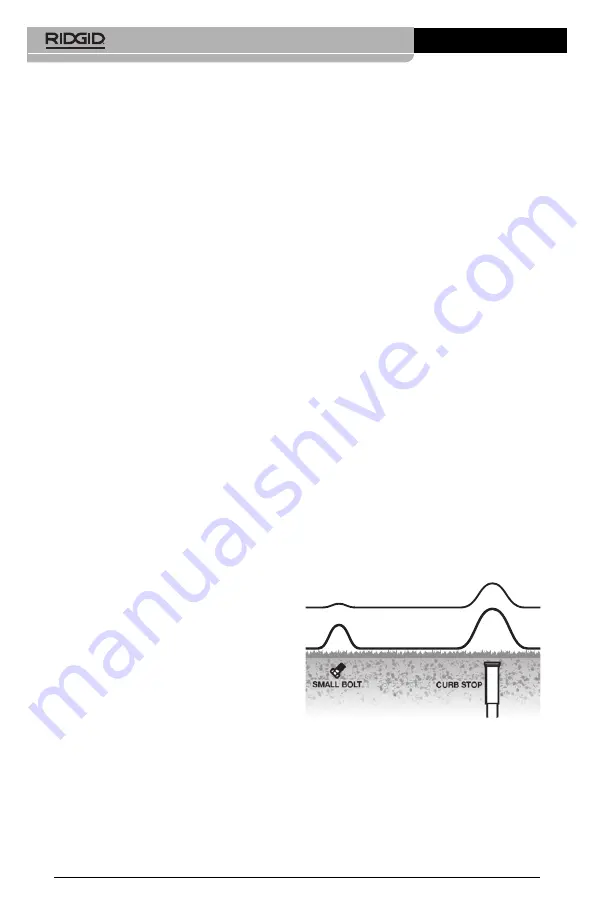
stones, snow, ice, water and the ground it-
self. These have no effect on the performance
of the locator (unless they contain ferrous or
magnetic materials).
This manual gives general instructions for use
of the locator. Each specific use will be different
and depends on the exact set of circumstances
present. Locating is aided by applying good
practices prior to turning the magnetic locator
on. Use visual cues and past history to start
your locate in an appropriate spot.
General Locating
1. Turn ON the magnetic locator by pressing
the ON/OFF button. The screen will turn
on.
The gain level is set to medium range
by default.
2. Hold the magnetic locator 1"- 3" (25 -
75mm) above the ground.
3. Sweep from side to side while walking at a
normal pace. Observe the Signal Strength
and listen to the audio tone. The signal
strength will be highest and audio tone
rise in pitch when the locator is pointing in
the direction of a magnetic field. The signal
will fall as the locator moves away from a
magnetic field. Move toward higher sig-
nals.
If there is excessive magnetic signal and
it is difficult to determine the highest signal,
increase the locator height from the
ground. This will minimize the magnetic
signal from smaller items
(Figure 6)
.
Figure 6 – Raising the Locator Minimizes
Unwanted Signals
4. Continue toward higher signal strength -
audio tone will rise in pitch with signal
strength. When nearing the signal source,
the bar graph may go off scale and audio
tone will be at maximum pitch. If this hap-
pens, decrease the gain by pressing the
Gain Down Button and repeat the process
for better location. See
“Polarity”
and
1. Check for an appropriate work area as in-
dicated in the
General Safety
Section.
2. Determine the correct equipment for the
application, see
Description and Specifi -
cations
sections.
Equipment for other locating applications
can be found by consulting the Ridge
Tool Catalog, online at www.RIDGID.com.
3. Make sure that all equipment has been
properly inspected.
Locator General
Considerations
The MR-10 Magnetic locator detects mag-
netic fields. It is specifically intended for use de-
tecting the magnetic field from ferrous materi-
als (iron based materials such as cast iron
and steel) generated in the presence of the
earth’s magnetic field. It will also detect mag-
netic fields from magnets, electrical fields and
other sources.
The magnetic field from ferrous materials de-
pends on the size, distance and orientation of
the ferrous part to the locator. In general,
• the larger the ferrous metal, the greater
the signal.
• The closer the ferrous metal, the greater
the signal.
• The signal is greater near the ends of long,
slender parts, such as pipes or rods.
• The signal is greater near the edges of
flat parts such as plates.
There can be multiple sources of magnetic
fields in an area. This includes items on your
person, such as steel toes in boots, tools in
pockets, etc. These can interfere with the locat-
ing process.
Magnetic fields can be distorted and inter-
fered with. Because of this, the locator cannot
be certain to locate specific items, and cannot
determine the exact distance to the item.
Exposing the source of the magnetic field is the
only way to verify its existence, location and
depth.
Utilities (such as natural gas or water piping,
electric lines or wires) may be present in a
given area. Follow local guidelines and one
call/call before you dig service procedures
prior to digging. Do not use this locator for lo-
cating electrically generated magnetic fields.
The locator will not find and is not affected by
the presence of nonferrous objects, such as
copper, aluminum, wood, plastic, concrete,
6
MR-10 Magnetic Locator
CURB STOP
SMALL BOLT
CURB STOP
SMALL BOLT
SIGNAL ABOVE GROUND
SIGNAL AT GROUND
Summary of Contents for RIDGID MR-10
Page 12: ...MR 10 Magnetic Locator 10 ...
Page 24: ...Localisateur magnétique MR 10 22 ...
Page 36: ...Localizador magnético MR 10 34 ...
Page 48: ...MR 10 Magnetsuchgerät 46 ...
Page 60: ...MR 10 magneetvelddetector 58 ...
Page 182: ...Μαγνητικός ανιχνευτής MR 10 180 ...









































