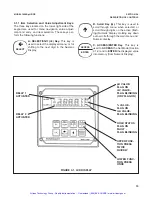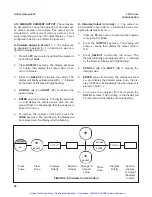MODEL 1054B pH/ORP
SECTION 4.0
CONFIGURATION
4.6.1 pH Electrode Diagnostics Setup
1.
Enter the Set Menu by pressing the
ACCESS
key
twice.
2.
SCROLL
(
é
) until
InP
appears on the display and
SELECT
.
3.
on
or
oFF
will display. If necessary,
SCROLL
(
é
) to
the desired mnemonic then
ENTER
.
on
activates
the diagnostics features.
4.
If
oFF
is entered you can press the
ENTER
key to
return to the main set menu or press the
pH
key to
read pH.
If
on
is entered, the display will show
rES
. Proceed
to Step 5.
5.
SCROLL
(
é
) to display
rES
,
CAL
,
SHt
, or
OId
, then
SELECT
the desired item.
rES
is a read only func-
tion. If
CAL
,
SHt
, or
OId
is selected, the right most
digit of the Numeric Display will flash to indicate
that the value can be changed.
6.
Use the
SCROLL
(
é
) and
SHIFT
(
ç
) keys to
change the value, if desired.
7.
ENTER
the value into memory.
8.
Press
ENTER
to return to the main Set Menu.
4.7 SOLUTION TEMPERATURE COMPENSATION
AND ISOPOTENTIAL POINT (Model 1054B pH
only).
Display Mnemonic
iSO
. Used for applications
where the process' isopotential point (
iPH
) and temper-
ature coefficient (
tCO
) are not standard. For normal pH
measurements these values should be:
rPH
= 7.00
(normal process pH),
iPH
= 7.00 pH,
tCO
= 0.00 pH/°C.
These values should only be changed for special appli-
cations
.
Solution temperature compensation
is designed to
correct for changes in the actual pH of a solution
caused by changes in dissociation with temperature.
During standardization (Section 5.4), if the sample pH
is greater than about 6.5 and the lab test is run at a
substantially different temperature than the process,
determine a value for
tCO
in pH/°C and enter that
value. The
tCO
should be determined over as narrow a
temperature operating range as possible.
The isopotential point
is the pH value at which tem-
perature changes do not affect the pH reading.
The analyzer method requires the user to enter the
normal process pH (
rPH
) and the temperature coeffi-
cient (
tCO
), then the isopotential point (
iPH
) will be cal-
culated. Conversely, entering the normal process pH
and the isopotential point causes the temperature
coefficient to be calculated.
4.7.1 pH Measurement in High Purity Water with
Ammonia Present.
The special characteristics of this
measurement require changing isopotential pH value
and temperature coefficient used by the Model 1054B
pH. The reference pH (
rPH
) is the user’s normal
process pH. The isopotential pH value (
iPH
) of high
purity water with ammonia is 16.84 pH. The tempera-
ture coefficient
tCO
is – 0.033 pH/°C.
4.7.2 Isopotential Point Set Up (
iSO
).
1.
Enter Set Mode by pressing the
ACCESS
key
twice.
2.
SCROLL
(
é
) to display
iSO
and
SELECT
.
3.
SCROLL
(
é
) to the desired menu item and
SELECT.
The Numeric Display will flash.
4.
SCROLL
(
é
) and
SHIFT
(
ç
) to display the
desired value and
ENTER
it into memory.
5.
Repeat Steps 3 and 4 as required.
6.
Press the
ENTER
key to return to the Set Menu.
27
Artisan Technology Group - Quality Instrumentation ... Guaranteed | (888) 88-SOURCE | www.artisantg.com