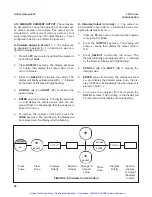32
4.12 SIMULATE CURRENT OUTPUT.
The output can
be simulated to check the operation of devices such
as valves, pumps, or recorders. The output can be
simulated in either current (mA) or percent of full
scale, depending on how the output display,
d-O
, was
configured in Section 4.5 (Refer to Figure 4-6).
A. Simulate Output in Percent
S i P
. The output can
be simulated in percent if
d-O
in Section 4.5 was con-
figured to display percent
Pct
.
1.
Press the
PV
key once to insure that the analyzer is
not in the Set Mode.
2.
Press
OUTPUT
key twice. The display will show
Pct
briefly, then display the output value in per-
cent of full scale.
3.
Press the
SELECT
to simulate the output. The
display will briefly acknowledge with
S i P
followed
by the Numeric Display with digit flashing.
4.
SCROLL
(
é
) and
SHIFT
(
ç
) to display the
desired value.
5.
ENTER
value into memory. The display will show
Pct
and display the entered value. Also, the dis-
play will flash to acknowledge that the analyzer is
placed on hold
HLd
.
6.
To remove the analyzer from hold, press the
HOLD
key twice. The hold flag on the display will
be removed and the display will stop flashing.
B. Simulate Output in Current
S i C
. The output can
be simulated in mA units if
d-O
in Section 4.5 was con-
figured to display current
doc
.
1.
Press the
PV
key once to ensure that the analyzer
is not in the Set Mode.
2.
Press the
OUTPUT
key twice. The display will
show
doc
briefly, then display the output value in
mA.
3.
Press
SELECT
to simulate the output. The
display will briefly acknowledge with
S i C
followed
by the Numeric Display with digit flashing.
4.
SCROLL
(
é
) and
SHIFT
(
ç
) to display the
desired value.
5.
ENTER
value into memory. The display will show
doc
and display the entered value. Also, the dis-
play will flash to acknowledge that the analyzer is
placed on hold
HLd
.
6.
To remove the analyzer from hold, press the
HOLD
key twice. The hold flag on the display will
be removed and the display will stop flashing.
OUTPUT
PV
ACCESS
ç
SELECT
é
SiC
/
SiP
Pct
/
doc
ç
SELECT
ENTER
Press
Twice
Press
Once
Displays
Briefly
Displays
Briefly
Numeric
Display
Change to
desired
value
Press
Once
Numeric
Display
of Output
(Analyzer
in hold)
FIGURE 4-6. Simulate Current Output
MODEL 1054B pH/ORP
SECTION 4.0
CONFIGURATION
Artisan Technology Group - Quality Instrumentation ... Guaranteed | (888) 88-SOURCE | www.artisantg.com