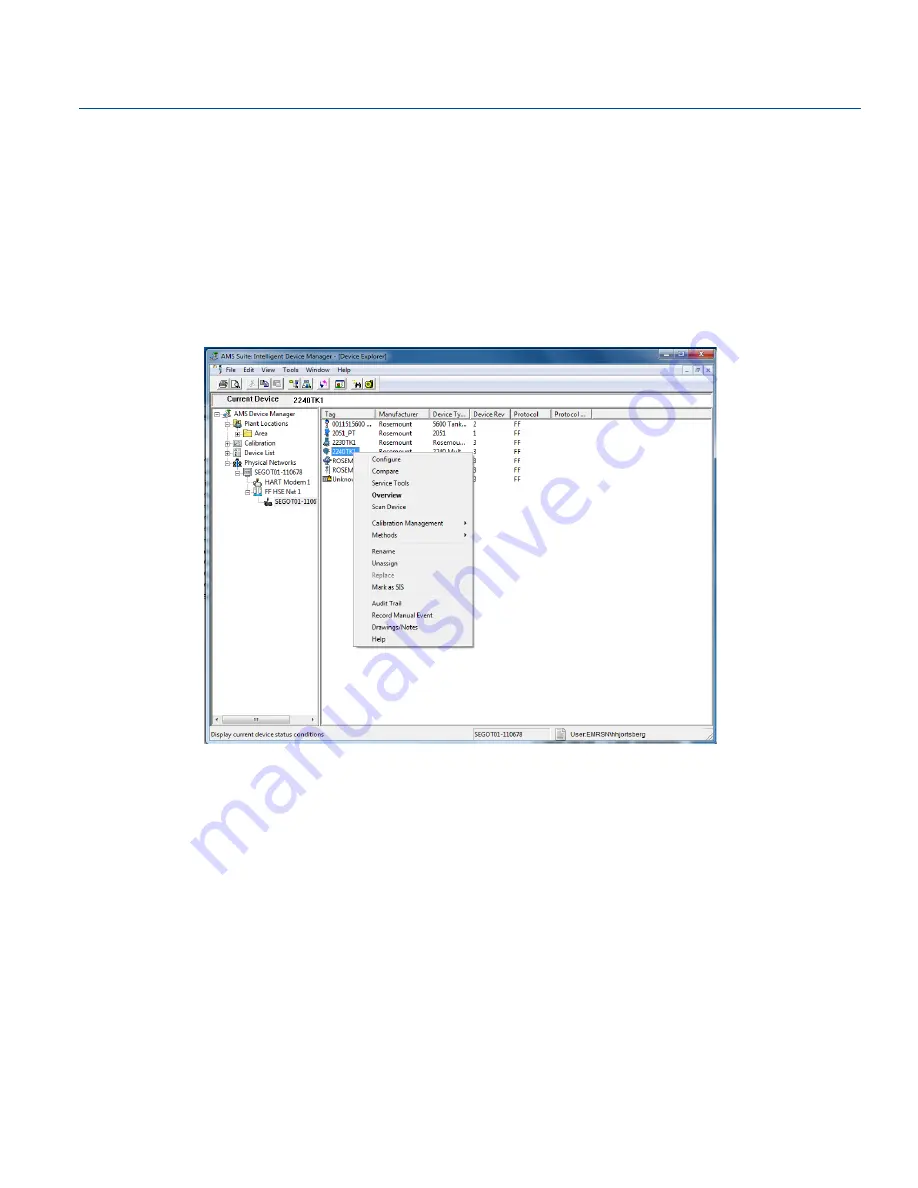
102
Reference Manual
00809-0100-2240, Rev DA
October 2017
5.16
Alert setup
The Alert Setup window allows you to configure and enable/disable alerts.
For details on how to view active alerts see
“Viewing active alerts in AMS Device Manager” on page 129
To open the Alert Setup window:
1. From the
Start
menu open the
AMS Device Manager
application.
2. Open the View > D evice Connection View.
3. Double-click the FF network icon and expand the network node.
4. Right-click or double-click the desired gauge icon to open the list of menu options.
5. Select the
Configure
option.
Summary of Contents for Rosemount 2240S
Page 2: ......
Page 10: ...viii Reference Manual 00809 0100 2240 Rev DA Title Page October 2017 Title Page ...
Page 16: ...6 Reference Manual 00809 0100 2240 Rev DA Introduction October 2017 Introduction ...
Page 28: ...18 Reference Manual 00809 0100 2240 Rev DA Overview October 2017 Overview ...
Page 192: ...182 Reference Manual 00809 0100 2240 Rev DA Index October 2017 Index ...
Page 193: ......
















































