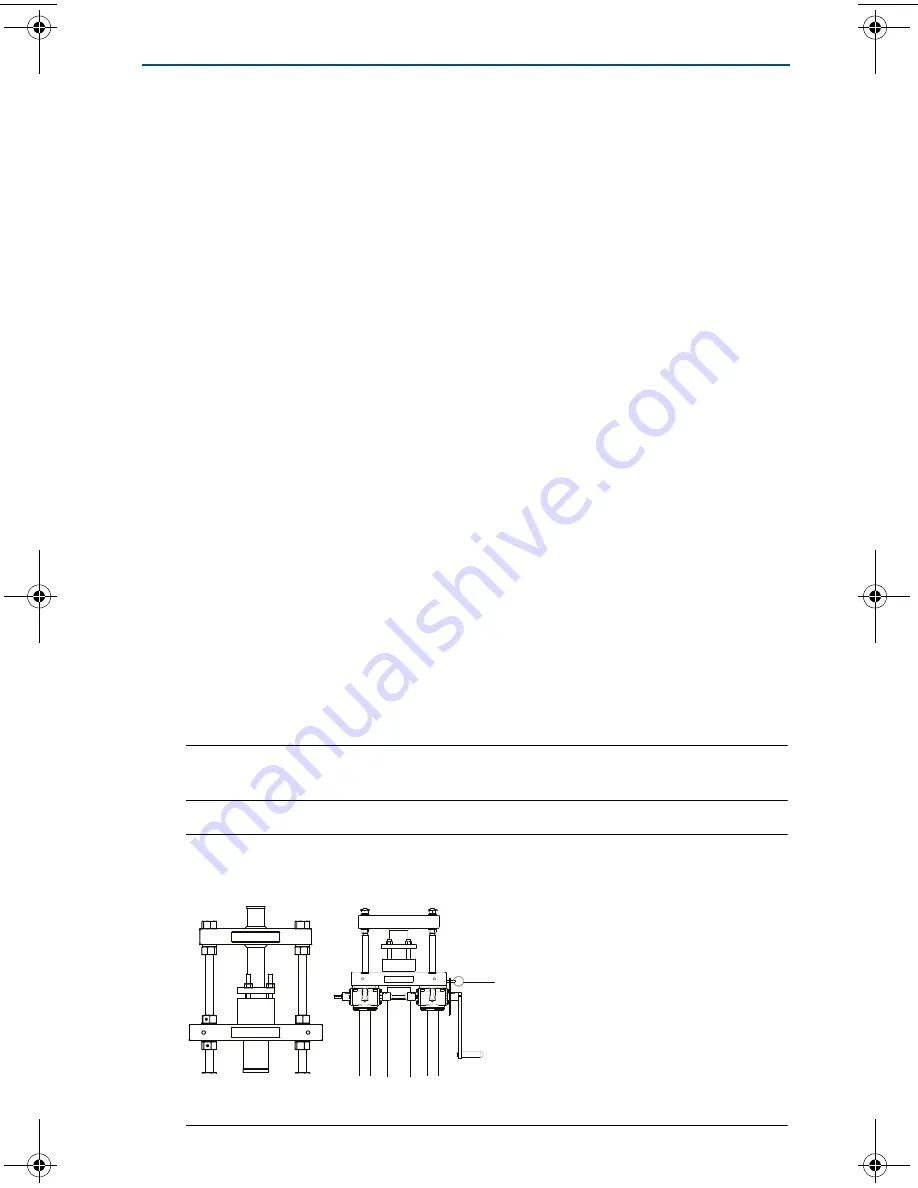
June 2016
12
Quick Start Guide
7.0 Insert the Rosemount Annubar Sensor
7.1 Standard drive (M)
1. Open the isolation valve fully.
2. Rotate the drive nuts clockwise (as viewed from the top). The nuts must be
tightened alternately, about two turns at a time, to prevent binding caused by
unequal loading.
3. Continue this procedure until the tip of the sensor firmly contacts the
opposite side of the pipe.
a. The orange stripes are visual indication of when the sensor is approaching
the opposite side wall.
b. As the orange strip approaches the support plate, place a finger above the
packing gland while cranking. When movement stops, the sensor is in
contact with the opposite side wall.
c. Turn the handle an additional
1
/
4
to
1
/
2
turn to secure the sensor.
7.2 Gear drive (G)
1. Open the isolation valve fully.
2. Rotate the crank clockwise. If a power drill with an adapter is used, do not
exceed 200 rpm.
a. Continue rotating the crank until the sensor firmly contacts the opposite
side of the pipe. The orange stripes are visual indication of when the sensor
is approaching the opposite side wall.
b. As the orange stripes approach the support plate, remove the power drill
and continue cranking manually. Place a finger above the packing gland
while cranking. When movement stops, the sensor is in contact with the
opposite side wall.
c. Turn the handle an additional
1
/
4
to
1
/
2
turn to secure the sensor.
3. Secure the drive by inserting the drive lock pin as shown in
Figure 11
.
Note
Do not place finger above packing gland for high temperature applications.
Figure 11. Insert the Sensor
A. Drive lock pin
Standard drive (M)
Gear drive (G)
A
00825-0400-4809 Rev FB.fm Page 12 Thursday, June 16, 2016 1:16 PM










































