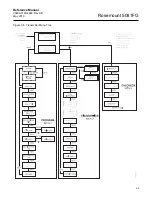Reference Manual
00809-0100-4882, Rev AB
May 2019
Rosemount 5081FG
3-7
f. PROG. Accesses the PROGRAM MENU branch of the menu tree.
Only works from the PROCESS DISPLAY screen.
g. DIAG. Accesses the DIAGNOSTICS MENU branch of the menu
tree. Only works from the PROCESS DISPLAY screen.
h. ENTER. Initiates the editing process and causes the most
significant digit of the edited item to start flashing. Also processes the
entry so the previous value updates to the new value entered using
the arrow keys. Failure to press ENTER before exiting a screen will
cancel the input value and revert to the previous value.
i. NEXT. Accesses the next user screen as shown in the menu tree.
Any non-entered number in the exited state will be ignored, and the
previous data will be used.
j. EXIT. Exits from sub-branches of the menu tree where an exit option
is explicitly shown. Otherwise, returns to the PROCESS DISPLAY
screen at the top of the menu tree. Any non-entered number in the
exited state will be ignored, and the previous data will be used.
PROGRAM MENU
The PROGRAM MENU branch of the menu tree allows you to program and
edit some process parameters, faults, outputs, and security codes. To access
this branch of the menu tree, press the PROG key on the IRC when in the
PROCESS DISPLAY screen (Normal or Faulted). If security is enabled, you
must enter the analyzer code to gain further access to the screens in this
branch. Each screen in this branch is accessed sequentially using the NEXT
key. Refer to Figure 3-5 during the following menu and screen descriptions.
NOTE
To edit a screen value, press ENTER to access the data field. Use the left and
right arrow keys to move among the digits in the data field. Note that the
editable position will be flashing. To change the value of a digit, use the up
and down arrow keys to increase or decrease the value. When finished
editing, press ENTER to accept the value. To go to the next screen in the
menu, press NEXT.
Operator Adjustable
Parameters
Figure 3-1 lists the range and default value of operator-adjustable variables
used by the Rosemount 5081 transmitter. Each of these variables may be
adjusted using the PROGRAM MENU screens.
Table 3-1. Adjusatble
Parameters
Parameter
Function
Range
Factory Default
CODE
Use to enter the access code for this analyzer; select 555 000 - 999 (excluding 000 and 555) 000 (no code)
to display designated analyzer code
FAULT VAL
Use to designate a 4-20mA value that when displayed
3.8mA - 24mA
3.6mA
will indicate an analyzer-faulted condition
UPPER RANGE VAL
Use to set upper O
2
% limit equivalent to 20mA output
(adjust the slope of the analyzer)
2.0% - 25.0%
25%
CELL T HI
Use to set upper cell temperature for no-fault condition
650°C - 1600°C
1600°C
SET O2 FILTER TIME Use to adjust analyzer response time to changing O
2
%
0 - 300 seconds
0 seconds
SET HI BOTTLE O2
Use to define actual O
2
% of high calibration check gas
8%
SET LO BOTTLE O2
Use to define actual O
2
% of low calibration check gas
2%
SET CODE
Use to set security code for this analyzer
000 - 999 (excluding 000 and 555) 000 (no code)
Summary of Contents for Rosemount 5081FG
Page 2: ......
Page 6: ...Reference Manual 00809 0100 4882 Rev AB June 2019 Rosemount 5081FG TOC 4 ...
Page 20: ...Reference Manual 00809 0100 4882 Rev AB May 2019 Rosemount 5081FG 1 10 ...
Page 36: ...Reference Manual 00809 0100 4882 Rev AB May 2019 Rosemount 5081FG 2 16 ...
Page 53: ...Reference Manual 00809 0100 4882 Rev AB May 2019 Rosemount 5081FG 3 17 Figure 3 20 Show Fault ...
Page 82: ...Reference Manual 00809 0100 4882 Rev AB May 2019 Rosemount 5081FG 6 6 ...
Page 94: ...Reference Manual 00809 0100 4882 Rev AB May 2019 Rosemount 5081FG A 8 ...
Page 96: ...Reference Manual 00809 0100 4882 Rev AB June 2019 Rosemount 5081FG B 2 ...
Page 98: ...Reference Manual 00809 0100 4882 Rev AB June 2019 Rosemount 5081FG B 2 ...
Page 100: ......
Page 103: ...Index 2 ...