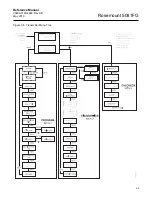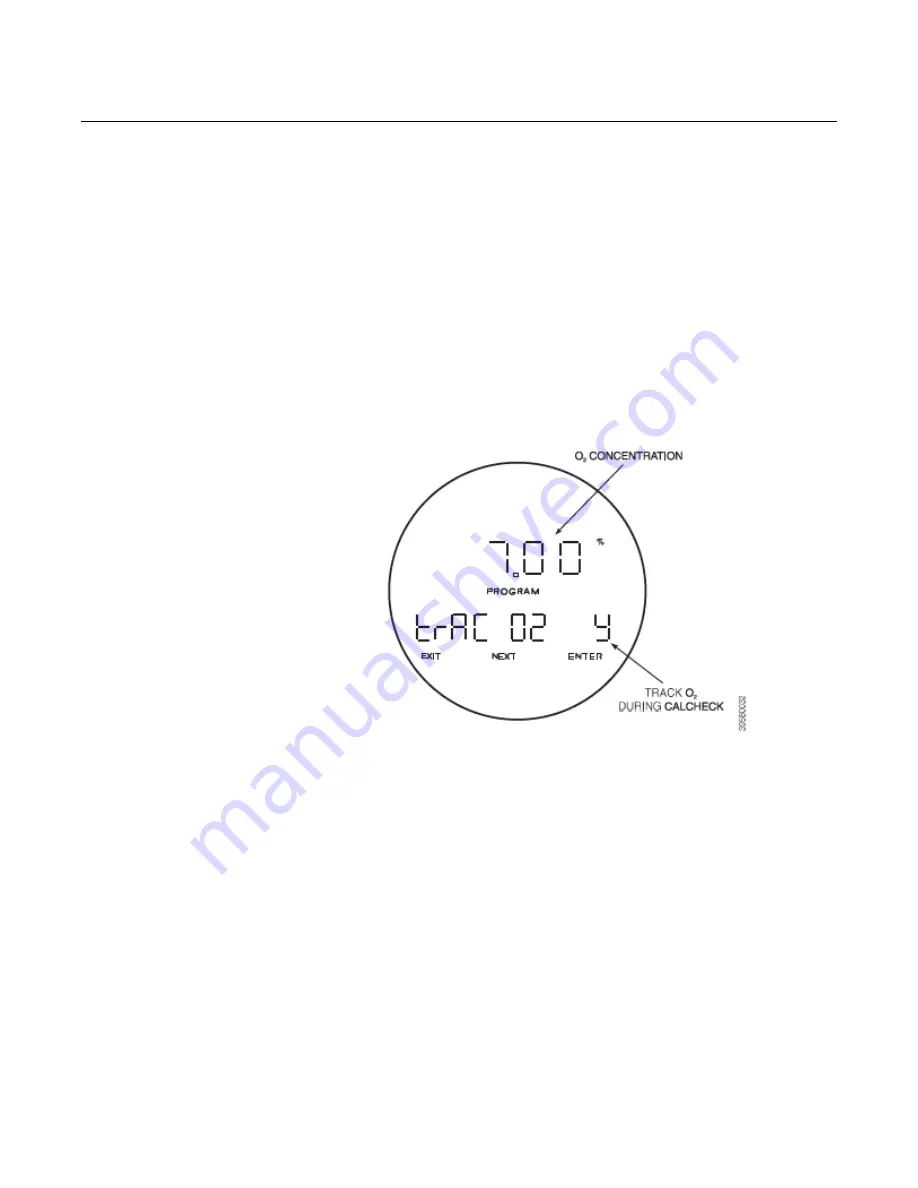
Reference Manual
00809-0100-4882, Rev AB
May 2019
Rosemount 5081FG
3-15
Set O
2
Tracking
Refer to Figure 3-18. Use this screen to permit the 4-20 mA line to track the
O
2
value during a calibration check. Press ENTER to begin editing. Use the
arrow keys to select Y or N. Entering Y (yes) will allow the 4-20 mA line to
track the O
2
value during the calibration check. Entering N (no) will hold the
O
2
value steady during the calibration check. Press ENTER to accept the
value. Press NEXT to display the SET CODE screen.
Set Code
Refer to Figure 3-19. Use this screen to set the security code for the
Rosemount 5081 transmitter. Press ENTER to begin editing. Use the arrow
keys to select and change the value. Select any value between 000 and 999,
excluding 000 and 555. Code 000 indicates that no code is set. Code 555
accesses the DISPLAY CODE screen. Press ENTER to accept the value.
Pressing NEXT returns to the FAULT VAL screen at the beginning of the
PROGRAM MENU.
Figure 3-18. Set O
2
Tracking
Summary of Contents for Rosemount 5081FG
Page 2: ......
Page 6: ...Reference Manual 00809 0100 4882 Rev AB June 2019 Rosemount 5081FG TOC 4 ...
Page 20: ...Reference Manual 00809 0100 4882 Rev AB May 2019 Rosemount 5081FG 1 10 ...
Page 36: ...Reference Manual 00809 0100 4882 Rev AB May 2019 Rosemount 5081FG 2 16 ...
Page 53: ...Reference Manual 00809 0100 4882 Rev AB May 2019 Rosemount 5081FG 3 17 Figure 3 20 Show Fault ...
Page 82: ...Reference Manual 00809 0100 4882 Rev AB May 2019 Rosemount 5081FG 6 6 ...
Page 94: ...Reference Manual 00809 0100 4882 Rev AB May 2019 Rosemount 5081FG A 8 ...
Page 96: ...Reference Manual 00809 0100 4882 Rev AB June 2019 Rosemount 5081FG B 2 ...
Page 98: ...Reference Manual 00809 0100 4882 Rev AB June 2019 Rosemount 5081FG B 2 ...
Page 100: ......
Page 103: ...Index 2 ...