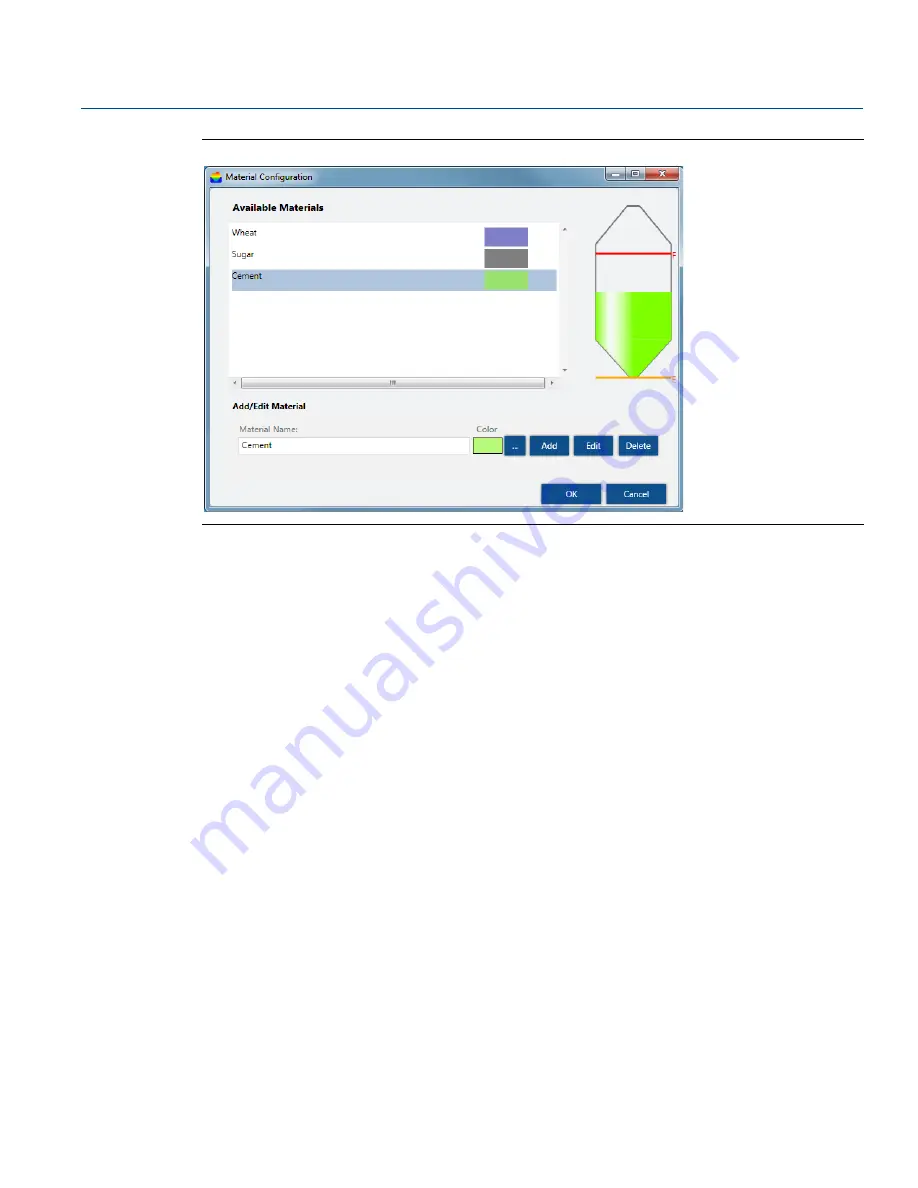
128
Reference Manual
00809-0100-4570, Rev DA
Operation
November 2017
Operation
Figure 7-97. Material Configuration
7.5.14
3D visualization
A 3D visualization of the vessel includes the device(s) located on it, the material stored, and several
control options. The level and surface of the 3D visualization is shown as measured by the device(s).
To view the 3D visualization:
Select a vessel from the vessel selection bar. The 3D visualization is displayed in the right pane of the
main work area.
OR
Select a site and right-click on a vessel box in the main work area. Select
Show 3D Profile
. The 3D
visualization opens in a new window.
The 3D visualization includes the following options:
Navigation stick: Enables four-directional image tilt and rotate over the X and Y axes. A central home
button brings the axis back to 0° position and resets the magnification.
Magnification slider: Enables changing the image magnification in and out.
On line
check-box: (This only appears when viewing the 3D visualization in the main work area.) When
checked, the image is displayed in accordance with the current material measurements. When
unchecked, the view changes to an animation showing the stored material level and surface changes
over a selectable time period (
Play/Stop/FF/REW animation control buttons.
Time bar with location knob.
Interval: Sets frame rate in milliseconds.
[
] button: Changes the animation date range.
[…] button: Opens an existing animation file.
Summary of Contents for Rosemount 5708
Page 1: ...Reference Manual 00809 0100 4570 Rev DA November 2017 Rosemount 5708 3D Solids Scanner ...
Page 2: ...ii Section Title November 2017 Reference Manual 00809 0100 4570 Rev DA ...
Page 8: ...vi Reference Manual 00809 0100 4570 Rev DA Contents November 2017 Contents ...
Page 12: ...2 Reference Manual 00809 0100 4570 Rev DA Introduction November 2017 Introduction ...
Page 202: ...ii Reference Manual 00809 0100 4570 Rev DA Index November 2017 Index ...
Page 203: ...iii Reference Manual 00809 0100 4570 Rev DA November 2017 ...
















































