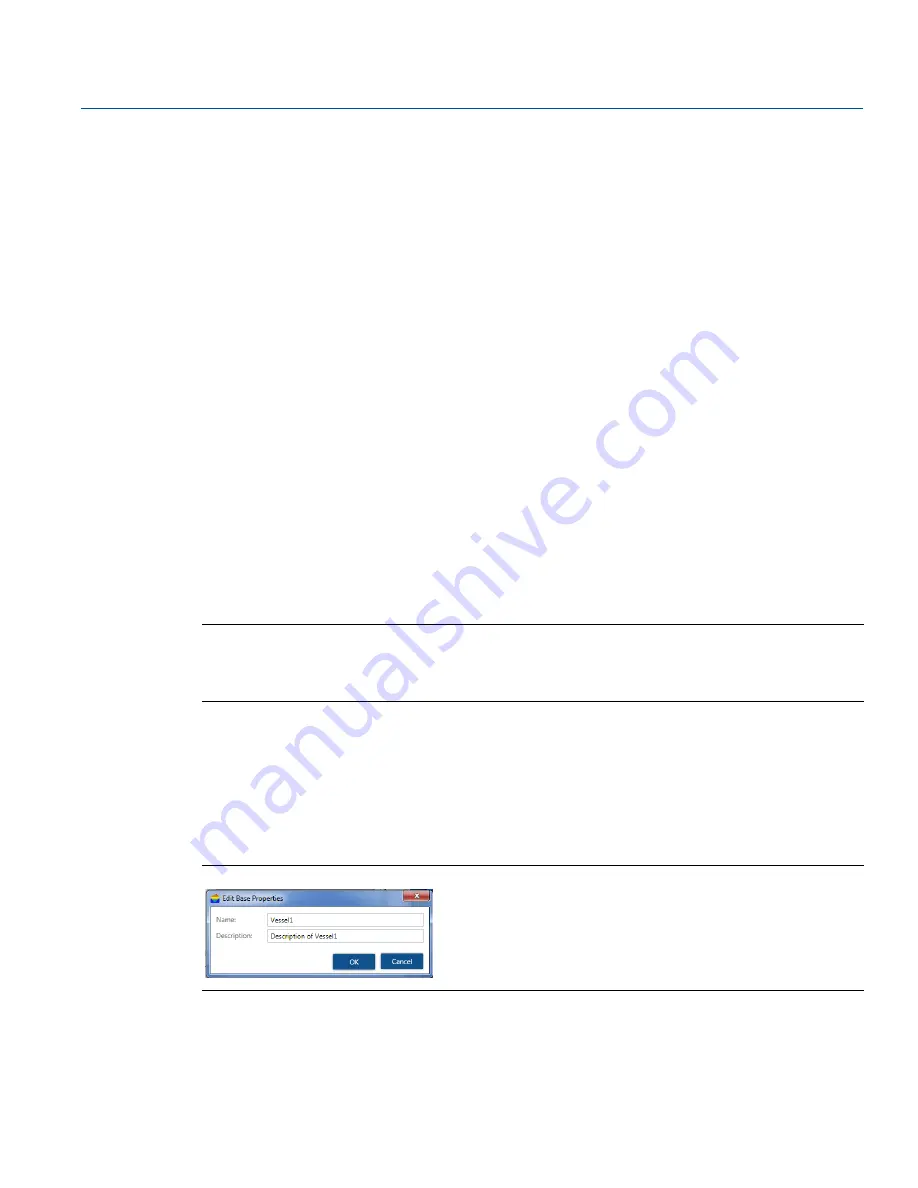
62
Reference Manual
00809-0100-4570, Rev DA
Operation
November 2017
Operation
7.3.3
Advanced parameters
It is recommended to adjust some of the advanced parameters.
Open the advanced parameter window (select
Device
>
Advanced Parameters…
or press
F3
) in order to
set general parameters, such as Max Capacity, Filling and Emptying Rates, Material Slope and Damping
Time. Other parameters may be configured and fine adjustments can be done at a later stage. Refer to
“Advanced parameters” on page 96
for detailed instructions and descriptions.
7.3.4
Echo curve analysis
When first configuring the vessel, it is recommended to perform Echo Curve Analysis, see chapter
“Performing Echo Curve Analysis” on page 109
View the Echo Curve Analysis results in echo curve viewer. For additional information, see chapter
“Viewing Echo Curve Analysis” on page 110
.
Using the Echo Curve Analysis it is possible to determine if any of the advanced parameters need
additional changes.
7.3.5
False echo mapping
Using the Echo Curve Analysis result, it is possible to determine if false echo mapping actions are
needed. For additional information see
“False Echo Mapping” on page 112
7.3.6
Vessel properties configuration
The example below shows how to configure a single site with a single vessel and two Rosemount 5708S.
Note
In order to configure a vessel with more than one Rosemount 5708, all devices must have the same
model number (e.g. Rosemount 5708S). Contact your local Emerson representative to purchase a
license key for upgrading options.
To configure vessel properties:
1. Select the vessel from the vessel selection bar (refer to
2. Right-click the vessel and select
Property
… from the drop-down menu. The
Edit Base Properties
window opens (
).
3. Enter the vessel name and description. Select
OK
.
Figure 7-14. Edit Base Properties Window
4. Double-click the vessel in the vessel selection bar to open the vessel measurements and details in the
main work area (
Overview
tab shows how many devices are set for this vessel and
their connection status.
Summary of Contents for Rosemount 5708
Page 1: ...Reference Manual 00809 0100 4570 Rev DA November 2017 Rosemount 5708 3D Solids Scanner ...
Page 2: ...ii Section Title November 2017 Reference Manual 00809 0100 4570 Rev DA ...
Page 8: ...vi Reference Manual 00809 0100 4570 Rev DA Contents November 2017 Contents ...
Page 12: ...2 Reference Manual 00809 0100 4570 Rev DA Introduction November 2017 Introduction ...
Page 202: ...ii Reference Manual 00809 0100 4570 Rev DA Index November 2017 Index ...
Page 203: ...iii Reference Manual 00809 0100 4570 Rev DA November 2017 ...
















































