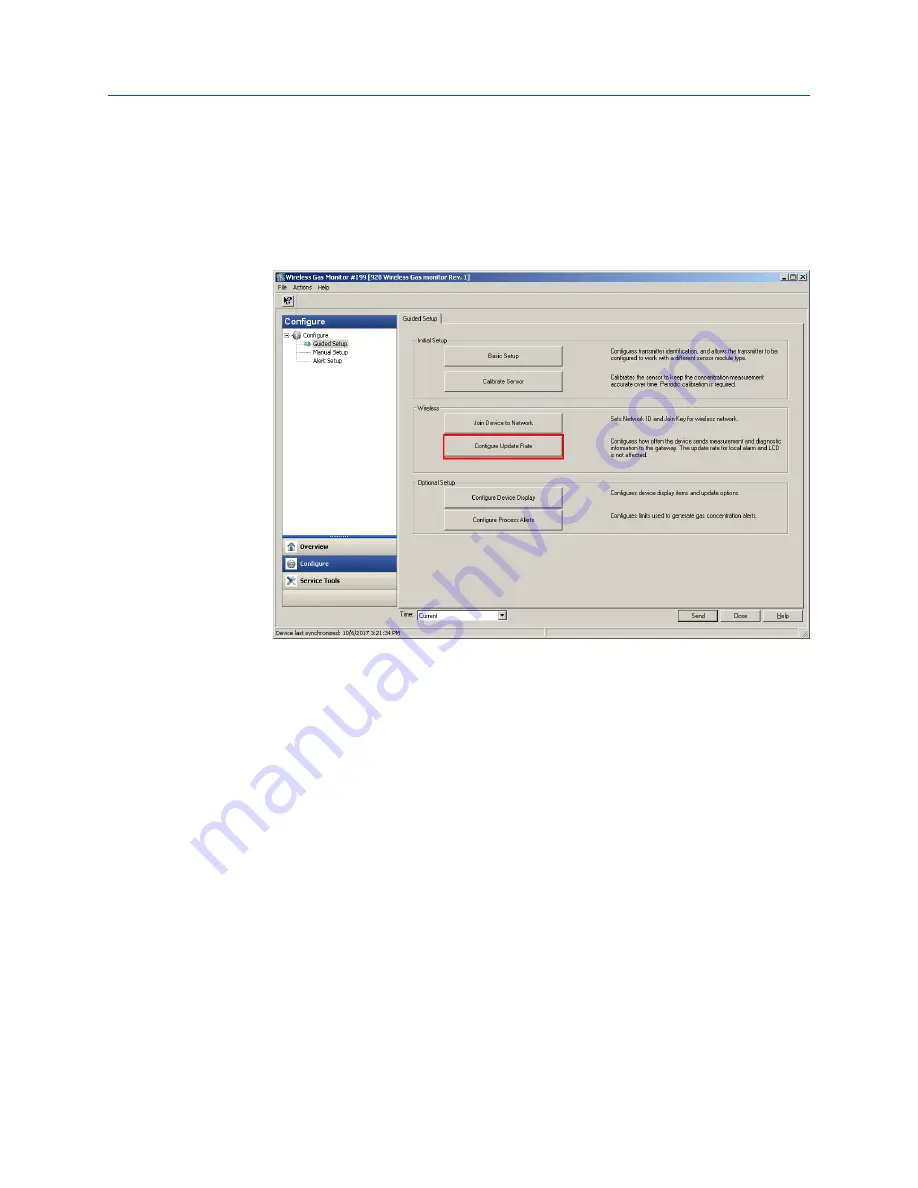
Configure the update rate using AMS Wireless Configurator
Procedure
1. On the
Guided Setup
tab, in the Wireless field, select
Configure Update Rate
to
configure the frequency at which the device reports measurement and diagnostic
information.
2. On the
Configure Update Rate
screen, do one of the following:
•
a. Select an update rate from 1 to 60 seconds from the list.
b. Select
Next
.
Reference Manual
Configuration
00809-0100-4928
September 2019
Rosemount 928
35
Summary of Contents for Rosemount 928
Page 1: ...Reference Manual 00809 0100 4928 Rev AE September 2019 Rosemount 928 Wireless Gas Monitor ...
Page 4: ...4 ...
Page 8: ...Contents Reference Manual September 2019 00809 0100 4928 viii Emerson com Rosemount ...
Page 106: ...Configuration Reference Manual September 2019 00809 0100 4928 106 Emerson com Rosemount ...
Page 178: ...Troubleshooting Reference Manual September 2019 00809 0100 4928 178 Emerson com Rosemount ...















































