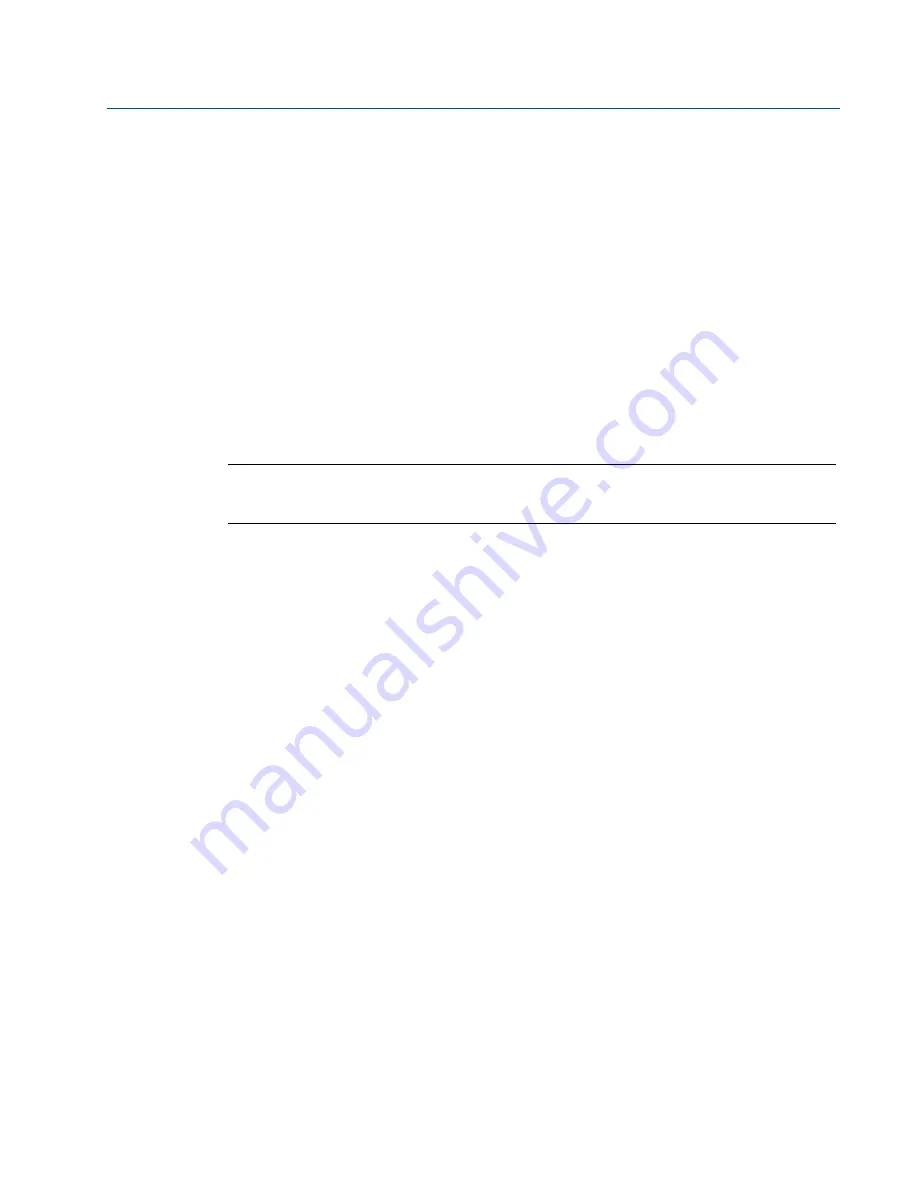
14
Reference Manual
00809-0200-4410, Rev BA
Section 2: Initial Connection
February 2014
Initial Connection
2.3.4
System backup
The Gateway has a System Backup and Restore feature that saves all user-configured data. It is
best practice that a System Backup be performed periodically throughout the installation and
configuration process.
1.
Navigate to
Setup>System Backup>Save
.
2.
Choose
Save Configuration
.
3.
The Gateway collects the configuration date and when the file download pop up
appears, choose
Save
.
4.
Enter a save location and file name.
5.
Choose
Save
.
6.
Choose
Return to form
.
Note
System backup contains user passwords and keys used for encrypting communication. Store
downloaded system backups in a secure location.
2.3.5
Web page usage
It is not recommended that users stay logged on to a single page or a large number of users on
multiple pages for long periods of time. This additional loading can slow the flow of data. The
Gateway by default logs users out who are logged on for long periods of time with no activity.
















































