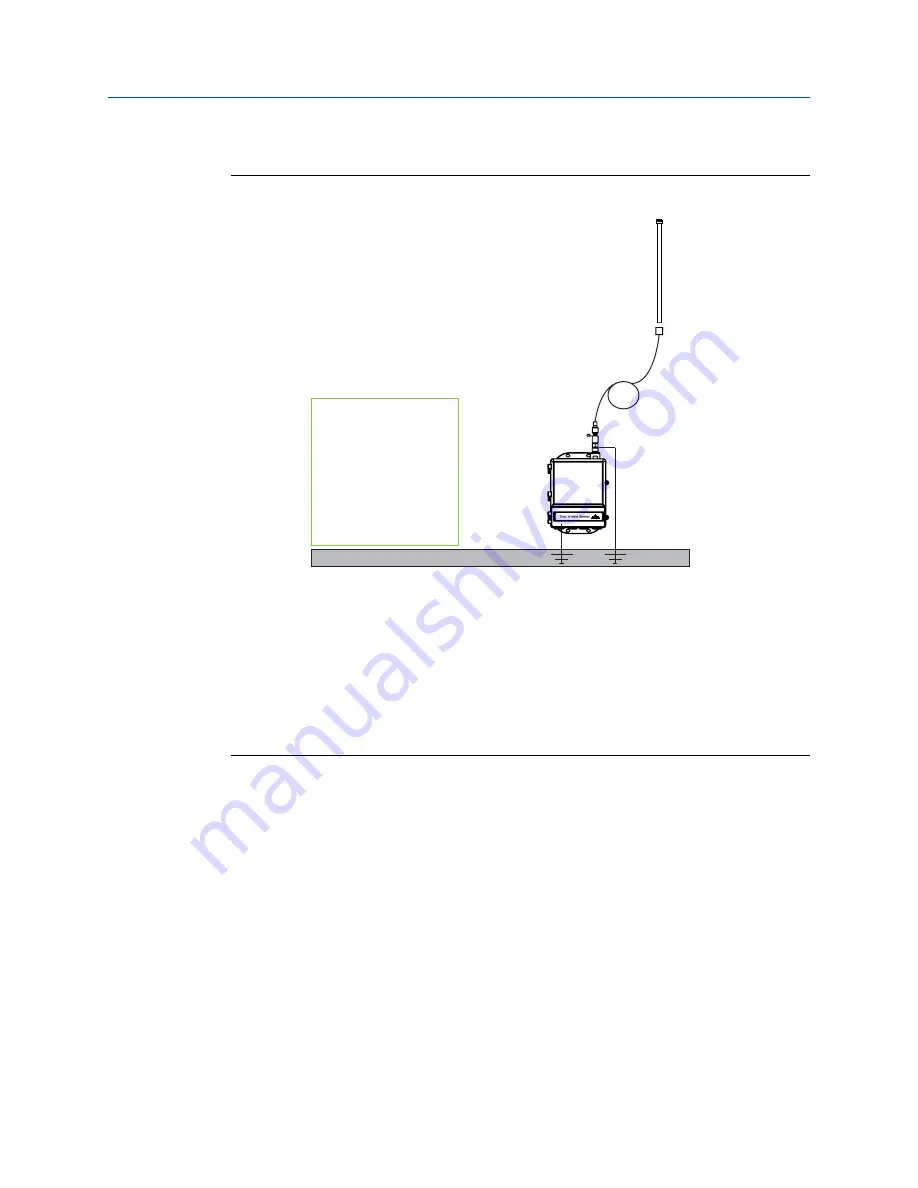
Example
Figure 3-3: Installation of WL2/WN2 Option
B
C
D
E
F
A
G
H
G
A. Control building
B. Remote antenna
C. Cable
D. Drip loop
E. Lightning arrestor
F. Gateway
G. Ground
H. Earth
3.3.2
Installation of WL3/WL4 Option (indoor to outdoor
applications)
Procedure
1. Mount the antenna on a 1.5- to 2-in. pipe mast using the supplied mounting
equipment.
2. Mount the lightning arrestor near the building egress.
3. Install the grounding lug, lock washer, and nut on top of lightning arrestor.
4. Connect the antenna to the lightning arrestor using the supplied coaxial cable
ensuring the drip loop is not closer than 1 ft. (0,3 m) from the lightning arrestor.
5. Connect the lightning arrestor to the Gateway using the supplied coaxial cable.
6. Use the coaxial sealant to seal each connection between the Gateway, lightning
arrestor, cable, and antenna.
Reference Manual
Installation
00809-0200-4420
September 2020
Emerson.com/Rosemount
21
Summary of Contents for Smart Wireless Gateway 1420
Page 1: ...Reference Manual 00809 0200 4420 Rev HE September 2020 Emerson Wireless 1420 Gateway ...
Page 34: ...Installation Reference Manual September 2020 00809 0200 4420 34 Emerson com Rosemount ...
Page 42: ...Commissioning Reference Manual September 2020 00809 0200 4420 42 Emerson com Rosemount ...
Page 62: ...Troubleshooting Reference Manual September 2020 00809 0200 4420 62 Emerson com Rosemount ...
Page 84: ...DeltaV Ready Reference Manual September 2020 00809 0200 4420 84 Emerson com Rosemount ...
Page 95: ...Reference Manual 00809 0200 4420 September 2020 Emerson com Rosemount 95 ...
















































