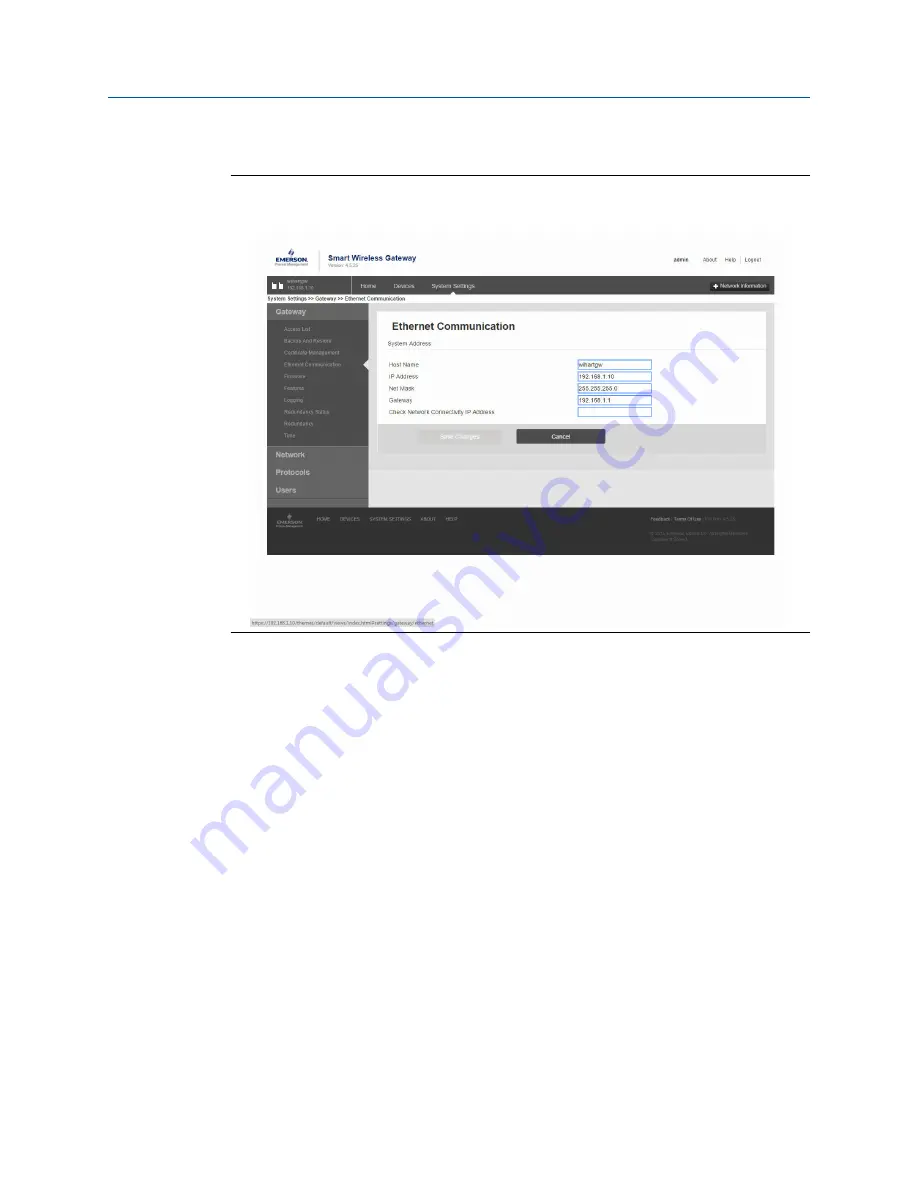
Example
Figure D-8: Network Connectivity Check (System Settings>Gateway>Ethernet
Communication)
D.6
Gateway replacement
When replacing or reintroducing a Gateway in a redundant system, always connect both
the primary and secondary Ethernet connections before powering the standby Gateway. If
the Gateway is being reintroduced (i.e. it was a part of the original redundant system), it
will automatically rejoin the redundant system. If the Gateway is new or has been set to
default configuration, it will need to be paired to the current active Gateway. Navigate to
System Settings>Gateway>Redundancy and follow the recommended actions on that
page or follow the procedure above to pair Gateways and form a redundant system.
Redundancy
Reference Manual
September 2020
00809-0200-4420
94
Emerson.com/Rosemount
Summary of Contents for Smart Wireless Gateway 1420
Page 1: ...Reference Manual 00809 0200 4420 Rev HE September 2020 Emerson Wireless 1420 Gateway ...
Page 34: ...Installation Reference Manual September 2020 00809 0200 4420 34 Emerson com Rosemount ...
Page 42: ...Commissioning Reference Manual September 2020 00809 0200 4420 42 Emerson com Rosemount ...
Page 62: ...Troubleshooting Reference Manual September 2020 00809 0200 4420 62 Emerson com Rosemount ...
Page 84: ...DeltaV Ready Reference Manual September 2020 00809 0200 4420 84 Emerson com Rosemount ...
Page 95: ...Reference Manual 00809 0200 4420 September 2020 Emerson com Rosemount 95 ...



































